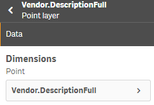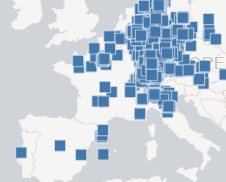Unlock a world of possibilities! Login now and discover the exclusive benefits awaiting you.
- Qlik Community
- :
- Forums
- :
- Analytics
- :
- App Development
- :
- Re: Map - Point layer using Zip or City & Country
- Subscribe to RSS Feed
- Mark Topic as New
- Mark Topic as Read
- Float this Topic for Current User
- Bookmark
- Subscribe
- Mute
- Printer Friendly Page
- Mark as New
- Bookmark
- Subscribe
- Mute
- Subscribe to RSS Feed
- Permalink
- Report Inappropriate Content
Map - Point layer using Zip or City & Country
Hi Community.
I'm using the November 2018 update.
I'm tryinng to build a "Map Chart" with a "Point Layer", which is pretty much bothering me.
Data I have (Global Data from several Countries):
- Country (ISO 2 [US, DE, AT, CN, ...])
- Geo data = Country code ISO2
- Zip-Code
- Geo data = City
- Associated to Country
- (No Zip-Code selection available)?
- City
- Geo Data = City
- Associated to Country
- Street
- Geo Data = City
- Associated to Country
- (No Zip-Code selection available)?
Data I don't have:
- Latitude & Longitude
What is the Problem:
- When I use City, some Cities are shown in the wrong location (multiple city names in the same country)
- When I use Zip Code, for example UK and China are no showing up ("wrong Zip-Code")
Zip Code
City
What is my goal:
All I want to have is a Point Layer with bubbles in the right place.
What do I have to do different?
- « Previous Replies
-
- 1
- 2
- Next Replies »
- Mark as New
- Bookmark
- Subscribe
- Mute
- Subscribe to RSS Feed
- Permalink
- Report Inappropriate Content
Hi LG,
thanks for the answer and yes you just confirmed what it felt, that the GEO function are not strong enough.
It's actually the GEO function that was screwing the mapping. When adding a point layer it would use the field [node_details.city_GeoInfo] (which is a derivation of the simple "city" field) in the "Location" tab of the map. As soon as I replaced the Geoinfo field with the simple city and specified the scope for location it did worked. I have some warnings about some locations not being solved, need to check if it's a data issue or a Qlik issue. I shouldn't have to do this...
Btw, this is in the context of a user who wants to move from Tableau to QlikSense a simple map and in Tableau it just works...
I think this was acceptable years ago, but in 2019 it is ridiculous to have to purchase an add-on for having mapping functionality working properly.
- Mark as New
- Bookmark
- Subscribe
- Mute
- Subscribe to RSS Feed
- Permalink
- Report Inappropriate Content
Very Strange, that many people around the world are getting Zip Code or Pin Codes problem and they can't find their zip codes and might take wrongly and incorrect zip code options from different sources on the internet, I have checked my Zip code from the web link which shows the layer using Zip codes for places and hopefully they have covered all the place in the world for zip codes. for example, If a person in United Kingdom or United States want to buy Grocery or technology items, they can have their zip codes from the website, normally I also check zip codes from this website
https://countrywisecodes.com/world-zip-codes
- « Previous Replies
-
- 1
- 2
- Next Replies »