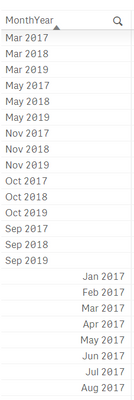Unlock a world of possibilities! Login now and discover the exclusive benefits awaiting you.
- Qlik Community
- :
- Forums
- :
- Analytics
- :
- App Development
- :
- Mapping date column with Cross Table
- Subscribe to RSS Feed
- Mark Topic as New
- Mark Topic as Read
- Float this Topic for Current User
- Bookmark
- Subscribe
- Mute
- Printer Friendly Page
- Mark as New
- Bookmark
- Subscribe
- Mute
- Subscribe to RSS Feed
- Permalink
- Report Inappropriate Content
Mapping date column with Cross Table
Hi Everyone,
I am trying to mapping date fields in two tables, One table i am using cross tables for date field.
It produces duplicates after mapping the date field, not sure how to fix the issue.
Attached the Qlik sense app below for reference.
Thanks in advance,
- « Previous Replies
-
- 1
- 2
- Next Replies »
Accepted Solutions
- Mark as New
- Bookmark
- Subscribe
- Mute
- Subscribe to RSS Feed
- Permalink
- Report Inappropriate Content
Script that you shared is
Table2:
Load
[Rate],
date(MonthStart(date#(MonthYear,'MMM YYYY')),'MMM YYYY') as MonthYear,
Value
Resident date_2;
Drop tables Table2;
It should be
noconcatenate
Table2:
Load
[Rate],
date(MonthStart(date#(MonthYear,'MMM YYYY')),'MMM YYYY') as MonthYear,
Value
Resident date_2;
Drop tables date_2;
"Drop table Table2" should be "Drop table date_2" and add noconcatenate before table2 script to prevent autoconcatanation to date_2 table.
- Mark as New
- Bookmark
- Subscribe
- Mute
- Subscribe to RSS Feed
- Permalink
- Report Inappropriate Content
Try to load distinct at date_1 table.
- Mark as New
- Bookmark
- Subscribe
- Mute
- Subscribe to RSS Feed
- Permalink
- Report Inappropriate Content
I tried Distinct and it did not work as well.
- Mark as New
- Bookmark
- Subscribe
- Mute
- Subscribe to RSS Feed
- Permalink
- Report Inappropriate Content
Try to replace "Table2" script with this:
Table2:
Load
[Rate],
date(MonthStart(date#(MonthYear,'MMM YYYY')),'MMM YYYY') ,
Value
Resident date_2;
Drop tables Table2;
- Mark as New
- Bookmark
- Subscribe
- Mute
- Subscribe to RSS Feed
- Permalink
- Report Inappropriate Content
I did and it appeared to be same still. No luck!
- Mark as New
- Bookmark
- Subscribe
- Mute
- Subscribe to RSS Feed
- Permalink
- Report Inappropriate Content
Try to replace 'Table2' with this:
Table2:
Load
[Rate],
date(MonthStart(MonthYear),'MMM YYYY') ,
Value
Resident date_2;
Drop table date_2;
Rename table Table2 to date_2;
- Mark as New
- Bookmark
- Subscribe
- Mute
- Subscribe to RSS Feed
- Permalink
- Report Inappropriate Content
Try this if problem still not solved:
Table2:
Load
[Rate],
date(MonthStart(date#(MonthYear),'MMM YYYY'),'MMM YYYY') ,
Value
Resident date_2;
Drop table date_2;
Rename table Table2 to date_2;
- Mark as New
- Bookmark
- Subscribe
- Mute
- Subscribe to RSS Feed
- Permalink
- Report Inappropriate Content
It worked finally !
Thanks a lot!
- Mark as New
- Bookmark
- Subscribe
- Mute
- Subscribe to RSS Feed
- Permalink
- Report Inappropriate Content
You might also need to rename your transformed MonthYear column to map with table1:
Table2:
Load
[Rate],
date(MonthStart(date#(MonthYear),'MMM YYYY'),'MMM YYYY') as MonthYear ,
Value
Resident date_2;
Drop table date_2;
Rename table Table2 to date_2;
- Mark as New
- Bookmark
- Subscribe
- Mute
- Subscribe to RSS Feed
- Permalink
- Report Inappropriate Content
Hi LP27,
You should change the table_2 script as below.
Table2:
Load
[Rate],
date(MonthStart(date#(MonthYear,'MMM YYYY')),'MMM YYYY') as MonthYear,
Value
Resident date_2;
MonthYear data on table_2 doesn't recognize as a date field by qlik because qlik doesn't know how the data string should be evaluated as a date. By using Date# function, you should describe the format of the text string to be evaluated.
Hope it helps...
- « Previous Replies
-
- 1
- 2
- Next Replies »