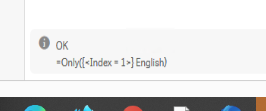Unlock a world of possibilities! Login now and discover the exclusive benefits awaiting you.
- Qlik Community
- :
- Forums
- :
- Analytics
- :
- App Development
- :
- Re: Multilanguage for Column Name
- Subscribe to RSS Feed
- Mark Topic as New
- Mark Topic as Read
- Float this Topic for Current User
- Bookmark
- Subscribe
- Mute
- Printer Friendly Page
- Mark as New
- Bookmark
- Subscribe
- Mute
- Subscribe to RSS Feed
- Permalink
- Report Inappropriate Content
Multilanguage for Column Name
Hi Everyone,
I try find a solution for my little problem. I want to translate Column name. All of problem concerns translation for Values. I want to translate Column, for example I Have Columns: Sales, Quantity. On the app I want to translate it, For example English Country, City , in Polish it is Kraj, Miasto. I have separeted table for this names, but I can't to relate it with column name, only with a Values. I have table with geo data, for example, Country, City, etc. The value is for example USA, England and for the City NYC, London. I don't want translate this Values, just Column Names. How can I do that? I know I can write the condition with just string, if 'English then Country, If Polish then Kraj', but I have many, many columns to translate and I don't want to do it this way.
Anyone can help me?
- Tags:
- i Everyone
Accepted Solutions
- Mark as New
- Bookmark
- Subscribe
- Mute
- Subscribe to RSS Feed
- Permalink
- Report Inappropriate Content
- Mark as New
- Bookmark
- Subscribe
- Mute
- Subscribe to RSS Feed
- Permalink
- Report Inappropriate Content
Hello,
have you seen this: https://community.qlik.com/t5/Qlik-Design-Blog/Making-a-Multilingual-Qlik-Sense-App/ba-p/1678131?
- Mark as New
- Bookmark
- Subscribe
- Mute
- Subscribe to RSS Feed
- Permalink
- Report Inappropriate Content
Doesn't work 😞 Maybe I did something wrong. But I tried to do it in another way.
I did something like that:
AttributesTranslation:
LOAD
AttributeId as Index,
"1" AS Polish,
"2" AS English
FROM [lib://QVD_Generator (win-f2om7p4maoo_followup)/Transformed/AttributeTranslations.qvd]
(qvd);
On the app I added variable input with variable vLanguage and values English and Polish. On my dimension Label I wrote:
=Only({<Index = 1>} $(vLanguage))
It doens't work too, i had "-" in header, but I thing it may be good way, because the variable is changin'. (On the screenshot).
Maybe it is because of changin' names AttributeId as Index, 1 as Polish, 2 as English?
- Mark as New
- Bookmark
- Subscribe
- Mute
- Subscribe to RSS Feed
- Permalink
- Report Inappropriate Content
Ok, I got it. I didn't have the table with languages. So that solution is correct, thank You! 🙂