Unlock a world of possibilities! Login now and discover the exclusive benefits awaiting you.
- Qlik Community
- :
- Forums
- :
- Analytics
- :
- App Development
- :
- Re: No Intellisense in Qlik Sense 2.1.1
- Subscribe to RSS Feed
- Mark Topic as New
- Mark Topic as Read
- Float this Topic for Current User
- Bookmark
- Subscribe
- Mute
- Printer Friendly Page
- Mark as New
- Bookmark
- Subscribe
- Mute
- Subscribe to RSS Feed
- Permalink
- Report Inappropriate Content
No Intellisense in Qlik Sense 2.1.1
Hi everyone,
My Intellisense on Qlik Sense Desktop is playing hide & seek, and currently it's winning - can anyone help me find it? ![]()
Working fine on my cloud, also on company-server no problem. The version is 2.1.1.
Does anyone know what might be the issue?
(I tried to run a repair, with no luck)
Thx.
BR
René Iversen
- Tags:
- intellisense
- « Previous Replies
-
- 1
- 2
- Next Replies »
- Mark as New
- Bookmark
- Subscribe
- Mute
- Subscribe to RSS Feed
- Permalink
- Report Inappropriate Content
Rene i'm very sorry... what is 'Inteliisense' ? Is it an extension object ?
- Mark as New
- Bookmark
- Subscribe
- Mute
- Subscribe to RSS Feed
- Permalink
- Report Inappropriate Content
Hi Jonathan,
Intellisense is "Intelligent Code Completion" - see picture below. I am missing that in my desktop, but i know it should be there and have seen so on a colleagues desktop edt. as well as in some tutorial videos by Michael Tarallo.
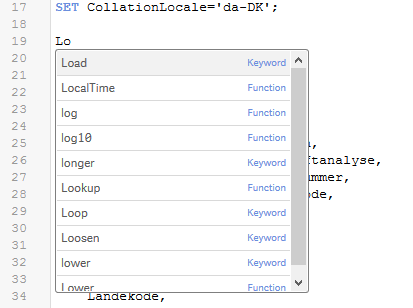
Thx.
- Mark as New
- Bookmark
- Subscribe
- Mute
- Subscribe to RSS Feed
- Permalink
- Report Inappropriate Content
Got it ! i love that feature and i miss it no longer ( it's also in QlikView).
I am definitely not sure.. does your installation of qlik sense desktop give you access to other new 2.1 features like data file upload and UI variables ? Perhaps a reinstall is needed. I am using 2.1.1 buld 22 (from about) version of the desktop.
- Mark as New
- Bookmark
- Subscribe
- Mute
- Subscribe to RSS Feed
- Permalink
- Report Inappropriate Content
Seems to.. Not quite sure where to find the UI variables though, but picture #2 shows a feature that is new as far as i know, and that is definitely working alright.


- Mark as New
- Bookmark
- Subscribe
- Mute
- Subscribe to RSS Feed
- Permalink
- Report Inappropriate Content
Oh you have to use the variables they are also great !
If you have not already try just pressing F5 to 'refresh the screen' if that helps.
If not, i would also suggest a reinstall to see if that helps. Back up your c:\users\<user>\my documents\qlik\sense\apps and .\extensions and .\content folders just in case. Hopefully a clean uninstall/reinstall will do the trick.
Another trick is to open a browser like chrome (while desktop is open) and go to http://localhost:4848/hub and see if rendering the app and load editor in chrome helps in any way.
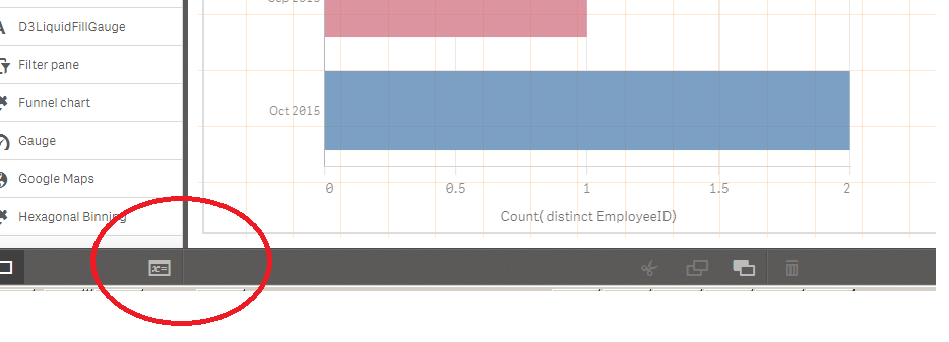
- Mark as New
- Bookmark
- Subscribe
- Mute
- Subscribe to RSS Feed
- Permalink
- Report Inappropriate Content
Intellisense seems to be working for me in the functions editor for charts, as long as I wasn't in set analysis. Within the Data Load Editor it still shows limited function references.
Hope that helps.
- Mark as New
- Bookmark
- Subscribe
- Mute
- Subscribe to RSS Feed
- Permalink
- Report Inappropriate Content
René
can I ask what sort of PC you are using? I have a similar problem when using a Surface Pro, but not on a Sony Vaio (see my discussion thread Qlik Sense Auto Complete not working). I have had the problem for a while, and still have the issue with the latest version of Sense. I'm not sure if the issue is hardware or software related, or Qlik Sense or Windows.
i will be interested to hear if you have any success
Brian
- Mark as New
- Bookmark
- Subscribe
- Mute
- Subscribe to RSS Feed
- Permalink
- Report Inappropriate Content
Lenovo Thinkpad T440s - Windows 8.1 Enterprise
btw. no luck with the localhost port 4848 trick Jonathan. Clean re-install might be the last resort. Seems weird though
- Mark as New
- Bookmark
- Subscribe
- Mute
- Subscribe to RSS Feed
- Permalink
- Report Inappropriate Content
Hi
I have the same issue on my LENOVO YOGA W10Pro.
Have you tried to reinstall and does it resolve the issue ?
Regrads, L
- « Previous Replies
-
- 1
- 2
- Next Replies »