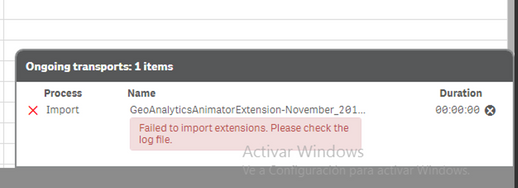Unlock a world of possibilities! Login now and discover the exclusive benefits awaiting you.
- Qlik Community
- :
- Forums
- :
- Analytics
- :
- App Development
- :
- Not able to import GeoAnalytics extensions
- Subscribe to RSS Feed
- Mark Topic as New
- Mark Topic as Read
- Float this Topic for Current User
- Bookmark
- Subscribe
- Mute
- Printer Friendly Page
- Mark as New
- Bookmark
- Subscribe
- Mute
- Subscribe to RSS Feed
- Permalink
- Report Inappropriate Content
Not able to import GeoAnalytics extensions
Hi everyone,
I am trying to import GeoAnalytics extensions in Qlik Sense Console and get following error:
I do not know why it is failing and also where to find the log file. Could anyone help me with this?
Thank you very much in advance.
- Mark as New
- Bookmark
- Subscribe
- Mute
- Subscribe to RSS Feed
- Permalink
- Report Inappropriate Content
Hi,
Can you provide us some details about your configuration:
- What is the release version of your Qlik Sense environment and what release version of GeoAnalytics are you trying to import?
- Is there already an older version of GeoAnalytics imported on your Qlik Sense server?
I think the log file you are looking for is stored on the server in the folder "C:\ProgramData\Qlik\Sense\Log\Repository" (not really sure what is the exact sub-folder name).
BR,
Nicolas
- Mark as New
- Bookmark
- Subscribe
- Mute
- Subscribe to RSS Feed
- Permalink
- Report Inappropriate Content
Hi Nicolas,
Thank you for your reply.
After posting my message, I realized that I can use the GeoAnalytics extensions since they show up in the app but don't show up in the QMC. Maybe it happens because the server is a migration (disaster recovery server) from another server which had the GeoAnalytics extensions.
Maybe I was not able to import them in the QMC due to Qlik internally already has them installed or stuff like that, but in that case, they should show up in the QMC.
I don't understand why they don't show up in the QMC.... Anyway I can work with them.
Regards.