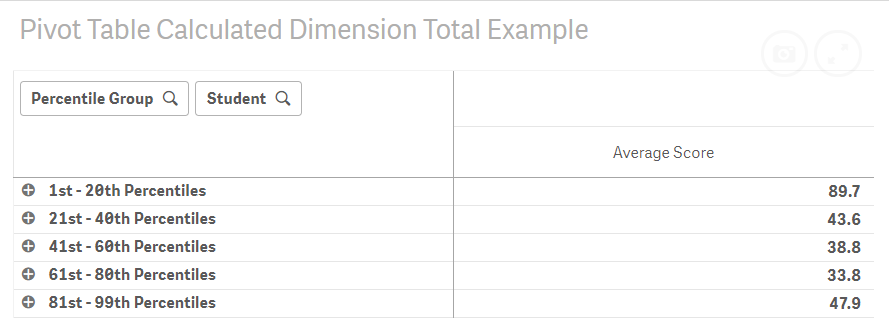Unlock a world of possibilities! Login now and discover the exclusive benefits awaiting you.
- Qlik Community
- :
- Forums
- :
- Analytics
- :
- App Development
- :
- Re: Pivot Table TOTAL with Calculated Dimension
- Subscribe to RSS Feed
- Mark Topic as New
- Mark Topic as Read
- Float this Topic for Current User
- Bookmark
- Subscribe
- Mute
- Printer Friendly Page
- Mark as New
- Bookmark
- Subscribe
- Mute
- Subscribe to RSS Feed
- Permalink
- Report Inappropriate Content
Pivot Table TOTAL with Calculated Dimension
Hello, I am currently working on creating a pivot table that uses a calculated dimension to form test percentile groups, and another dimension to show the students within those groups. The problem is that I want one of my columns on the pivot table to be the average score for the entire percentile group.
So basically, I want the table to show this when not expanded:
And then show this when I expand the percentile group (note: I hard-coded the expression to 89.7 to show an example):
Dimensions:
Percentile Group:
=replace(replace(replace(
class(aggr({$}
(((
count({$} DISTINCT TOTAL [Student]) -
rank(TOTAL avg({$} [Score]), 3
)
) /
count({$} DISTINCT TOTAL [Student]
)) * 100), [Student]
), 20), '0 <= x < ', '1st - '), '0', '0th Percentiles'), '10th Percentiles0th Percentiles', '99th Percentiles'
)Student: [Student]
Measures:
Average Score: =avg({$} [Score])
Normally, I would achieve the result I want by making the measure =avg({$} TOTAL<[Dimension]> [Score]), but since I have a calculated dimension, I am unable to do this.
Accepted Solutions
- Mark as New
- Bookmark
- Subscribe
- Mute
- Subscribe to RSS Feed
- Permalink
- Report Inappropriate Content
Got it working with the following expression:
=Top(RangeAvg(Below(avg({$} [Score]), 0, NoOfRows())))I had been trying expressions similar to the one above for about 6 hours before I posted this question, and then I figured it out 15 minutes later ![]()
- Mark as New
- Bookmark
- Subscribe
- Mute
- Subscribe to RSS Feed
- Permalink
- Report Inappropriate Content
Got it working with the following expression:
=Top(RangeAvg(Below(avg({$} [Score]), 0, NoOfRows())))I had been trying expressions similar to the one above for about 6 hours before I posted this question, and then I figured it out 15 minutes later ![]()