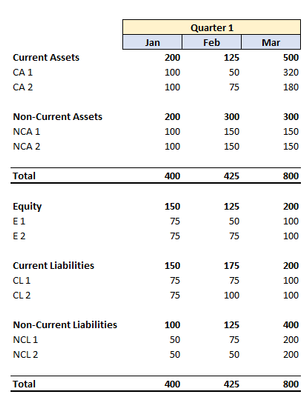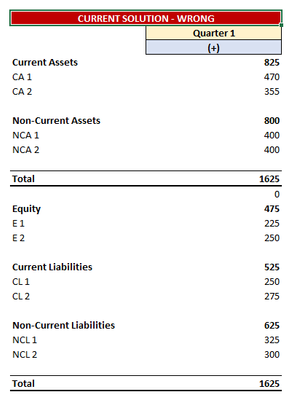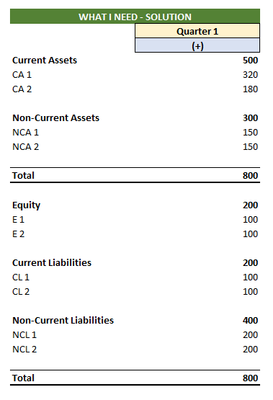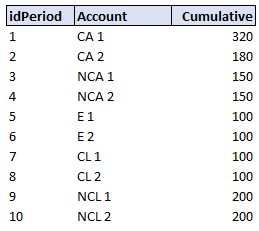Unlock a world of possibilities! Login now and discover the exclusive benefits awaiting you.
- Qlik Community
- :
- Forums
- :
- Analytics
- :
- App Development
- :
- Pivot Table roll-up shows last balance in period.
- Subscribe to RSS Feed
- Mark Topic as New
- Mark Topic as Read
- Float this Topic for Current User
- Bookmark
- Subscribe
- Mute
- Printer Friendly Page
- Mark as New
- Bookmark
- Subscribe
- Mute
- Subscribe to RSS Feed
- Permalink
- Report Inappropriate Content
Pivot Table roll-up shows last balance in period.
Good day,
I am currently building a balance sheet in a pivot table that has dimension groups with sub accounts on the left, and as columns, I have the year, quarter and months. When I expand the months, like in the below screenshot, it works perfectly and the sheet balances every month.
However, when I collapse the field to just show the quarter, I want to see the last month's balance as the quarter data, not the 3 months summed, because balance sheets are "closing balances" and not movement so I don't want them added together:
This is currently what it looks like:
I would very much for it to look like this:
The data in my fact table looks like this - idPeriod connects to my calendar to give me years/quarters/months:
My current expression looks like this : FirstSortedValue(Cumulative,-idPeriod)
It basically looks at the last sorted value based on idPeriod and brings back that amount. When I put this in a straight table in Qlik Sense - I get the answers I want - but when I put it in a pivot table, it all just breaks and doesn't work at all
Please help!
- Tags:
- pivot
- Mark as New
- Bookmark
- Subscribe
- Mute
- Subscribe to RSS Feed
- Permalink
- Report Inappropriate Content
Anybody?