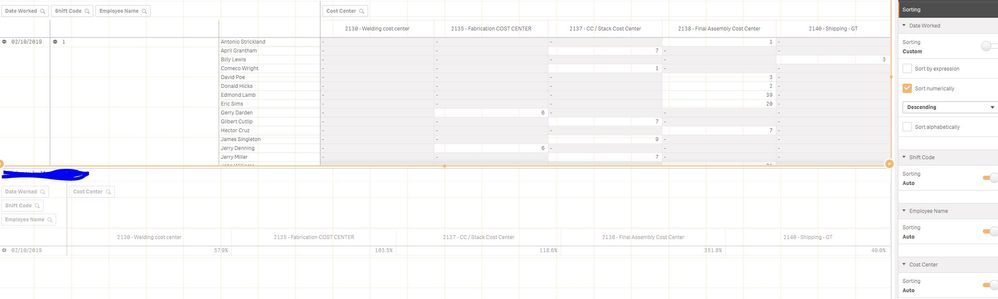Unlock a world of possibilities! Login now and discover the exclusive benefits awaiting you.
- Qlik Community
- :
- Forums
- :
- Analytics
- :
- App Development
- :
- PivotTable Sorting
Options
- Subscribe to RSS Feed
- Mark Topic as New
- Mark Topic as Read
- Float this Topic for Current User
- Bookmark
- Subscribe
- Mute
- Printer Friendly Page
Turn on suggestions
Auto-suggest helps you quickly narrow down your search results by suggesting possible matches as you type.
Showing results for
Creator
2019-02-25
11:38 AM
- Mark as New
- Bookmark
- Subscribe
- Mute
- Subscribe to RSS Feed
- Permalink
- Report Inappropriate Content
PivotTable Sorting
I want to sort my pivottable so that all employees from a cost center are grouped together.
In the image below, there are gaps between the employees for CC 2138 - Final Assembly because of the Employee Name field sort. I've tried overriding the Employee Name sort by using the sort by expression feature. I've put the cost center field there, the employee name, i've tried aggregating a measure by cost center or employee name. Nothing has worked so far.
“Perfection is achieved, not when there is nothing more to add, but when there is nothing left to take away.” — Antoine de Saint-Exupéry
444 Views
1 Reply
Partner - Creator
2019-02-25
11:59 AM
- Mark as New
- Bookmark
- Subscribe
- Mute
- Subscribe to RSS Feed
- Permalink
- Report Inappropriate Content
i think doing something like in the scrip:
autonumber(Cost Center) as SortField
and use "SortField" for sorting.
regards
432 Views
Community Browser