Unlock a world of possibilities! Login now and discover the exclusive benefits awaiting you.
- Qlik Community
- :
- Forums
- :
- Analytics
- :
- App Development
- :
- Re: Possible bug in charts when coloring by measur...
- Subscribe to RSS Feed
- Mark Topic as New
- Mark Topic as Read
- Float this Topic for Current User
- Bookmark
- Subscribe
- Mute
- Printer Friendly Page
- Mark as New
- Bookmark
- Subscribe
- Mute
- Subscribe to RSS Feed
- Permalink
- Report Inappropriate Content
Possible bug in charts when coloring by measure and using a custom format
Good Morning,
using a chart with colour by measure and using a custom number format causes a duplication in information showed in pop-ups.
Here's an example:
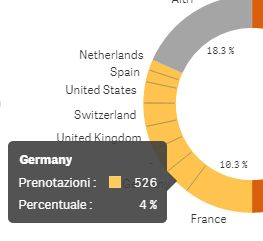
That's (of course) the correct display. Now, if I move over France I get this:
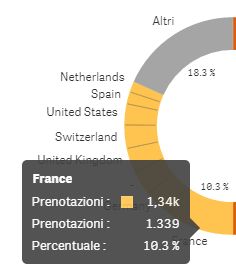
This wrong behavior happens on treemap chart also, both with these conditions:
- set coloring by the same measure of the chart;
- set a custom format for chart measure;
- measure gets over first value custom format applies:
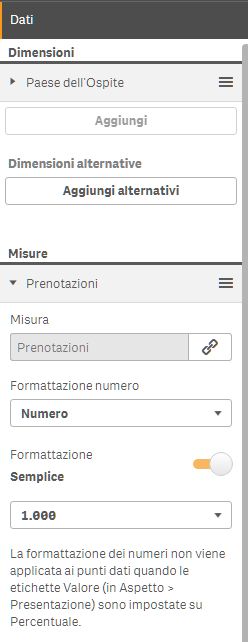
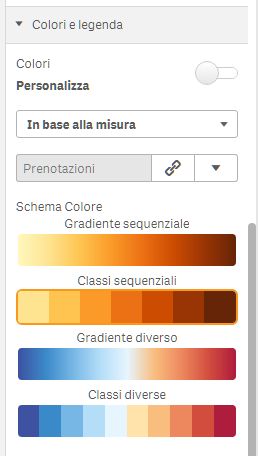
In this case, for values below 1000 pop-up is correct, for values greater or equal 1000 pop-up isn't correct.
QS Version: June2017, both server and desktop.
Regards,
Paolo.
Accepted Solutions
- Mark as New
- Bookmark
- Subscribe
- Mute
- Subscribe to RSS Feed
- Permalink
- Report Inappropriate Content
Hello Paolo- thanks for this - I am told that you can contact support@qlik,com and have them log this as a bug. You can even reference this post if you need to.
Let me know if you have any questions.
When applicable please mark the appropriate replies as CORRECT. This will help community members and Qlik Employees know which discussions have already been addressed and have a possible known solution. Please mark threads as HELPFUL if the provided solution is helpful to the problem, but does not necessarily solve the indicated problem. You can mark multiple threads as HELPFUL if you feel additional info is useful to others.
Regards,
Michael Tarallo (@mtarallo) | Twitter
Qlik
Mike Tarallo
Qlik
- Mark as New
- Bookmark
- Subscribe
- Mute
- Subscribe to RSS Feed
- Permalink
- Report Inappropriate Content
Hello Paolo- thanks for this - I am told that you can contact support@qlik,com and have them log this as a bug. You can even reference this post if you need to.
Let me know if you have any questions.
When applicable please mark the appropriate replies as CORRECT. This will help community members and Qlik Employees know which discussions have already been addressed and have a possible known solution. Please mark threads as HELPFUL if the provided solution is helpful to the problem, but does not necessarily solve the indicated problem. You can mark multiple threads as HELPFUL if you feel additional info is useful to others.
Regards,
Michael Tarallo (@mtarallo) | Twitter
Qlik
Mike Tarallo
Qlik
- Mark as New
- Bookmark
- Subscribe
- Mute
- Subscribe to RSS Feed
- Permalink
- Report Inappropriate Content
Hi Michael!
Glad to have been useful for product improvement, I'll contact support asap.
Ciao.
Paolo.
- Mark as New
- Bookmark
- Subscribe
- Mute
- Subscribe to RSS Feed
- Permalink
- Report Inappropriate Content
Email sent, but I got this reply: "...Qlik Technical Support is no longer accepting cases by email. You can submit your case via the Portal or for critical severity 1 issues by phone..."
- Mark as New
- Bookmark
- Subscribe
- Mute
- Subscribe to RSS Feed
- Permalink
- Report Inappropriate Content
I will inquire
Mike Tarallo
Qlik
- Mark as New
- Bookmark
- Subscribe
- Mute
- Subscribe to RSS Feed
- Permalink
- Report Inappropriate Content
Hi Michael, support keeps on rejecting my request, suggesting me to "contact Michael Tarallo to assist you with opening a case if needed"...
Anyway I guess it's because I'm a final customer and not a partner.
Ciao.
Paolo.
- Mark as New
- Bookmark
- Subscribe
- Mute
- Subscribe to RSS Feed
- Permalink
- Report Inappropriate Content
Good Morning Michael,
do you confirm that this bug is not solved yet?
I'm now running Nov2018 and I still see it. Moreover, it seems he got worst, 'cause now it depends on nothing, neither on measure's number format as previously noticed.
Thanks again and have a nice day.
Paolo.