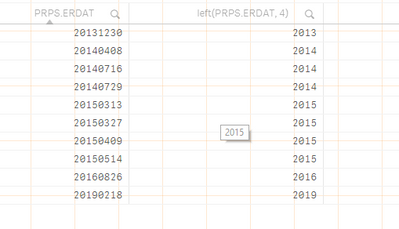Unlock a world of possibilities! Login now and discover the exclusive benefits awaiting you.
- Qlik Community
- :
- Forums
- :
- Analytics
- :
- App Development
- :
- Re: Problem dealing with dates
- Subscribe to RSS Feed
- Mark Topic as New
- Mark Topic as Read
- Float this Topic for Current User
- Bookmark
- Subscribe
- Mute
- Printer Friendly Page
- Mark as New
- Bookmark
- Subscribe
- Mute
- Subscribe to RSS Feed
- Permalink
- Report Inappropriate Content
Problem dealing with dates
Hello
I run into a little problem dealing with dates. I leave below a table in which you can see the date field
I'm trying and some of the tests I've already done.
The field in question is the first to appear in the table and, as you can see, has a date in 'YYYYMMDD' format.
What I have to achieve is to keep only the year, eliminating the part corresponding to the month and day. In columns 2,3,4,5 you can see some tests I have done.
I know that I could get the same result simply by running a left, as shown below, but I would like to know the reason why I can not do it in the way mentioned above, using date() and above all understand the reason why this date appears so strange numeric.
Thanks to all
Accepted Solutions
- Mark as New
- Bookmark
- Subscribe
- Mute
- Subscribe to RSS Feed
- Permalink
- Report Inappropriate Content
the date format YYYYMMDD (SAP standard format) is one which cannot verify correctly without scripting
use
year(date#(ERDAT,'YYYYMMDD')) as Year,
date(date#(ERDAT,'YYYYMMDD')) as date
and so on
- Mark as New
- Bookmark
- Subscribe
- Mute
- Subscribe to RSS Feed
- Permalink
- Report Inappropriate Content
the date format YYYYMMDD (SAP standard format) is one which cannot verify correctly without scripting
use
year(date#(ERDAT,'YYYYMMDD')) as Year,
date(date#(ERDAT,'YYYYMMDD')) as date
and so on
- Mark as New
- Bookmark
- Subscribe
- Mute
- Subscribe to RSS Feed
- Permalink
- Report Inappropriate Content
It worked perfectly, thank you very much for the explanation. Greetings