Unlock a world of possibilities! Login now and discover the exclusive benefits awaiting you.
- Qlik Community
- :
- Forums
- :
- Analytics
- :
- App Development
- :
- Re: QS straight table how to null zero value ?
- Subscribe to RSS Feed
- Mark Topic as New
- Mark Topic as Read
- Float this Topic for Current User
- Bookmark
- Subscribe
- Mute
- Printer Friendly Page
- Mark as New
- Bookmark
- Subscribe
- Mute
- Subscribe to RSS Feed
- Permalink
- Report Inappropriate Content
QS straight table how to null zero value ?
Hi All
I have create a payment report like below in QS :-
CUST_ID COMPANY CURRENT 30 DAY 60 DAY 90 DAY 120 DAY.
I try to set all field turn on null missing value. Yet it still display those row all value are zero.
As my report hv 100 row. Only 6 row have value. I only want to display those 6 row.
Any work around ?
Paul
- Mark as New
- Bookmark
- Subscribe
- Mute
- Subscribe to RSS Feed
- Permalink
- Report Inappropriate Content
try using expression :
if(sum(payment) <> 0, sum(payment), null())
- Mark as New
- Bookmark
- Subscribe
- Mute
- Subscribe to RSS Feed
- Permalink
- Report Inappropriate Content
! !Hi Sir
I have try your propose script , but still not able to remove those row with zero.
Enclosed is my QV doc and QVF doc , hope you can advise me.
Paul
- Mark as New
- Bookmark
- Subscribe
- Mute
- Subscribe to RSS Feed
- Permalink
- Report Inappropriate Content
Hi All
My QV Doc , which able to null row with zero value.
Paul
- Mark as New
- Bookmark
- Subscribe
- Mute
- Subscribe to RSS Feed
- Permalink
- Report Inappropriate Content
Hi u can use conditional dimension
Dimension : if(aggr(Sum(above12),cust_id) > 0, cust_id)
uncheck show null values
expression : Sum(above12)
- Mark as New
- Bookmark
- Subscribe
- Mute
- Subscribe to RSS Feed
- Permalink
- Report Inappropriate Content
Hi Sir
I try to use the diamension expression , you suggest to me , but it still not able to work.
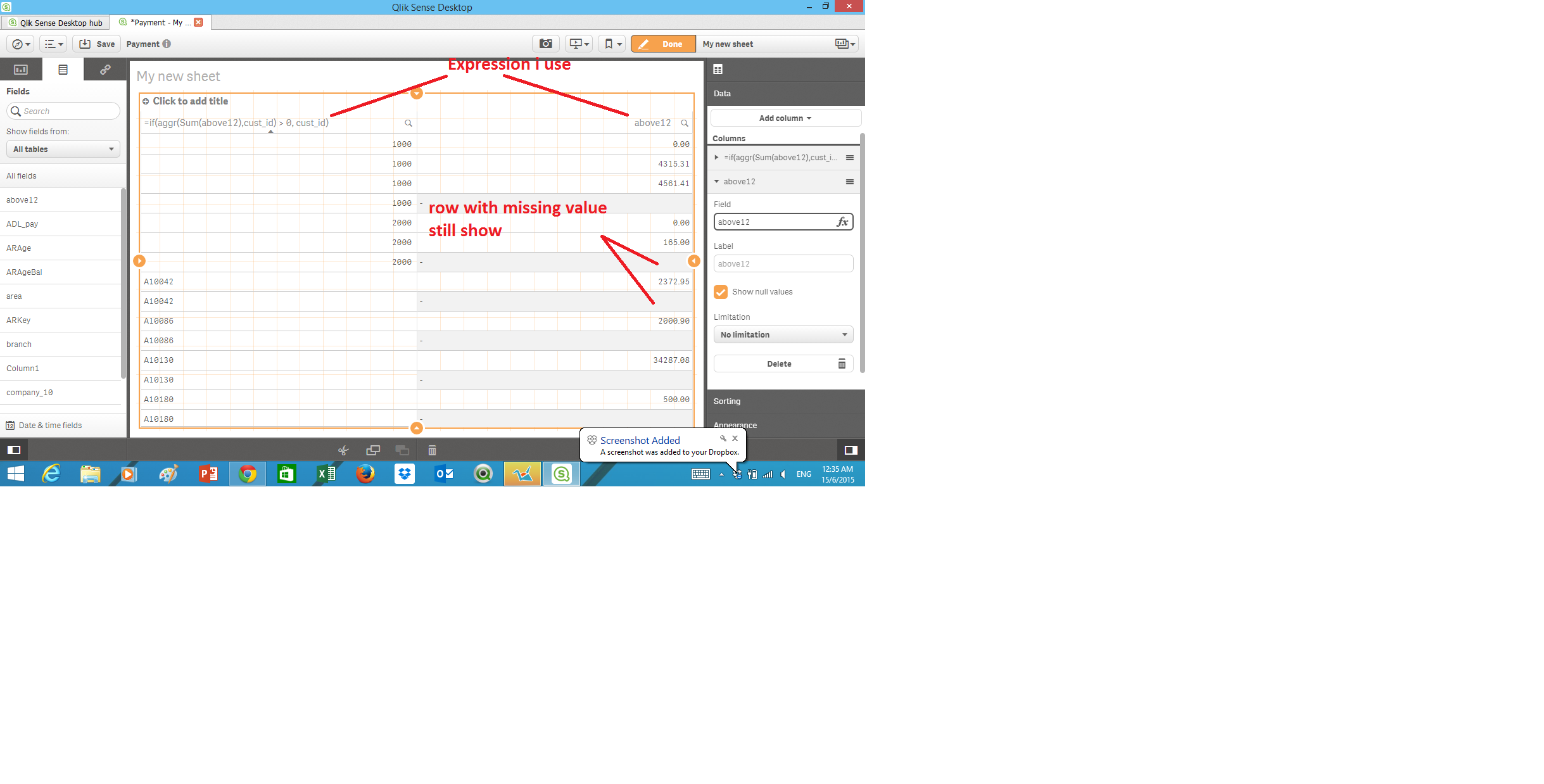
- Mark as New
- Bookmark
- Subscribe
- Mute
- Subscribe to RSS Feed
- Permalink
- Report Inappropriate Content
Can you send me QVF file with sample data....
- Mark as New
- Bookmark
- Subscribe
- Mute
- Subscribe to RSS Feed
- Permalink
- Report Inappropriate Content
Enclosed my QVF doc
- Mark as New
- Bookmark
- Subscribe
- Mute
- Subscribe to RSS Feed
- Permalink
- Report Inappropriate Content
have a look at this qvf file. hope this helps !
- Mark as New
- Bookmark
- Subscribe
- Mute
- Subscribe to RSS Feed
- Permalink
- Report Inappropriate Content
Hi Sir
I just test with your qvf file , it work fine.
if(aggr(Sum(above12),cust_id) > 0, cust_id)
now my issue is how to modify the the above expression to check for other field name :-
above12
days9
days6
days3
curren
To null when all above field are zero and not display the row.
any advise ?
Paul