Unlock a world of possibilities! Login now and discover the exclusive benefits awaiting you.
- Qlik Community
- :
- Forums
- :
- Analytics
- :
- App Development
- :
- Re: Qlik Dropbox connector what are the purpose ?
- Subscribe to RSS Feed
- Mark Topic as New
- Mark Topic as Read
- Float this Topic for Current User
- Bookmark
- Subscribe
- Mute
- Printer Friendly Page
- Mark as New
- Bookmark
- Subscribe
- Mute
- Subscribe to RSS Feed
- Permalink
- Report Inappropriate Content
Qlik Dropbox connector what are the purpose ?
Hi All
I have read the below blog post , but i am still blur.
Hope some one can share with me , does the dropbox connector able to solve my issue ?
Now i am using QS 3.2 , and i have upload the QVF file to cloud. now i like to make it automatic update the raw data, instead of manually upload the QVF file,
My question is does dropbox connector able to solve the problem. What i mean is my raw data and put at dropbox and Qlik dropbox connector will automatic reload thru the dropbox connector to update my raw date to cloud.
Hope some one can share with me.
Paul Yeo
- Mark as New
- Bookmark
- Subscribe
- Mute
- Subscribe to RSS Feed
- Permalink
- Report Inappropriate Content
Hi Michael
Can you pls just send me your QVF file , so I can see all your Dropbox connector setting , and from there I think I should be able clear the error.
Paul Yeo
DIrector
TDS Technology (S) P/L
Whatsapp +65 9326 1804
www.tdstech.com<http://www.tdstech.com>
- Mark as New
- Bookmark
- Subscribe
- Mute
- Subscribe to RSS Feed
- Permalink
- Report Inappropriate Content
Note in the Dropbox API explorer you need to click the Show Code button to see the other parameters - just in case you did not know - so you can copy and paste those values. I don't want to provide my app as it has my token, but you can use this to assist you.

Your query parameters are wrong it should look like this:
URL:
https://content.dropboxapi.com/2/files/downloadDropbox-API-Arg
NOTE
{"path":"/data/gettingstarteddata.csv"} - you have [ ] - it should be { }
Authorization
Bearer <your token>


When applicable please mark the appropriate replies as CORRECT. This will help community members and Qlik Employees know which discussions have already been addressed and have a possible known solution. Please mark threads as HELPFUL if the provided solution is helpful to the problem, but does not necessarily solve the indicated problem. You can mark multiple threads as HELPFUL if you feel additional info is useful to others.
Regards,
Michael Tarallo (@mtarallo) | Twitter
Qlik
Mike Tarallo
Qlik
- Mark as New
- Bookmark
- Subscribe
- Mute
- Subscribe to RSS Feed
- Permalink
- Report Inappropriate Content
Hi Michael
Thank you very much for your patience with me. Now i still get below error msg. it mentioned that my Token access should be "Bearer ..... Instead of "buhChTY.......
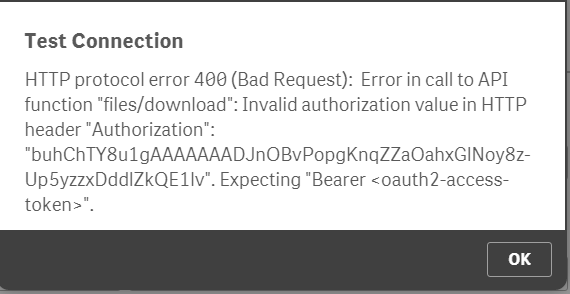
Now Let me zoom into Token Access code issue. So first let look at my dropbox folder as below :-
/Data/gettingstarteddata.csv
Where i store my raw data file.
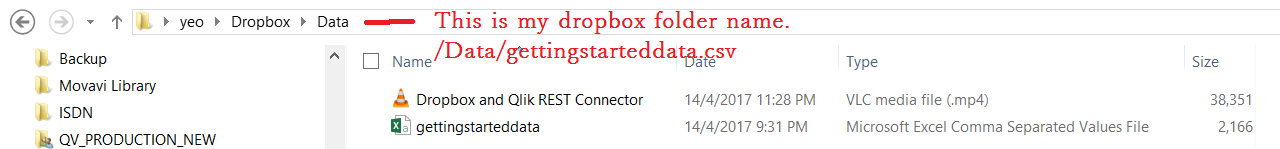
Now look at
Dropbox API Explorer • download using below link :-

Michael , pls advise me why my Token Access above show "buhChTY which is wrong. it should be Bearer. where did i go wrong ?
Paul Yeo
- Mark as New
- Bookmark
- Subscribe
- Mute
- Subscribe to RSS Feed
- Permalink
- Report Inappropriate Content
Actually the message is correct as you also need the word 'Bearer' to be present in your Authorization value - see mine below.

Mike Tarallo
Qlik
- Mark as New
- Bookmark
- Subscribe
- Mute
- Subscribe to RSS Feed
- Permalink
- Report Inappropriate Content
Hi Michael
Thank you very much , now it work fine.
Below is the step that i summarise. Hope it can help other :-
URL:
https://content.dropboxapi.com/2/files/download
Request Path :
/data/gettingstarteddata.csv
(Above is the dropbox folder that i save the raw data file )
Click on :
Show Code and Get Token ( If no error , mean above step is correct )
buhChTY8u1gAAAAAAADJotNK7zlh44_kmLBJ7i7XYeQbA2zPIH0AIBv7ZuNw5EFe
Dropbox-API-Arg
NOTE
{"path":"/data/gettingstarteddata.csv"} - you have [ ] - it should be { }
Authorization
Bearer <your token>
Bearer buhChTY8u1gAAAAAAADJotNK7zlh44_kmLBJ7i7XYeQbA2zPIH0AIBv7ZuNw5EFe
Paul Yeo
- Mark as New
- Bookmark
- Subscribe
- Mute
- Subscribe to RSS Feed
- Permalink
- Report Inappropriate Content
Hi Michael
One more question how to make it automatic data loading ? My objective is to have the cloud report automatic update the chart when raw data at dropbox is updated. May i know where i can set the schedule reload ?

- Mark as New
- Bookmark
- Subscribe
- Mute
- Subscribe to RSS Feed
- Permalink
- Report Inappropriate Content
Hi Micheal
I have one more question below :-
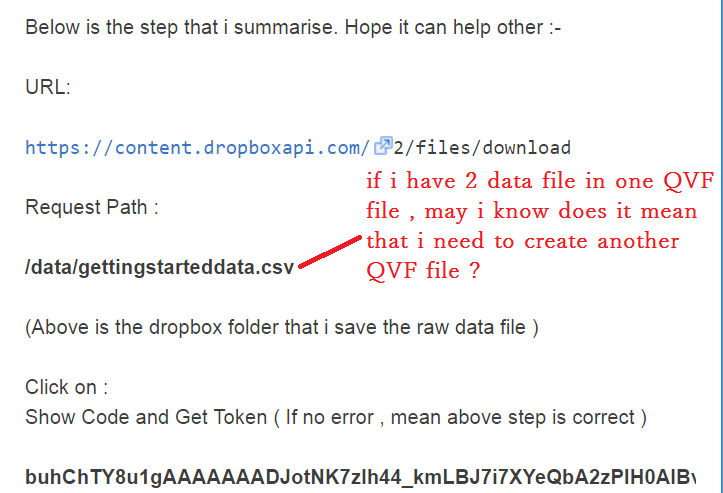
Hope you can advise me.
Paul Yeo
- Mark as New
- Bookmark
- Subscribe
- Mute
- Subscribe to RSS Feed
- Permalink
- Report Inappropriate Content
Hi Paul - scheduled reload in Qlik Sense Cloud Business (only) is limited to the following:

Qlik Sense Cloud Business - Orientation Overview - YouTube - watch at this time-code - 10:38s
So you cannot have an automated update or trigger - when the dropbox data is refreshed. Please remember this whole thing you are going through is a proof of concept - to show you that you can have some sort of capability to automatically refresh the data in an app, without having to manually upload the data file to qlik sense cloud.
When applicable please mark the appropriate replies as CORRECT. This will help community members and Qlik Employees know which discussions have already been addressed and have a possible known solution. Please mark threads as HELPFUL if the provided solution is helpful to the problem, but does not necessarily solve the indicated problem. You can mark multiple threads as HELPFUL if you feel additional info is useful to others.
Regards,
Michael Tarallo (@mtarallo) | Twitter
Qlik
Mike Tarallo
Qlik
- Mark as New
- Bookmark
- Subscribe
- Mute
- Subscribe to RSS Feed
- Permalink
- Report Inappropriate Content
Hi Paul - no - you can have multiple files in a Qlik Sense App (.qvf file) - however if there isn't anything in common (key fields, field names) - it will just be a separate table in the data model.
Mike Tarallo
Qlik
- Mark as New
- Bookmark
- Subscribe
- Mute
- Subscribe to RSS Feed
- Permalink
- Report Inappropriate Content
Hi Michael
What I mean is for example I have 2 raw data at Dropbox/data/ folder :-
Gettingstarteddata_USA
Gettingstarteddata_EURO
The above 2 data file have same data structure , only different the SOURCE are from USA or EURO
Since in your example , when you make the Dropbox connection , in Dropbox-API-Arg need to enter the file name . There I can only enter Gettingstarteddata_USA
{"path":"/data/gettingstarteddata_USA.csv"}
As it does not allow me enter more then one file name.
Pls advise.
Paul Yeo
DIrector
TDS Technology (S) P/L
Whatsapp +65 9326 1804
www.tdstech.com<http://www.tdstech.com>