Unlock a world of possibilities! Login now and discover the exclusive benefits awaiting you.
- Qlik Community
- :
- Forums
- :
- Analytics
- :
- App Development
- :
- Qlik Sense 3.0 - Alternate Dimensions & Measures I...
- Subscribe to RSS Feed
- Mark Topic as New
- Mark Topic as Read
- Float this Topic for Current User
- Bookmark
- Subscribe
- Mute
- Printer Friendly Page
- Mark as New
- Bookmark
- Subscribe
- Mute
- Subscribe to RSS Feed
- Permalink
- Report Inappropriate Content
Qlik Sense 3.0 - Alternate Dimensions & Measures Improved
TLDR: Alternate dimensions in Qlik Sense 3.0 are WAY more intuitive than they were in 2.x and effectively give us Cycle Group/Expression Group like functionality that we had in QlikView
A feature that has been sorely missing from Qlik Sense that QlikView has is the ability to easily have the Cycle Group style of
dimensions/measures to allow users to effectively choose which dimensions/measures they want on the fly.
Qlik Sense 2.1 added the "alternate dimensions and measures" feature but the usability of the feature was definitely lacking. It forced users to navigate through the Exploration menu just to see if there were alternate dimensions configured and didn't display them in a way that was easy for the lay-user to understand they even had the power to change them.
In Qlik Sense 3.0, they silently modified the way that alternate dimensions are displayed. I personally think this is a massive improvement on the previous implementation and am kind of surprised they didn't bring more attention to this.
Before 3.0, you had to navigate to the Exploration Menu to even see if there was an alternate dimension. This forced the user into the full screen mode, then they had to figure out what the menu on the right meant and manually drag the dimension to the top position to have it displayed (see below). Not the most intuitive interface...
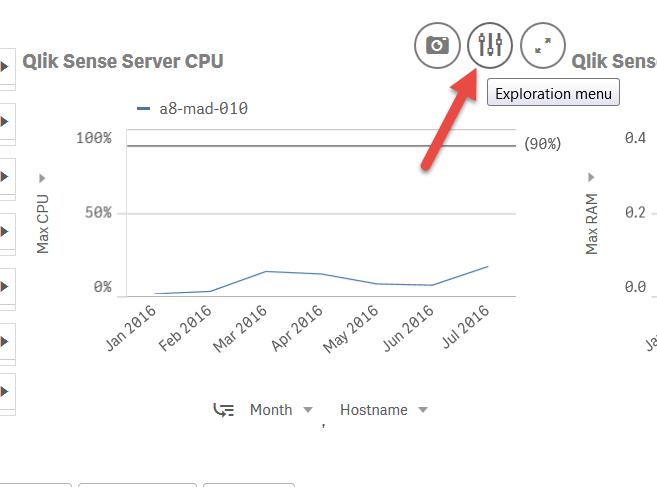
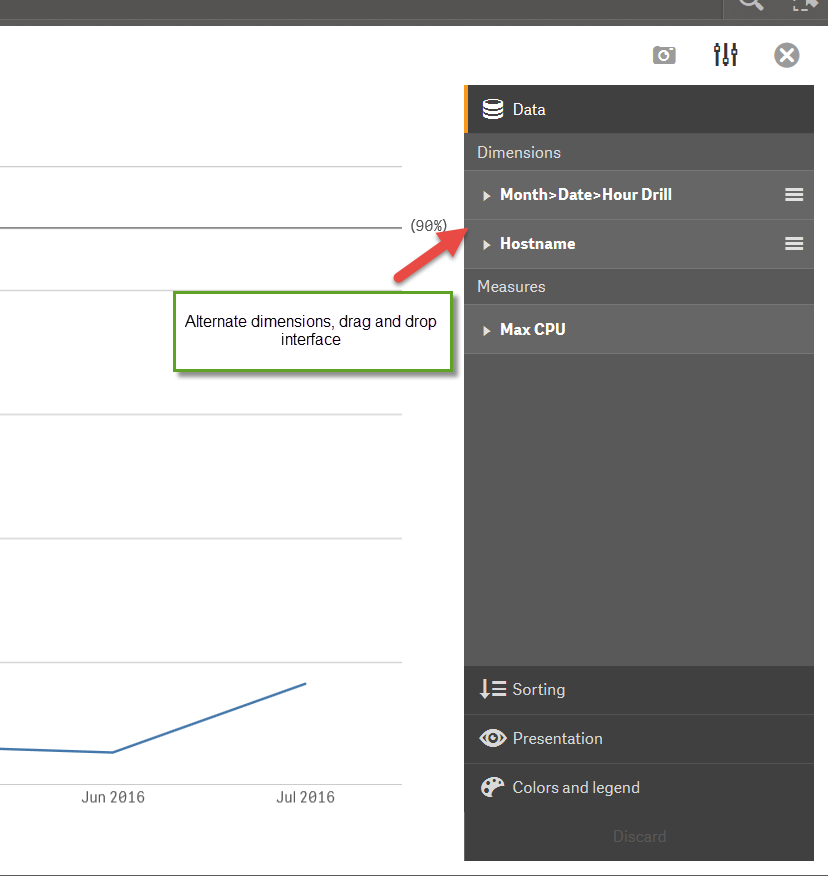
Now, there is a small arrow next to the label for the dimension/measure indicating that it is a button and can be clicked. When you click on the dimension/measure the alternates are shown in an intuitive drop down menu that can easily change to one of the other dimensions/measures simply by clicking the corresponding entry.
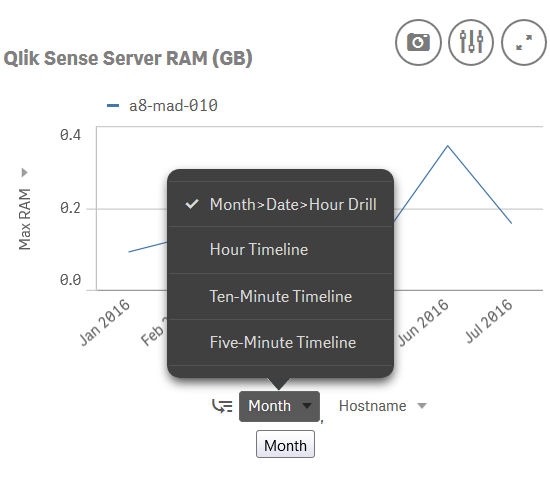
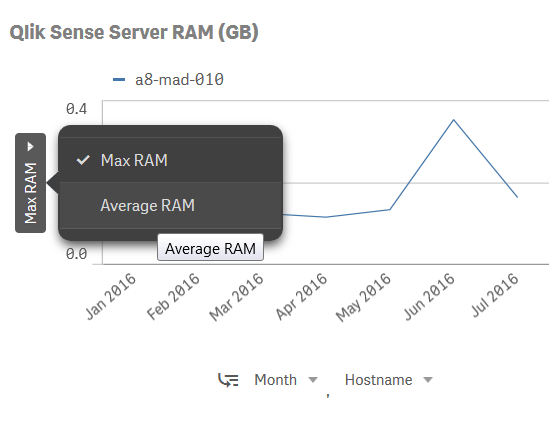
- Tags:
- alternate dimensions
- alternate measures
- expression groups
- qlik sense 3.0
- qlik sense cycle groups
- qlik sense expression groups