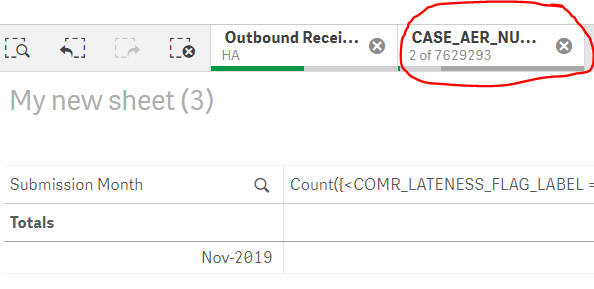Unlock a world of possibilities! Login now and discover the exclusive benefits awaiting you.
- Qlik Community
- :
- Forums
- :
- Analytics
- :
- App Development
- :
- Qlik Sense - Aggregation Challenge
- Subscribe to RSS Feed
- Mark Topic as New
- Mark Topic as Read
- Float this Topic for Current User
- Bookmark
- Subscribe
- Mute
- Printer Friendly Page
- Mark as New
- Bookmark
- Subscribe
- Mute
- Subscribe to RSS Feed
- Permalink
- Report Inappropriate Content
Qlik Sense - Aggregation Challenge
Hello – hoping someone can provide insight on an aggregation challenge. In the example below, I need to identify the ID_NUMBER in the oldest month and count it only once. I also need to check if there are any LATE versions for the ID_NUMBER, regardless of which month they fall into, and count it once with the oldest month. The summary data should appear as in Summary Data below.
I would also like to use YearMonthNum as a dimension that can be selected for filtering.
Thanks in advance for any assistance!
| DETAIL DATA | |||
| ID_NUMBER | ID_VERSION | Timeliness | YearMonthNum |
| 12345678901 | 0 | On-Time | 201907 |
| 12345678901 | 0 | On-Time | 201906 |
| 12345678901 | 3 | Late | 201907 |
| 12345678901 | 3 | On-Time | 201907 |
| 12345678901 | 5 | On-Time | 201907 |
| 12345678901 | 10 | On-Time | 201907 |
| 12345678901 | 14 | Late | 201910 |
| 12345678901 | 14 | On-Time | 201910 |
| 12345678901 | 17 | Late | 201912 |
| 12345678901 | 17 | On-Time | 201912 |
| 12345678901 | 8 | On-Time | 201907 |
| 12345678901 | 9 | On-Time | 201907 |
| SUMMARY DATA (desired) | ||
| YearMonthNum | Late | Total |
| 201906 | 1 | 1 |
- Tags:
- aggr()
Accepted Solutions
- Mark as New
- Bookmark
- Subscribe
- Mute
- Subscribe to RSS Feed
- Permalink
- Report Inappropriate Content
Thank you! Resolved it as follows:
| YearMonth | sum(Aggr(if(YearMonthNum = Min({<COMR_LATENESS_FLAG_LABEL = {'Late'}, YearMonth=>} TOTAL <CASE_AER_NUMBER_VERSION> YearMonthNum),1,0),CASE_AER_NUMBER_VERSION, YearMonthNum)) | sum(Aggr(if(YearMonthNum = Min({<YearMonth=>} TOTAL <CASE_AER_NUMBER_VERSION> YearMonthNum),1,0),CASE_AER_NUMBER_VERSION, YearMonthNum)) |
| Oct-2015 | 1 | 1 |
| Nov-2015 | 0 | 1 |
| Dec-2015 | 1 | 0 |
- Mark as New
- Bookmark
- Subscribe
- Mute
- Subscribe to RSS Feed
- Permalink
- Report Inappropriate Content
on load script or UI ?
how you get 1 for late and 1 for total ?
Taoufiq ZARRA
"Please LIKE posts and "Accept as Solution" if the provided solution is helpful "
(you can mark up to 3 "solutions") 😉
- Mark as New
- Bookmark
- Subscribe
- Mute
- Subscribe to RSS Feed
- Permalink
- Report Inappropriate Content
Thanks Toufiq. Trying to do this in the UI (but open to other options.)
1 for Total: distinct count of ID_NUMBER - assigned to oldest YearMonthNum (201906)
1 for Late: if any of the versions for ID_NUMBER 12345678901 are Late, then count the entire ID_NUMBER as Late. In this example, versions 3, 14 and 17 are late but we only count it as one late instance.
Thanks for any insight.
- Mark as New
- Bookmark
- Subscribe
- Mute
- Subscribe to RSS Feed
- Permalink
- Report Inappropriate Content
both are possible
UI for example :
YearMonthNum =
=aggr(Min(YearMonthNum),ID_NUMBER)
Expression :
Total:
=count({<YearMonthNum={"$(=Min(YearMonthNum))"}>} distinct ID_NUMBER)
Late:
=count({<Timeliness={'Late'},ID_NUMBER={"$(=FirstSortedValue(ID_NUMBER,YearMonthNum))"}>} distinct ID_NUMBER)
Taoufiq ZARRA
"Please LIKE posts and "Accept as Solution" if the provided solution is helpful "
(you can mark up to 3 "solutions") 😉
- Mark as New
- Bookmark
- Subscribe
- Mute
- Subscribe to RSS Feed
- Permalink
- Report Inappropriate Content
Thanks Taoufiq. This seems to work. However when I select the YearMonthNum dimension to filter, it now displays the list of ID_NUMBER's in the filter selection bar instead of the YearMonthNum. Any ideas on how I can get it to display the YearMonthNum? (I have tried to create a Master Dimension without success.) Thanks.
- Mark as New
- Bookmark
- Subscribe
- Mute
- Subscribe to RSS Feed
- Permalink
- Report Inappropriate Content
I didn't fully understand it.
Can you share a capture of an example
Taoufiq ZARRA
"Please LIKE posts and "Accept as Solution" if the provided solution is helpful "
(you can mark up to 3 "solutions") 😉
- Mark as New
- Bookmark
- Subscribe
- Mute
- Subscribe to RSS Feed
- Permalink
- Report Inappropriate Content
Thanks, please see below.
Submission Month dimension is calculated as "=date(Aggr(Min(Date#(YearMonthNum, 'YYYYMM')),CASE_AER_NUMBER_VERSION),'MMM-YYYY')"
When I select a particular Submission Month, the month is not displayed in the filter but rather the filter of case numbers.
- Mark as New
- Bookmark
- Subscribe
- Mute
- Subscribe to RSS Feed
- Permalink
- Report Inappropriate Content
Thank you! Resolved it as follows:
| YearMonth | sum(Aggr(if(YearMonthNum = Min({<COMR_LATENESS_FLAG_LABEL = {'Late'}, YearMonth=>} TOTAL <CASE_AER_NUMBER_VERSION> YearMonthNum),1,0),CASE_AER_NUMBER_VERSION, YearMonthNum)) | sum(Aggr(if(YearMonthNum = Min({<YearMonth=>} TOTAL <CASE_AER_NUMBER_VERSION> YearMonthNum),1,0),CASE_AER_NUMBER_VERSION, YearMonthNum)) |
| Oct-2015 | 1 | 1 |
| Nov-2015 | 0 | 1 |
| Dec-2015 | 1 | 0 |