Unlock a world of possibilities! Login now and discover the exclusive benefits awaiting you.
- Qlik Community
- :
- Forums
- :
- Analytics
- :
- App Development
- :
- Qlik Sense Desktop: Load from path
- Subscribe to RSS Feed
- Mark Topic as New
- Mark Topic as Read
- Float this Topic for Current User
- Bookmark
- Subscribe
- Mute
- Printer Friendly Page
- Mark as New
- Bookmark
- Subscribe
- Mute
- Subscribe to RSS Feed
- Permalink
- Report Inappropriate Content
Qlik Sense Desktop: Load from path
Hi
In Qlik Sense Desktop 0.96 I was able to load an excel file using a variable for the path
let vFolderPath = 'C:\MasterFiles\';
Table1:
LOAD *
FROM $(vFolderPath)MyFile.xlsx (ooxml, embedded labels, table is Sheet1);
I upgraded to Qlik Sense Desktop 1.0.0 Build 21.ms8 and when I reload this now I get the following error message:
LOAD statement only works with lib:// paths in this script mode
So my question is:
From Qlik Sense Desktop version 1 onwards, must you create a Folder Data Connection?
Is there still a way to load a file using a FROM statement with a variable pointing to the path (rather than using a folder connection library). The reason I'm asking this is because when I share a app to another user I want to allow the user to simply change the path in the variable (use a trick or two for this to minimize user input) to allow that user to also load data from a file without having to edit the folder connection
- Tags:
- lib
- qlik_sense_1.0
- « Previous Replies
-
- 1
- 2
- Next Replies »
Accepted Solutions
- Mark as New
- Bookmark
- Subscribe
- Mute
- Subscribe to RSS Feed
- Permalink
- Report Inappropriate Content
Hi Jan-Hendrik,
I have experienced the same issues with my 0.96 Qlik Sense apps as well. What I did for a work around for version 1.0 was to create a Lib path for the data sources, and modified the script variable to accommodate the new change.
Example:
Create a new Folder Data Connection in the script editor that points to the master files and give it a name. (For this case, we'll call the connection "FilePath")
Replace the LET command in the beginning of your script with this new description:
LET vFolderPath = 'lib://FilePath/';
That's it! No need to change any of the original table loads if they are all using the vFolderPath variable in the FROM statements. ![]()
Cheers,
Sean
- Mark as New
- Bookmark
- Subscribe
- Mute
- Subscribe to RSS Feed
- Permalink
- Report Inappropriate Content
Yes, you must use Lib paths for your data sources.
Notice that the Lib refers to a connection name, not the actual file path. This means that when opened on an other machine, the developer can simply change the folderpath in the preferred Lib and it will apply on all references to that Lib.
- Mark as New
- Bookmark
- Subscribe
- Mute
- Subscribe to RSS Feed
- Permalink
- Report Inappropriate Content
Hi Jan-Hendrik,
I have experienced the same issues with my 0.96 Qlik Sense apps as well. What I did for a work around for version 1.0 was to create a Lib path for the data sources, and modified the script variable to accommodate the new change.
Example:
Create a new Folder Data Connection in the script editor that points to the master files and give it a name. (For this case, we'll call the connection "FilePath")
Replace the LET command in the beginning of your script with this new description:
LET vFolderPath = 'lib://FilePath/';
That's it! No need to change any of the original table loads if they are all using the vFolderPath variable in the FROM statements. ![]()
Cheers,
Sean
- Mark as New
- Bookmark
- Subscribe
- Mute
- Subscribe to RSS Feed
- Permalink
- Report Inappropriate Content
Thx guys!
- Mark as New
- Bookmark
- Subscribe
- Mute
- Subscribe to RSS Feed
- Permalink
- Report Inappropriate Content
To follow up, what if my files are stored on a different drive (i.e. drive mapping?) - How do I define it with 'Lib' ?
LET vFolderPath = 'D://FilePath/';
- Mark as New
- Bookmark
- Subscribe
- Mute
- Subscribe to RSS Feed
- Permalink
- Report Inappropriate Content
that is, the drivepath is for a different machine, not under my C: drive
- Mark as New
- Bookmark
- Subscribe
- Mute
- Subscribe to RSS Feed
- Permalink
- Report Inappropriate Content
Hi
Suggest you create a new folder connection and then type in the mapped drive (press enter after typing in mapped drive)
then defining variable in same way
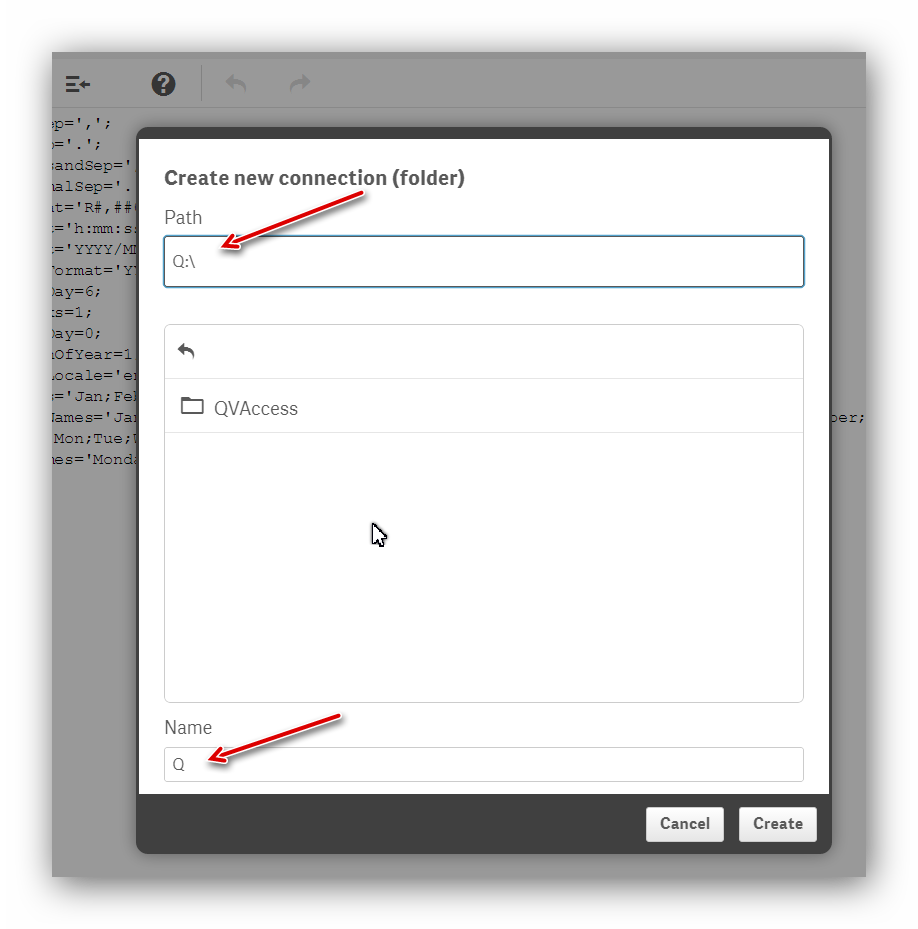
- Mark as New
- Bookmark
- Subscribe
- Mute
- Subscribe to RSS Feed
- Permalink
- Report Inappropriate Content
Jan,
Hey, thanks for the feedback... that gets me half-say, Qlik Sense can logically see the files... in my QVD directory.
It can even create the load script...
.
LOAD
"Field1",
"Field2", .... etc.
FROM [lib://X/corebio.qvd] (qvd);
However, when I run this, I get:
I have also tried:
LOAD * from 'X:\corebio.qvd' (qvd)
LOAD * from 'X:\\corebio.qvd' (qvd)
LOAD * from 'X:\Custom\corebio.qvd' (qvd)
LOAD * from 'X:\\Custom\corebio.qvd' (qvd)
Here is my Path definition:
... etc, more .qvd files... corbio.qvd, etc.
- Mark as New
- Bookmark
- Subscribe
- Mute
- Subscribe to RSS Feed
- Permalink
- Report Inappropriate Content
Hi Jarell,
Be careful, if you are using Qlik Sense Server Edition, the username will be added to data connection name automatic.
If you want use absolute path instead of lib connection you should disable the standard mode.
Disabling standard mode ‒ Qlik Sense
G.
- Mark as New
- Bookmark
- Subscribe
- Mute
- Subscribe to RSS Feed
- Permalink
- Report Inappropriate Content
In simple worlds Creating a folder by providing the path
from script editor-> Create new connection-> Give the name and path of folder here
then fetch excel from the connected folder
it will auto take Lib path.
- « Previous Replies
-
- 1
- 2
- Next Replies »