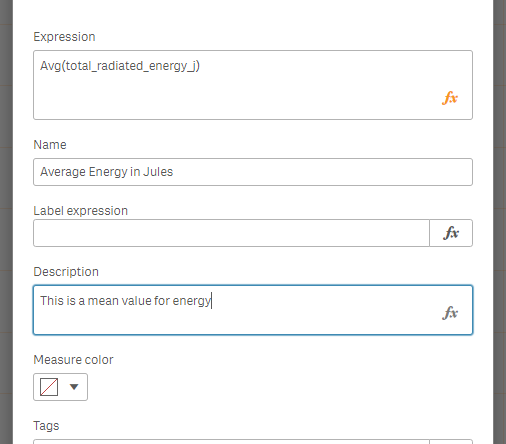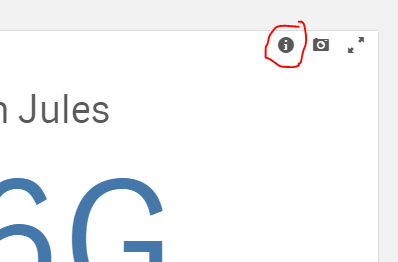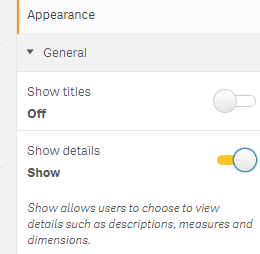Unlock a world of possibilities! Login now and discover the exclusive benefits awaiting you.
- Qlik Community
- :
- Forums
- :
- Analytics
- :
- App Development
- :
- Qlik Sense Features
- Subscribe to RSS Feed
- Mark Topic as New
- Mark Topic as Read
- Float this Topic for Current User
- Bookmark
- Subscribe
- Mute
- Printer Friendly Page
- Mark as New
- Bookmark
- Subscribe
- Mute
- Subscribe to RSS Feed
- Permalink
- Report Inappropriate Content
Qlik Sense Features
Hi Qlik Fam,
I have got two questions related to app development according to our requirements.Can you please let me know if there are any possible solutions for the following ones (we use Qlik Sense June 2019)
- We are using Qlik sense straight table mentioning one of the field values as a hyperlink by selecting the representation as 'URL'. But according to our requirement there is a chance for multiple URLs within a given single cell of the table for that field(Example: google.com;cnn.com). When we try to use the hyperlink functionality we cannot go to both selected web addresses individually. Is there any way for us to make this possible without creating multiple fields for each URL?
- We are trying to build a KPI which has the capability to show the description when user hover the cursor on top of the KPI. As we know that traditional KPI visualization given by qlik doesn't have this functionality (other than footnote) is there any other extension that has this capability (tried importing Climber KPI extension to QMC by deleting unwanted files to our June 2019 Qlik version but no luck)?
Any suggestions would be highly appreciated!
Thanks,
Sai;)
Accepted Solutions
- Mark as New
- Bookmark
- Subscribe
- Mute
- Subscribe to RSS Feed
- Permalink
- Report Inappropriate Content
Sai,
For your first question, unfortunately there is not a way to combine urls and have them link out separately in the same column. Any separate urls would need to be in their own column.
For your second question, while there is not a KPI that currently allows for customized tool tip in the way you are describing it. However, you can allow for the native KPI to show a description popup when a user makes an additional click, just not on hover. First, create the measure as a master item. In that master item, provide a description of the measure. Then, under the KPI properties in 'General', select 'Show details'. Now, an information icon will appear on hover, and when you click on that the description of the master item appears.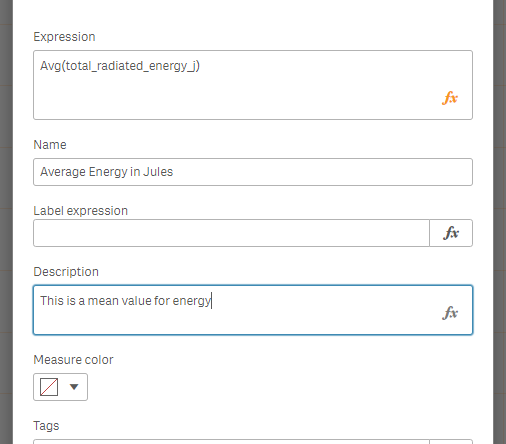
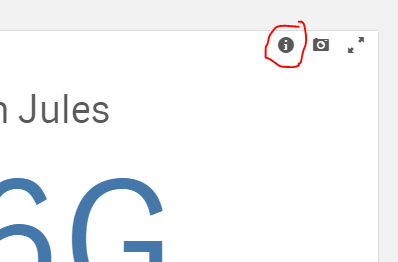

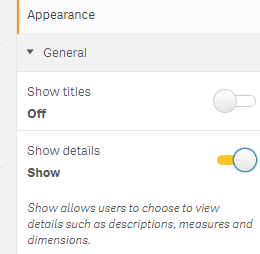
- Mark as New
- Bookmark
- Subscribe
- Mute
- Subscribe to RSS Feed
- Permalink
- Report Inappropriate Content
Sai,
For your first question, unfortunately there is not a way to combine urls and have them link out separately in the same column. Any separate urls would need to be in their own column.
For your second question, while there is not a KPI that currently allows for customized tool tip in the way you are describing it. However, you can allow for the native KPI to show a description popup when a user makes an additional click, just not on hover. First, create the measure as a master item. In that master item, provide a description of the measure. Then, under the KPI properties in 'General', select 'Show details'. Now, an information icon will appear on hover, and when you click on that the description of the master item appears.