Unlock a world of possibilities! Login now and discover the exclusive benefits awaiting you.
- Qlik Community
- :
- Forums
- :
- Analytics
- :
- App Development
- :
- Qlik Sense - June 2019 Enterprise - Zoom Icon disp...
- Subscribe to RSS Feed
- Mark Topic as New
- Mark Topic as Read
- Float this Topic for Current User
- Bookmark
- Subscribe
- Mute
- Printer Friendly Page
- Mark as New
- Bookmark
- Subscribe
- Mute
- Subscribe to RSS Feed
- Permalink
- Report Inappropriate Content
Qlik Sense - June 2019 Enterprise - Zoom Icon displays differently
Hello All,
I have this strange issue coming in Qliksense Enterprise version June 2019.
Note : Both are same application (Production)
Theme : Sense Focus
As you can see below, zoom icon displays if we hover over the object in my laptop 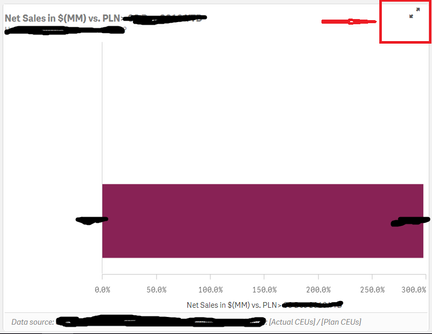
But in my colleague's laptop we need to right click on top title area and it displays as below,
I have no idea where to check and what to check.
Did faced faced the issue ?
- Subscribe by Topic:
-
June 2019. App Overview
-
Object Properties
-
Qlik Sence Actions and Triggers
-
SaaS
Accepted Solutions
- Mark as New
- Bookmark
- Subscribe
- Mute
- Subscribe to RSS Feed
- Permalink
- Report Inappropriate Content
Hi,
Turned off the touch screen mode.
Attaching screenshot for reference.
Hope , this will solve the problem.
Thanks,
Sonu Sagar
- Mark as New
- Bookmark
- Subscribe
- Mute
- Subscribe to RSS Feed
- Permalink
- Report Inappropriate Content
Is your colleague's laptop a touch screen? That looks like a touchscreen option, although that's just my guess as i don't have a touchscreen myself.
- Mark as New
- Bookmark
- Subscribe
- Mute
- Subscribe to RSS Feed
- Permalink
- Report Inappropriate Content
No, both of our laptop doesn't have touch screen.
- Mark as New
- Bookmark
- Subscribe
- Mute
- Subscribe to RSS Feed
- Permalink
- Report Inappropriate Content
Hi,
Turned off the touch screen mode.
Attaching screenshot for reference.
Hope , this will solve the problem.
Thanks,
Sonu Sagar
