Unlock a world of possibilities! Login now and discover the exclusive benefits awaiting you.
- Qlik Community
- :
- Forums
- :
- Analytics
- :
- App Development
- :
- Qlik Sense - Pivot Table Export Limits
- Subscribe to RSS Feed
- Mark Topic as New
- Mark Topic as Read
- Float this Topic for Current User
- Bookmark
- Subscribe
- Mute
- Printer Friendly Page
- Mark as New
- Bookmark
- Subscribe
- Mute
- Subscribe to RSS Feed
- Permalink
- Report Inappropriate Content
Qlik Sense - Pivot Table Export Limits
Hi All,
I am looking for the limitations surrounding data export from a Pivot Based on the Qlik Help (https://help.qlik.com/en-US/sense/3.1/Subsystems/Hub/Content/DataExport/export-data.htm) it says the below
- 1048566 rows per sheet. For pivot tables: 1048566 column dimensions. 10 rows can be added after the export.
While I am not sure what it means by Column Dimensions - I created a Pivot Table based on my business requirement, and this has around 1 Million Records with 101 Columns (My Server is Qlik Sense 3.1 SR1 and I am using Chrome Browser in my client). I get the following error message if I right click and say Export Data.
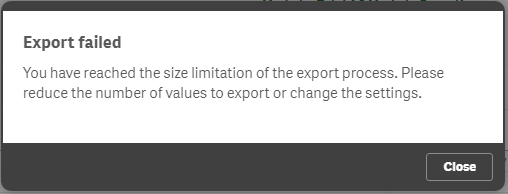
I tried searching with the above error in the web / Qlik Help with no luck. Further, any idea on where the "settings" (which is mentioned above) is located?
Also, after multiple trials, I understand that I am able to export if the number of records is around 262,022.
I am trying to understand if there is a way to export all the data. Any help is appreciated.
Thanks & Regards,
Raajesh N
- Mark as New
- Bookmark
- Subscribe
- Mute
- Subscribe to RSS Feed
- Permalink
- Report Inappropriate Content
Hi Michael mto,
Trust you are doing good. Just wanted to check if you have any thoughts on the above? Appreciate your support.
Thanks & Regards,
Raajesh N
- Mark as New
- Bookmark
- Subscribe
- Mute
- Subscribe to RSS Feed
- Permalink
- Report Inappropriate Content
Hi Raajesh - I am looking into this for you and sent a note to doc services. If you do not hear from me shortly please reply to the post.
In the mean time - I am checking something out on my system as well.
When applicable please mark the appropriate replies as CORRECT. This will help community members and Qlik Employees know which discussions have already been addressed and have a possible known solution. Please mark threads as HELPFUL if the provided solution is helpful to the problem, but does not necessarily solve the indicated problem. You can mark multiple threads as HELPFUL if you feel additional info is useful to others.
Regards,
Michael Tarallo (@mtarallo) | Twitter
Qlik
Mike Tarallo
Qlik
- Mark as New
- Bookmark
- Subscribe
- Mute
- Subscribe to RSS Feed
- Permalink
- Report Inappropriate Content
Hi Michael,
Thanks for the swift response, looking forward for your response further.
Thanks & Regards,
Raajesh N