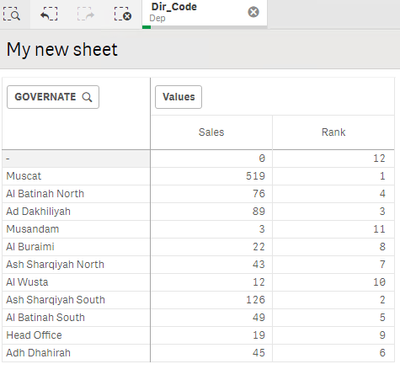Unlock a world of possibilities! Login now and discover the exclusive benefits awaiting you.
- Qlik Community
- :
- Forums
- :
- Analytics
- :
- App Development
- :
- Re: Qlik Sense Ranking in Drill down dimension
- Subscribe to RSS Feed
- Mark Topic as New
- Mark Topic as Read
- Float this Topic for Current User
- Bookmark
- Subscribe
- Mute
- Printer Friendly Page
- Mark as New
- Bookmark
- Subscribe
- Mute
- Subscribe to RSS Feed
- Permalink
- Report Inappropriate Content
Qlik Sense Ranking in Drill down dimension
Hi All,
We have created one Drilldown dimension with five levels like Year, Quarter, Month, week, etc. The next thing is to find rank based on all levels
Ex: By default, the rank is based on the first level (year) from 1 to n. if the selection is made the second level(month) must be ranked from 1 to n.
Thanks
Accepted Solutions
- Mark as New
- Bookmark
- Subscribe
- Mute
- Subscribe to RSS Feed
- Permalink
- Report Inappropriate Content
Hi,
Rank() evaluates the rows of the chart in the expression, and for each row, displays the relative position of the value of the dimension evaluated in the expression.
Even for drill down it will work the same way. i have created dimension Dir-Code-> Governrate ,when no selection ranking is based on Dir_Code and when i select rank will show for based on Governrate.
- Mark as New
- Bookmark
- Subscribe
- Mute
- Subscribe to RSS Feed
- Permalink
- Report Inappropriate Content
Hi
Rank function creates rank based on the data available in current selection state.
i created table and added drill-down dimension and one more dimension for which i want to see the rank and rank on one measure.
it is working as expected. Please Try It.
- Mark as New
- Bookmark
- Subscribe
- Mute
- Subscribe to RSS Feed
- Permalink
- Report Inappropriate Content
Hi,
I need to create rank within the Drilldown dimension like when I select the first level, the rank should be based on the first level and if I select the second level, the rank should change based on the second level
Thank you
- Mark as New
- Bookmark
- Subscribe
- Mute
- Subscribe to RSS Feed
- Permalink
- Report Inappropriate Content
Hi,
Rank() evaluates the rows of the chart in the expression, and for each row, displays the relative position of the value of the dimension evaluated in the expression.
Even for drill down it will work the same way. i have created dimension Dir-Code-> Governrate ,when no selection ranking is based on Dir_Code and when i select rank will show for based on Governrate.
- Mark as New
- Bookmark
- Subscribe
- Mute
- Subscribe to RSS Feed
- Permalink
- Report Inappropriate Content
Thank you. Its working now