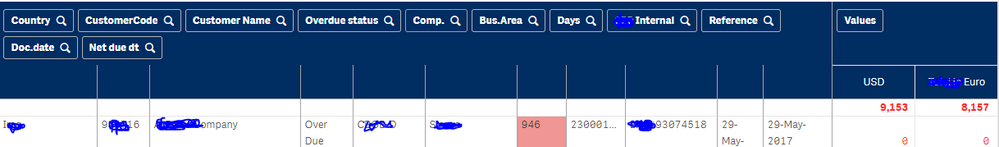Unlock a world of possibilities! Login now and discover the exclusive benefits awaiting you.
- Qlik Community
- :
- Forums
- :
- Analytics
- :
- App Development
- :
- Qlik Sense Tables
- Subscribe to RSS Feed
- Mark Topic as New
- Mark Topic as Read
- Float this Topic for Current User
- Bookmark
- Subscribe
- Mute
- Printer Friendly Page
- Mark as New
- Bookmark
- Subscribe
- Mute
- Subscribe to RSS Feed
- Permalink
- Report Inappropriate Content
Qlik Sense Tables
Dear Experts.
First of all it took 5 minute to findout how to post a question in this platform. and secondly why qliksesne tables are so messy and nobody want's to use it
Example: here is a simple table, all I want is column headers at proper places. Becase nobody will understand at first galnce what columns refer to what. Please is there any way to have simple straight table like excel table?
Accepted Solutions
- Mark as New
- Bookmark
- Subscribe
- Mute
- Subscribe to RSS Feed
- Permalink
- Report Inappropriate Content
Well your question was "Is it possible to have a straight table". You can't have a straight table if you use Pivot Table.
Some extensions exist which will cause a pivot table to be displayed in a manner that is more similar to a straight table (including with headers directly above the column they belong to), and some extensions exist which will cause a table to allow things like cell merging for identical dimension values, but this is not the Qlik Sense native default.
If you're interested in these extensions, you could have a look at the Vizlib library, which provides both of these functionality sets (Full disclosure: I am a Vizlib customer but I am not otherwise affiliated with Vizlib in any way). Other extensions may be out there which do the same thing.
Qlik has been making some improvements as to the overall handling of pivot tables in recent versions, so it's best to check the latest release (June 2020) to see if any functionality related to your requirement might be available in the native release.
- Mark as New
- Bookmark
- Subscribe
- Mute
- Subscribe to RSS Feed
- Permalink
- Report Inappropriate Content
Use a straight table, instead of the pivot table you used.
- Mark as New
- Bookmark
- Subscribe
- Mute
- Subscribe to RSS Feed
- Permalink
- Report Inappropriate Content
Thanks for your reply.
The table i showed is "Customer Statement", where i can't have repeated field value(if i use straight table) in rows
Regards
VR
- Mark as New
- Bookmark
- Subscribe
- Mute
- Subscribe to RSS Feed
- Permalink
- Report Inappropriate Content
Well your question was "Is it possible to have a straight table". You can't have a straight table if you use Pivot Table.
Some extensions exist which will cause a pivot table to be displayed in a manner that is more similar to a straight table (including with headers directly above the column they belong to), and some extensions exist which will cause a table to allow things like cell merging for identical dimension values, but this is not the Qlik Sense native default.
If you're interested in these extensions, you could have a look at the Vizlib library, which provides both of these functionality sets (Full disclosure: I am a Vizlib customer but I am not otherwise affiliated with Vizlib in any way). Other extensions may be out there which do the same thing.
Qlik has been making some improvements as to the overall handling of pivot tables in recent versions, so it's best to check the latest release (June 2020) to see if any functionality related to your requirement might be available in the native release.