Unlock a world of possibilities! Login now and discover the exclusive benefits awaiting you.
- Qlik Community
- :
- Forums
- :
- Analytics
- :
- App Development
- :
- Qlik Sense - To show leading /preceding spaces on ...
- Subscribe to RSS Feed
- Mark Topic as New
- Mark Topic as Read
- Float this Topic for Current User
- Bookmark
- Subscribe
- Mute
- Printer Friendly Page
- Mark as New
- Bookmark
- Subscribe
- Mute
- Subscribe to RSS Feed
- Permalink
- Report Inappropriate Content
Qlik Sense - To show leading /preceding spaces on Pivot Table
Hi Guys,
In a Qlik Sense application - I need to create a pivot table where some of the values in Dimension DIM4 have preceding spaces.
It seems that the spaces "are there" but QS "hides" them. Any ideas how to manage it?
The same in QlikView - will work without any special issues.
Thanks in advance,
Aldo.
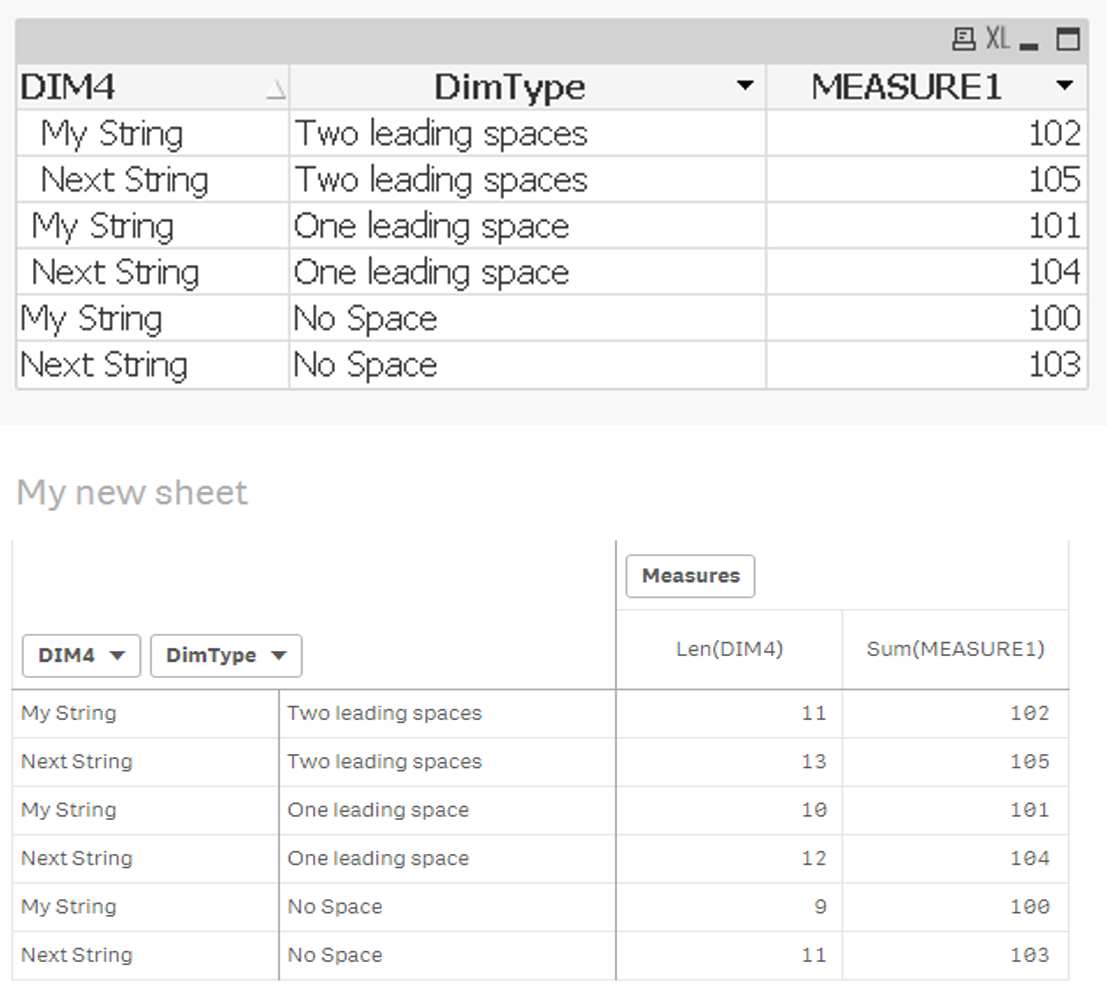
Data20:
LOAD * INLINE [
DIM1, DimType, MEASURE1
My String, No Space, 100
My String, One leading space, 101
My String, Two leading spaces, 102
Next String, No Space, 103
Next String, One leading space, 104
Next String, Two leading spaces, 105
];
Data19:
NoConcatenate
LOAD
DIM1
,Chr(39) & DIM1 AS DIM2
,Text(DIM1) AS DIM3
,DimType
,MEASURE1
RESIDENT Data20;
DROP TABLE Data20;
Data:
NoConcatenate
LOAD *
,If( DimType ='One leading space', ' '& DIM1
,If( DimType ='Two leading spaces', ' '& DIM1
,DIM1
)) AS DIM4
RESIDENT Data19;
DROP TABLE Data19;
- Mark as New
- Bookmark
- Subscribe
- Mute
- Subscribe to RSS Feed
- Permalink
- Report Inappropriate Content
It seems you need to use non-breaking space chr(160) instead of chr(32) for your space:
Can I keep space in chart title?
See also:
Non-breaking space - Wikipedia, the free encyclopedia
Just test your app in different browsers to be certain they will show chr(160) in the way you wish.