Unlock a world of possibilities! Login now and discover the exclusive benefits awaiting you.
- Qlik Community
- :
- Forums
- :
- Analytics
- :
- App Development
- :
- Re: Qlik Sense can't see names for dimensions/meas...
- Subscribe to RSS Feed
- Mark Topic as New
- Mark Topic as Read
- Float this Topic for Current User
- Bookmark
- Subscribe
- Mute
- Printer Friendly Page
- Mark as New
- Bookmark
- Subscribe
- Mute
- Subscribe to RSS Feed
- Permalink
- Report Inappropriate Content
Qlik Sense can't see names for dimensions/measures.
Hi all,
I have the next issue with qlik sense 1.1.
When I opened for edit some sheet I saw that I can't see the names of dimensions/measures.
But they are present really. As you can see on the picture in the left.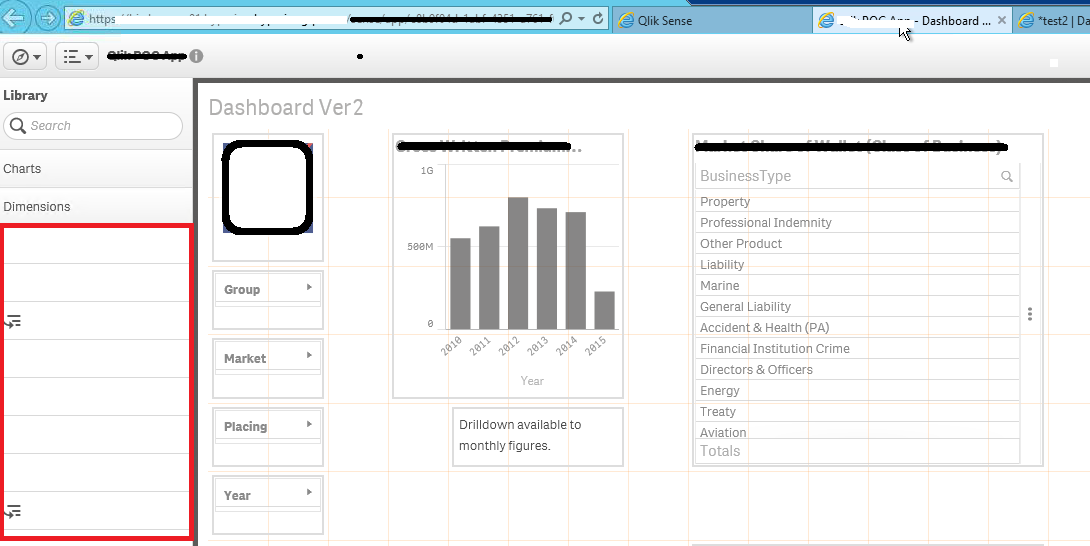
Names are absent but I tried to move some dimensions on the sheet and I saw name of dimension on the Data tab on the right side.
Maybe it's some permissions issue? Whereas I am not creator of the sheet, app to which this sheet belongs, and data loader also created another user.
Thanks in advance.
- Mark as New
- Bookmark
- Subscribe
- Mute
- Subscribe to RSS Feed
- Permalink
- Report Inappropriate Content
With the risk of stating the absolute obvious: Wouldn't it be time to upgrade to at least 2.0 or even 2.1?
- Mark as New
- Bookmark
- Subscribe
- Mute
- Subscribe to RSS Feed
- Permalink
- Report Inappropriate Content
For now customer use this version.
So I need to resolve it for this version.
- Mark as New
- Bookmark
- Subscribe
- Mute
- Subscribe to RSS Feed
- Permalink
- Report Inappropriate Content
Upgrading could resolve the problem.
We were informed that local clients 1.1 stopped working on October 1st 2015 so we upgraded the local client installs on our training environments to 2.0. You might be effected by something similar.
- Mark as New
- Bookmark
- Subscribe
- Mute
- Subscribe to RSS Feed
- Permalink
- Report Inappropriate Content
It should really show. Some questions:
1. Try in Chrome browser.If it works try to delete the IE cache
2. Have you changed any qlik sense security rules ?
You are using qlik sense server (enterprise) so there should be no automatic requirement to upgrade as there is in the desktop.