Unlock a world of possibilities! Login now and discover the exclusive benefits awaiting you.
- Qlik Community
- :
- Forums
- :
- Analytics
- :
- App Development
- :
- Qlik's issue with basic calculations
- Subscribe to RSS Feed
- Mark Topic as New
- Mark Topic as Read
- Float this Topic for Current User
- Bookmark
- Subscribe
- Mute
- Printer Friendly Page
- Mark as New
- Bookmark
- Subscribe
- Mute
- Subscribe to RSS Feed
- Permalink
- Report Inappropriate Content
Qlik's issue with basic calculations
Hi,
I use the September 2017 version.
I found an (funny?) issue with basic calculations in Qlik Sense.
Let's assume:
a=1
b=1+3
result = $(a)/$(b)
Now it's time for the question - result is equal.....
Should be 0,25, right? (1 divided by 4)
Not for QlikSense! For QlikSense the results equals 4.
I started investigation how it's possible.
It seems that Qlik instead of this:
a) calculate a variable
b) calculate b variable
c) divide: a/b
Does this:
a) do not calculate a and b
b) copy raw formulas (from variables) to the result: result = 1 / 1 +3
c) calculate it right now..
So the result is 1/1 +3 = 1+3=4
Instead of 1/4...
Is this a known issue?
Are you (Qlik team) going to solve this problem? Maybe in the November 2017 version?
- « Previous Replies
-
- 1
- 2
- Next Replies »
- Mark as New
- Bookmark
- Subscribe
- Mute
- Subscribe to RSS Feed
- Permalink
- Report Inappropriate Content
Look at "let" vs "set" in help.
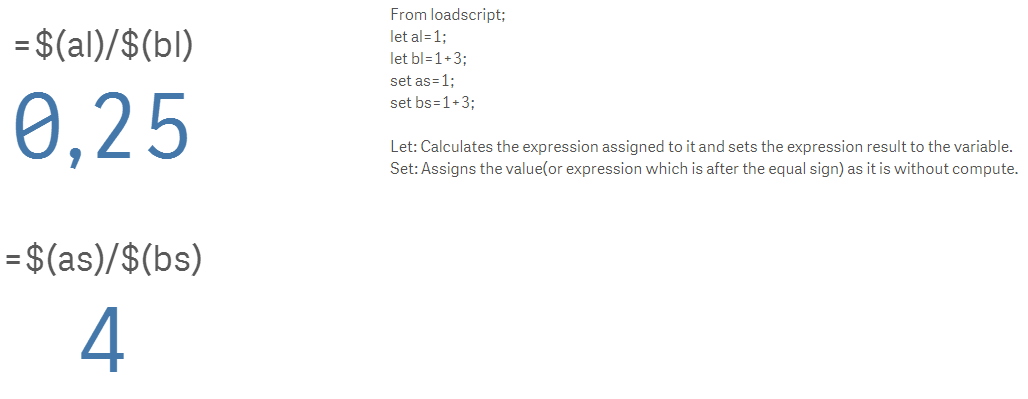
Let: Calculates the expression assigned to it and sets the expression result to the variable.
Set: Assigns the value(or expression which is after the equal sign) as it is without compute.
Regards
Lucke
- Mark as New
- Bookmark
- Subscribe
- Mute
- Subscribe to RSS Feed
- Permalink
- Report Inappropriate Content
It not related to "let" or "set" keyword. It's not about "data load variables".
Please read the post before answer.
- Mark as New
- Bookmark
- Subscribe
- Mute
- Subscribe to RSS Feed
- Permalink
- Report Inappropriate Content
I see what you're saying, I get it, but I I think that it does follow the logic of dollar sign expansion - which does not do any computation - it just replaces variables in a literal manner.
By the way, one thing that has been overlooked in this discussion is "set" vs. "let":
If you do the following
let a = 1;
let b = 1+3;
let c = a/(a+b);
You will get the expected value for 'c', 0.20.
Try it.
- Mark as New
- Bookmark
- Subscribe
- Mute
- Subscribe to RSS Feed
- Permalink
- Report Inappropriate Content
I see, but it's not related to data load editor. So the "let" and "set" keywords don't resolve the problem.
It's a little tricky and unintuitive.
Who wants to use variables as replacements of text formulas?
If you use e.g.
margin=0.1*Price-Discount
you want to keep results of the expression, not expression itself.
Who is interested in keeping text string "0.1 * Price - Discout" instead of exact number?
For me - more usefull (if we are talking about variables) is result, not the text of formula.
So the $(var) should return value, and more complex syntax like $(=$(var)) should return "text formula".
- Mark as New
- Bookmark
- Subscribe
- Mute
- Subscribe to RSS Feed
- Permalink
- Report Inappropriate Content
I think you are mixing up a number of concepts and rules.
As a best practice, you should always enclose variables that contain operators in parens to avoid order of operation issues. So recommended would be:
a: 1
b: (1+3)
and then "$(a) / $(b)" would return the correct result.
You made the assertion:
----------------------------
if you define:
a=1
b=1+3
The results of a/b will be:
in C# 0,25
in VBA 0,25
JS 0,25
-------------------------------
That would be true if a and b were created using numeric expressions as you show in the example. You can do the same thing in Qlik Sense load script;
a = 1;
b = 1+3;
Then the expression "a / b" would equal 0.25, as you are expecting.
However, when you enter variable values using the variable editor, the values are always strings. So if we return to the C#/JS example, the statements would be:
a="1";
b="1+3";
a/b would not return a correct result.
If you want to enter 1+3 in the variable editor, and you want it to be stored as the result of that expression, you can preceed the expression with an = sign, which will cause the result "4" to become the value of the variable. This is just as it is in your C#/JS example, you have to use an = if you want 1+3 to be treated as 4.
-Rob
- Mark as New
- Bookmark
- Subscribe
- Mute
- Subscribe to RSS Feed
- Permalink
- Report Inappropriate Content
Who wants to use variables as replacements of text formulas?
If you use e.g.
margin=0.1*Price-Discount
you want to keep results of the expression, not expression itself.
Using variables is probably 90% of the use of variables in Qlik. The reason we want the text, not the result, is that evaluation must be deferred to the chart row where it will be calculated using the data for that row.
Using your example above, we want the Price and Discount for the current row when we make the calculation.
-Rob
- « Previous Replies
-
- 1
- 2
- Next Replies »