Unlock a world of possibilities! Login now and discover the exclusive benefits awaiting you.
- Qlik Community
- :
- Forums
- :
- Analytics
- :
- App Development
- :
- Re: QlikSense Desktop 2.1.1 crashing during Load
- Subscribe to RSS Feed
- Mark Topic as New
- Mark Topic as Read
- Float this Topic for Current User
- Bookmark
- Subscribe
- Mute
- Printer Friendly Page
- Mark as New
- Bookmark
- Subscribe
- Mute
- Subscribe to RSS Feed
- Permalink
- Report Inappropriate Content
QlikSense Desktop 2.1.1 crashing during Load
Hi,
I have a relatively simple model (NO synthetic keys!) loading transaction headers and detail lines for a small supermarket chain.
I have headers/details for 2014, 2015 and 2016. In total we have about 80 million records and the QVD files are totaling about 3.5 gb in size on the directory, and the QVF file with everything loaded (on the one time that I managed to load everything without crashing) was 1.1 gb.
My laptop is i5 with 8gb of RAM running Windows 7 Professional. Using QlikSense 2.1.1. The tell-tale sign of an imminent crash during a load is a black screen and then total freeze where either powering off and On is the only way to get the laptop restarted - on one occasion I even had to remove the battery. On one occasion it finished loading, saved the application and then all I did was click the Windows Performance Monitor that was minimised on the side and it "black-screened"...
Once the laptop is back up and running, invoking the QVF shows me the message
"The app file you are attempting to load from is corrupt"
and all my work gone - I managed to get the source code from an old log file in C:\Users\Alexis\Documents\Qlik\Sense\Log but otherwise I am at a loss as to how to trace the issue - there is no way of running my application through a "Governance-style" application such as the one that exists in QlikView or QlikSense (server).
Any tips on where to look for info - what log files might offer me an answer. Loading the same data files in QlikView causes no such problems.
Thanks in advance
Alexis
- Mark as New
- Bookmark
- Subscribe
- Mute
- Subscribe to RSS Feed
- Permalink
- Report Inappropriate Content
Check the cpu load of your laptop during reload. If the cpu is going full tilt for a long time perhaps your laptop is simply overheating and crashing as a result.
talk is cheap, supply exceeds demand
- Mark as New
- Bookmark
- Subscribe
- Mute
- Subscribe to RSS Feed
- Permalink
- Report Inappropriate Content
Hi Gysbert
I've been monitoring both the CPU and the RAM during the load. The RAM usage peaked at 7.2Gb (out of 8Gb) and the CPU only peaked to 100% during the "saving application" stage so nothing overly worrying there.
A colleague had suggested 2 things:
a) Upgrade to the latest firmware of my Samsung 840 Evo SSD drive as he had heard that there were some serious issues with a previous version.
b) He suggested that I change the setting of the way the "Virtual Memory" was setup on my computer - it was set to "Automatically manage paging file size for all drives" - he suggested I change it to "Custom Size" and as a guide (he said) make sure it's around twice the physical RAM - I changed it "Initial size of 16384Mb (16Gb) and maximum 32768 Mb.
I did both of the above and the load run happily end to end resulting in a 1.1GB QVF file that appears to be running sweetly; also previously, when I managed to load OK (on the one occasion) when I clicked away from QlikSense (say to run File Explorer for example or invoke the Task Manager) it would crash - this is not happening anymore.
I am writing all these in detail in the hope that someone may find this "solution"/tips useful.
Best regards and thanks for responding.
Alexis
- Mark as New
- Bookmark
- Subscribe
- Mute
- Subscribe to RSS Feed
- Permalink
- Report Inappropriate Content
Seems I spoke too soon - the erroneous behaviour is still there - black screen and the computer becomes non-responsive with the only option to switch it off and restart often leading to the "corrupt" condition described above.,,,
Any assistance of where any log file might help me identify what is going on etc would be most welcome
Alexis
- Mark as New
- Bookmark
- Subscribe
- Mute
- Subscribe to RSS Feed
- Permalink
- Report Inappropriate Content
I suspect a hardware problem. It's quite rare for software to lock up a system so badly that you need a hard reset (in your case remove and re-insert the battery) to get the machine working again.
talk is cheap, supply exceeds demand
- Mark as New
- Bookmark
- Subscribe
- Mute
- Subscribe to RSS Feed
- Permalink
- Report Inappropriate Content
Hi Gysbert,
We all know that there ARE limits in an in-memory approach. Let me ask the question differently: How does your pc/laptop behave if you load a data file that exceeds the memory availability of your machine? Have you never experienced "full-capacity"?
- Mark as New
- Bookmark
- Subscribe
- Mute
- Subscribe to RSS Feed
- Permalink
- Report Inappropriate Content
My machine will become extremely slow because it will be constantly paging in and out pieces of memory to the on-disk page file. It will become very unresponsive. But it will not crash. And yes, it has happened to me too. It's not that hard to make a mistake with a while loop that will run infinitely and make Qlikview consume all memory.
talk is cheap, supply exceeds demand
- Mark as New
- Bookmark
- Subscribe
- Mute
- Subscribe to RSS Feed
- Permalink
- Report Inappropriate Content
Could you share your memory/virtual memory settings? My SSD drive is reporting back to be in good health and I am not experiencing any issues outside of the Qlik world to make me suspect that it is about to give up on me and the CPU utilisation is inside healthy limits so I am at a loss as to what else it can be...
Thanks again for responding
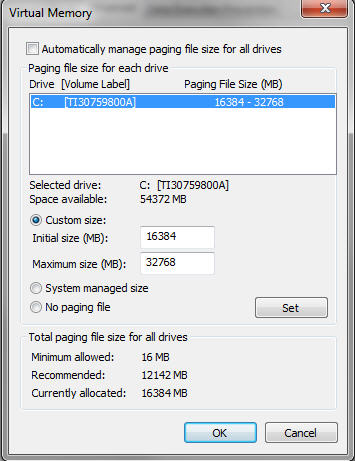
- Mark as New
- Bookmark
- Subscribe
- Mute
- Subscribe to RSS Feed
- Permalink
- Report Inappropriate Content
I use these settings:

talk is cheap, supply exceeds demand
- Mark as New
- Bookmark
- Subscribe
- Mute
- Subscribe to RSS Feed
- Permalink
- Report Inappropriate Content
Hi,
I had a similar problem in QlikSense and my suggestion it was the same- I don't have enough PC resources.
When I started debuger with 1 millions rows for example, everything it was fine.
Tried to change some joins or something like that on smaller steps, because my script also was fine - with ETL procedures without synthetic keys! .
Regards,
Venelin