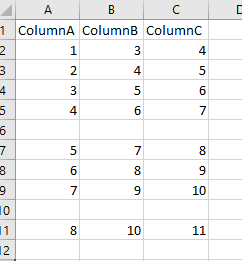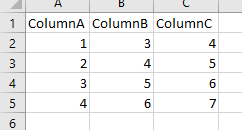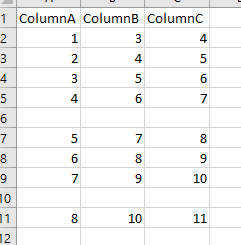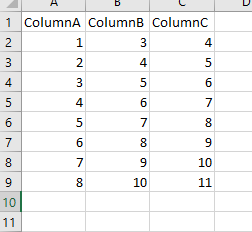Unlock a world of possibilities! Login now and discover the exclusive benefits awaiting you.
- Qlik Community
- :
- Forums
- :
- Analytics
- :
- App Development
- :
- QlikSense Excel Blank rows not being imported - He...
- Subscribe to RSS Feed
- Mark Topic as New
- Mark Topic as Read
- Float this Topic for Current User
- Bookmark
- Subscribe
- Mute
- Printer Friendly Page
- Mark as New
- Bookmark
- Subscribe
- Mute
- Subscribe to RSS Feed
- Permalink
- Report Inappropriate Content
QlikSense Excel Blank rows not being imported - Help required
Hi
I have a Excel Data source File , not the greatest formats and (we cant convert to .csv or use ODBC connector to connect to the excel) so we are directly opening the excel file to import the data .
the excel file is as below Original source:
when loading the data in QlikSense , it stops at row 5: only importing:
How can i make sure i import the full data set as below:
or as
I know i can get the the full data if the source was a CSV or i used an ODBC connector but my options are limited to connecting to the .xlsx and reading the sheet and importing the data and in doing so qlik stops at the first complete blank row.
Any hints tips or smart code to help me overcome this challenge will be appreciated.
- Mark as New
- Bookmark
- Subscribe
- Mute
- Subscribe to RSS Feed
- Permalink
- Report Inappropriate Content
Strange. I tried with Desktop April 2020 and QCS and it worked for me, all rows imported without any additional config. I attached my sample xlsx.
- Mark as New
- Bookmark
- Subscribe
- Mute
- Subscribe to RSS Feed
- Permalink
- Report Inappropriate Content
funny thing is i didn't have a issue on the desktop with the limited file either, getting issue on the server feb2020 on a larger file, if i delete the empty cells it loads OK in the server else it stops at the blank rows..
maybe ill take a bug route here !