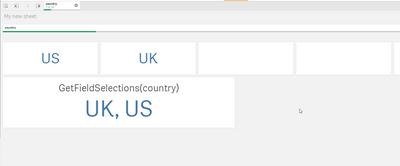Unlock a world of possibilities! Login now and discover the exclusive benefits awaiting you.
- Qlik Community
- :
- Forums
- :
- Analytics
- :
- App Development
- :
- Re: QlikSense How to Show all the Selected Values ...
- Subscribe to RSS Feed
- Mark Topic as New
- Mark Topic as Read
- Float this Topic for Current User
- Bookmark
- Subscribe
- Mute
- Printer Friendly Page
- Mark as New
- Bookmark
- Subscribe
- Mute
- Subscribe to RSS Feed
- Permalink
- Report Inappropriate Content
QlikSense How to Show all the Selected Values of a field in Different Text Object with a fixed Seq
Hi, I have a requirement , I have a Field like Country and having 10 Values. Also, there are Ten Text Object in a fixed Sequence/Order.
Country Field Values
US,UK,IND,FRANCE,CHINA,CANADA,BRAZIL,RUSSIA,SWZ,AUS
Now We have 10 Text Objects in the same Sequences.
My requirement is that when I select US then Value in First Text Object should visible with US. When I am selecting US & UK then value in first text should show US & 2nd Text object should show UK.
Suppose I have Selected the Country AUS only then value should be populate in 10th Text object at the fixed sequence and 10th position.
Suppose I have Selected US, IND and AUS all these 3 then value should be populate in the First (US), Third (IND) and Tenth (AUS). It means the order of the text objects should be fixed for one as well as multiple selections. Also for all the Selections values should be populate by first to 10th Text object in the fixed fomat like
US >> UK>> IND >>FRANCE..... > SWZ >AUS
Thanks
Rishi
Accepted Solutions
- Mark as New
- Bookmark
- Subscribe
- Mute
- Subscribe to RSS Feed
- Permalink
- Report Inappropriate Content
- Mark as New
- Bookmark
- Subscribe
- Mute
- Subscribe to RSS Feed
- Permalink
- Report Inappropriate Content
Hello Rishi,
If think you have to fill every text object/kpi with a formula that checks the selected value in Country and then shows that country. You could fill the kpi's with:
1st one:
=if(wildmatch(GetFieldSelections(country),'*US'),'US','')
2nd one:
=if(wildmatch(GetFieldSelections(country),'*UK*'),'UK','')
3rd one:
=if(wildmatch(GetFieldSelections(country),'*IND*'),'IND','')
If i do this, it works:
Please note that the labels of my kpi's are empty (filled with =' ') and that the formula for the first kpi is different from the rest ('*US' versus '*UK*'). The reason for this is that if RUSSIA is selected, US is also detected if you use '*US*'. Will this help you out?
Greetings,
Tim Wensink
- Mark as New
- Bookmark
- Subscribe
- Mute
- Subscribe to RSS Feed
- Permalink
- Report Inappropriate Content
Thank you so much Tim. This solution is working fine.
Regards
Rishi