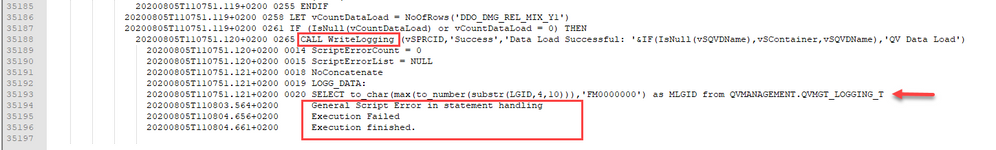Unlock a world of possibilities! Login now and discover the exclusive benefits awaiting you.
- Qlik Community
- :
- Forums
- :
- Analytics
- :
- App Development
- :
- Re: QlikSense Job failed 'General Script Error'
- Subscribe to RSS Feed
- Mark Topic as New
- Mark Topic as Read
- Float this Topic for Current User
- Bookmark
- Subscribe
- Mute
- Printer Friendly Page
- Mark as New
- Bookmark
- Subscribe
- Mute
- Subscribe to RSS Feed
- Permalink
- Report Inappropriate Content
QlikSense Job failed 'General Script Error'
Hi,
One of our job in Qlik Sense failed with an error below all of sudden:
Error log: 20200805T110803.564+0200 General Script Error in statement handling
20200805T110804.656+0200 Execution Failed
20200805T110804.661+0200 Execution finished.
It was running fine though till but failed yesterday with above error. When triggered thrice, it was a success. We have not done any recent changes in app script and anything in app schedule or app related changes.
It happened in Qlik View once , job failed with 'General script error', but when investigated, it was due to resource crunch over server and resulting job failure. The server went out of memory and job failed.
Tried to relate the same here in Sense, but we did not faced any resource crunch over any of our Qlik Sense nodes and all was fine from Platform perspective ( checked the logs and server event logs).
Checked few tech notes:
https://community.qlik.com/t5/Qlik-Support-Knowledge-Base/Error-quot-General-Script-Error-in-stateme...
--we are running on version 'April 2020' and no changes in app script since it is deployed. Running fine right now as well, but failed yesterday twice.
Any suggestions on this ?
Regards,
Anjali Rai
- Mark as New
- Bookmark
- Subscribe
- Mute
- Subscribe to RSS Feed
- Permalink
- Report Inappropriate Content
Hello @AnjaliRai again 🙂
Would it be possible to attach the whole log file where you found the error message? It will be interesting to see what the job is doing!
We already know that every now and then you had to restart the QlikSense Engine; because of the unresolved issue, now how often are you restarting the whole QlikSense server; IF memory server, QS activate at least 4 services, restarting just one of them could be leaving behind dirt in the other services, I will suggest planning a server reboot (at least until the Lock Error is resolved)
HTH
A journey of a thousand miles begins with a single step.
- Mark as New
- Bookmark
- Subscribe
- Mute
- Subscribe to RSS Feed
- Permalink
- Report Inappropriate Content
Hi Arnado,
Really happy to discuss with you again on the next issue!
This one is a separate one, not related with the QVD locking issue actually. Attached is the log file for the affected job , in case you can help me with mire details.
I will explain the situation here: Few newly deployed jobs in Qlik Sense, these jobs takes around 2-3 hours each and the whole flow (where we have 9 tasks) takes 7-8 hours. And, this flow has to be run multiple times during the starting of each month. So, we cannot run them one after the other.
Among the flow, we are talking about one of the job failed with 'General Script error'. I was suspecting it might happened due to server low memory, but checked server event logs and no such issues found.
Please suggest!
--Anjali
- Tags:
- ar
- Mark as New
- Bookmark
- Subscribe
- Mute
- Subscribe to RSS Feed
- Permalink
- Report Inappropriate Content
In a month, all our servers are rebooted as part of Hotfix Activity (An activity done by our Server team). In case any planned activities, we plan the server reboot making sure the Qlik services should be started in order.
- Mark as New
- Bookmark
- Subscribe
- Mute
- Subscribe to RSS Feed
- Permalink
- Report Inappropriate Content
Hi @AnjaliRai
Thank you for attaching the log file, it really helps; I will explain my finding so far, as I do believe your team should be able to workout a fix with the information I will write to this reply; first, the screenshot below shows the tail of the error log file, it has 35197 lines; the screen shot include its last 12-13 lines:
- The big red box are the lines you posted earlier.
- The line above the error message is the culprit statement triggering the error:
SELECT to_char(max(to_number(substr(LGID,4,10))),'FM0000000') as MLGID from QVMANAGEMENT.QVMGT_LOGGING_T
- This is happening inside the WriteLogging sub-routine.
- The offending SELECT statement is reading the column LGID from the database object QVMANAGEMENT.QVMGT_LOGGING_T; the table is: QVMGT_LOGGING_T
- It is not a QVD, the SELECT is not reading a QVD.
- I am familiar with the functions: TO_CHAR and TO_NUMBER; (from Oracle) unfortunately I cannot replicate the error locally as I do not have Oracle installed. I tried on MS SQL but the TO_CHAR() is not supported in the version I have installed.
ACTIONS:
Somebody should find the current Maximum value of the column LGID from the table QVMGT_LOGGING_T; if its value is bigger the 9999999 (7 nines) the expression will fail with a database error which Qlik is unable to handle or understand.
If my assertion is correct, the DataBase team should find a way to overcome the 9,999,999 limit; If found 361 calls to the WriteLogging subroutines, so reaching the top limit is feasible.
Please let us know if my deduction is correct!
Hope this helps,
A journey of a thousand miles begins with a single step.
- Mark as New
- Bookmark
- Subscribe
- Mute
- Subscribe to RSS Feed
- Permalink
- Report Inappropriate Content
Hi @AnjaliRai
It is me again, after looking at your log file for this error; your Qlik process are accessing DataBase Objects directly (at least writing to the log table and who knows any other object) so it could be possible a record lock at the database level could be impacting your Qlik Sense application; we will learn more after reviewing the log files.
Cheers,
A journey of a thousand miles begins with a single step.
- Mark as New
- Bookmark
- Subscribe
- Mute
- Subscribe to RSS Feed
- Permalink
- Report Inappropriate Content
Hey Arnado,
This is Finance applications, yes the apps writes back to database. I will take forward your suggestions with the development team to know if this is applicable and related to the issue.
I will get back soon with updates! Again thank you for helping me out. 🙂
--Anjali Rai
- Mark as New
- Bookmark
- Subscribe
- Mute
- Subscribe to RSS Feed
- Permalink
- Report Inappropriate Content
Hi Arnado,
We confirmed and received an update about the DB things you wanted to check for the issue. We have checked the current maximum output of below query is less than 9999999 (7 times).
--Anjali