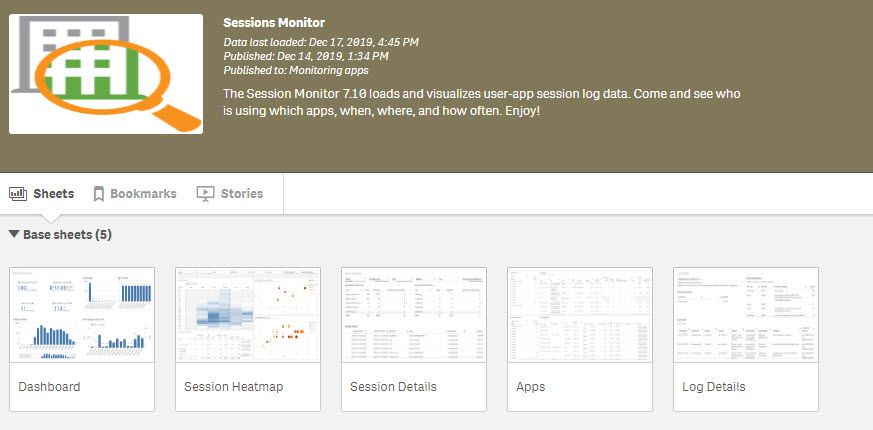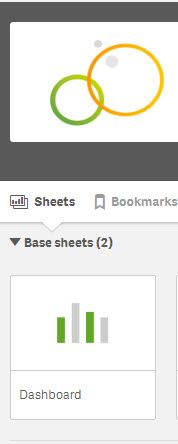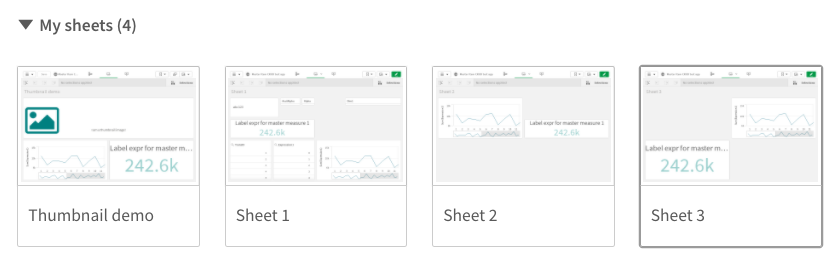Unlock a world of possibilities! Login now and discover the exclusive benefits awaiting you.
- Qlik Community
- :
- Forums
- :
- Analytics
- :
- App Development
- :
- Re: QlikSense app Sheet thumbnail
- Subscribe to RSS Feed
- Mark Topic as New
- Mark Topic as Read
- Float this Topic for Current User
- Bookmark
- Subscribe
- Mute
- Printer Friendly Page
- Mark as New
- Bookmark
- Subscribe
- Mute
- Subscribe to RSS Feed
- Permalink
- Report Inappropriate Content
QlikSense app Sheet thumbnail
How do you get the Sheet thumbnails to reflect the actual content of a sheet. I have 2 images attached. I got one from Operation monitor dashboard that comes with QlikSense installation. You see sheet thumbnail reflects the actual content. Second image shows my dashboard which has generic thumbnail.
Accepted Solutions
- Mark as New
- Bookmark
- Subscribe
- Mute
- Subscribe to RSS Feed
- Permalink
- Report Inappropriate Content
It's not an automatic process. You'll need to take a screenshot of the sheet, save it and upload as you change the sheet properties in edit mode.
- Mark as New
- Bookmark
- Subscribe
- Mute
- Subscribe to RSS Feed
- Permalink
- Report Inappropriate Content
It's not an automatic process. You'll need to take a screenshot of the sheet, save it and upload as you change the sheet properties in edit mode.
- Mark as New
- Bookmark
- Subscribe
- Mute
- Subscribe to RSS Feed
- Permalink
- Report Inappropriate Content
Some time has passed since this post, but as I came across I still figured I'd link to an open source project I have recently released: https://github.com/ptarmiganlabs/butler-sheet-icons
It's basically a command line tool (runs on Windows, MacOS, Linux, Docker) that automates the process of creating sheet thumbnails and attaching them to each sheet.
The tool is still in beta version but works pretty well.
The result is thumbnails like these: