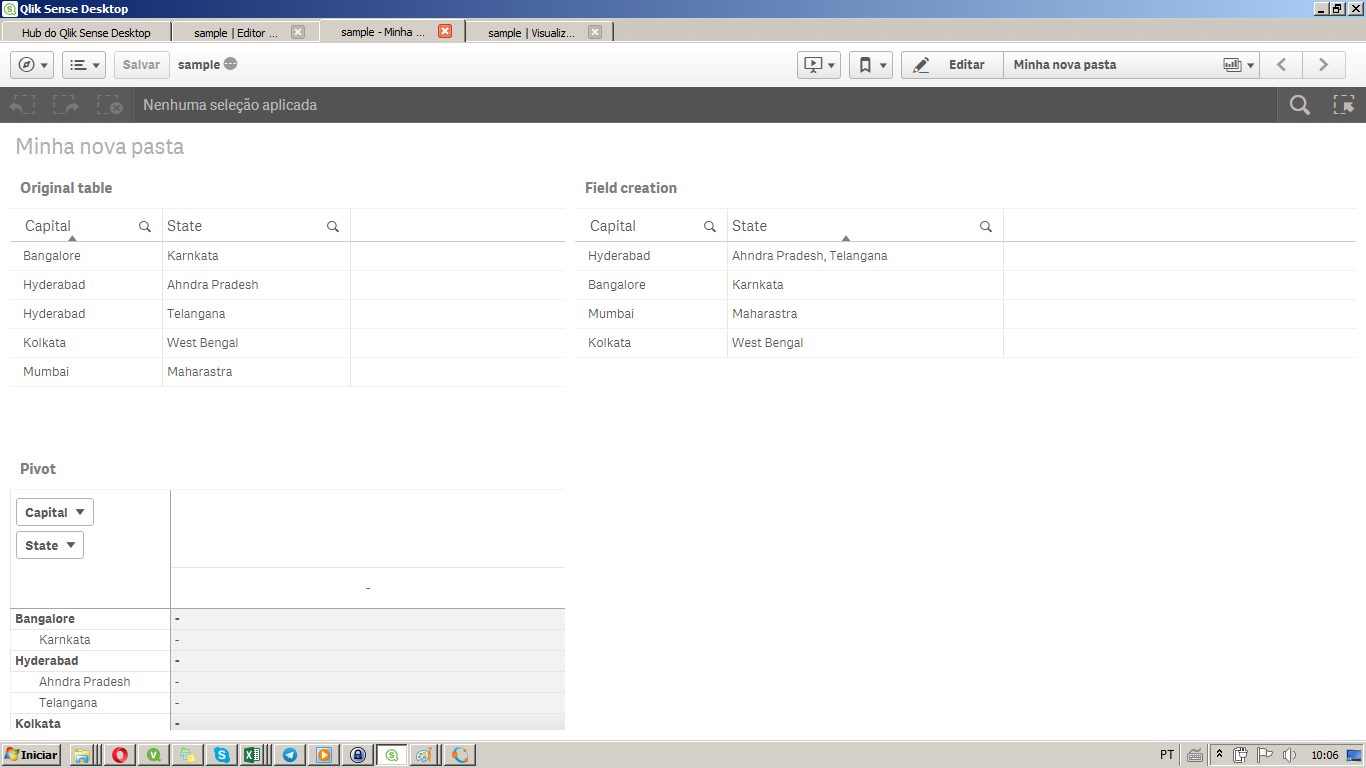Unlock a world of possibilities! Login now and discover the exclusive benefits awaiting you.
- Qlik Community
- :
- Forums
- :
- Analytics
- :
- App Development
- :
- Re: QlikSense pivot table challenge
- Subscribe to RSS Feed
- Mark Topic as New
- Mark Topic as Read
- Float this Topic for Current User
- Bookmark
- Subscribe
- Mute
- Printer Friendly Page
- Mark as New
- Bookmark
- Subscribe
- Mute
- Subscribe to RSS Feed
- Permalink
- Report Inappropriate Content
QlikSense pivot table challenge
Hi,
Need help in creating a pivot table in QlikSense.
Input data:
Output in Qliksense Pivot table should be like below:
How to achieve this in Qliksense pivot table?
-GDK
- Tags:
- gdk
- Mark as New
- Bookmark
- Subscribe
- Mute
- Subscribe to RSS Feed
- Permalink
- Report Inappropriate Content
Just loading the data and creating a pivot table with two dimensions and 1 measure should do it Gowtham.
See the attached QVF file for an example (copy it to C:\Users\<user.name>\Documents\Qlik\Sense\Apps if you're in Qlik Sense Desktop to view it),
Felipe.
- Mark as New
- Bookmark
- Subscribe
- Mute
- Subscribe to RSS Feed
- Permalink
- Report Inappropriate Content
Thanks Felip.
But my requirement is that i shouldn't show that measure column as you have given 1.
Output in the pivot table only should have two fields i.e. Capital and State.
-GDK
- Mark as New
- Bookmark
- Subscribe
- Mute
- Subscribe to RSS Feed
- Permalink
- Report Inappropriate Content
I see, well propably some extension could do it.
But a simple table won't have this "aggregation" factor your looking for, since it will get the different lines.
You could do some treatment on the table, so that the values for the same capital appear in the same row, like this:
X:
Load
Concat(State,', ') as Col1,
FirstValue(Capital) as Col2
Resident data
Group by Capital;
Giving the "Field creation" table bellow: