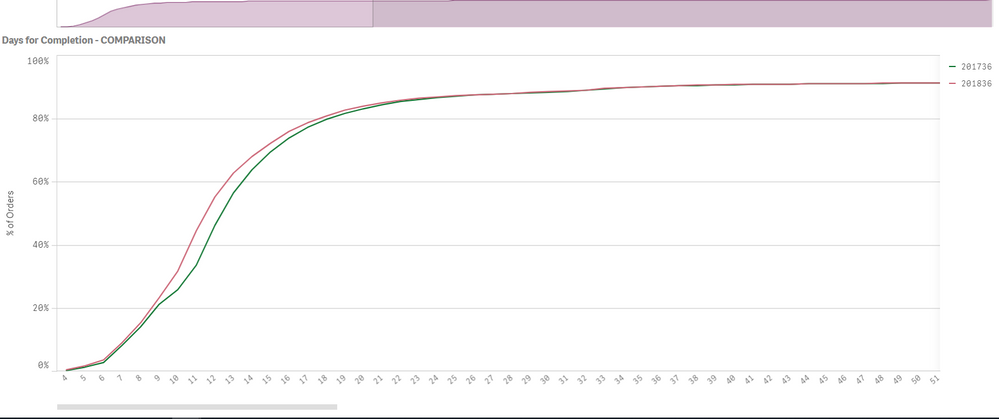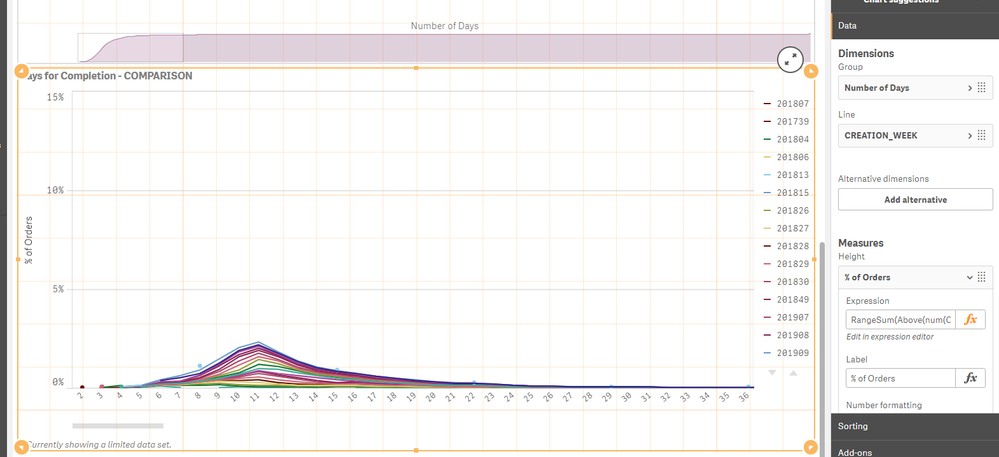Unlock a world of possibilities! Login now and discover the exclusive benefits awaiting you.
- Qlik Community
- :
- Forums
- :
- Analytics
- :
- App Development
- :
- Re: RANGESUM - ABOVE - Not working when a new dime...
- Subscribe to RSS Feed
- Mark Topic as New
- Mark Topic as Read
- Float this Topic for Current User
- Bookmark
- Subscribe
- Mute
- Printer Friendly Page
- Mark as New
- Bookmark
- Subscribe
- Mute
- Subscribe to RSS Feed
- Permalink
- Report Inappropriate Content
RANGESUM - ABOVE - Not working when a new dimension added to chart
Hello All,
I'm using the following expression to obtain a cumulative chart:
RangeSum(Above(num(Count({<ORDER_STATUS = {'COMPLETED'}>}ORDER_NUMBER)/(Count(total ORDER_NUMBER))),
0, RowNo(total)))
This is created as Measure (Height).
Under dimensions I have one dimension which is basically - NUMBER OF DAYS. Please find below screenshots. This is working as expected, no issues.
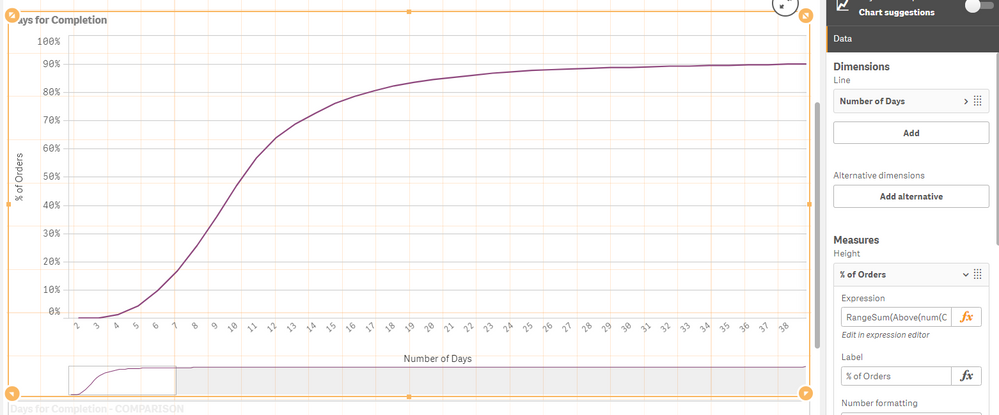
--------------------------
But now I want to add another dimension CREATION_WEEK, so that I can select multiple weeks and do the comparison.
So I went ahead with the same expression as above -
RangeSum(Above(num(Count({<ORDER_STATUS = {'COMPLETED'}>}ORDER_NUMBER)/(Count(total ORDER_NUMBER))),
0, RowNo(total)))
And added one more dimension - CREATION_WEEK in addition to NUMBER OF DAYS, but now the chart is not displayed as expected. Please find below screenshots.
I tried using Aggr() function but not successful. (I'm not sure on how to use it)
So I'm looking forward for suggestions to do this cumulative sum as done in the first chart but on a weekly basis so that I could select required weeks and do comparison.
Let me know if something is not clear!
- Subscribe by Topic:
-
above
-
Aggr or Set Analysis
-
cumulative
-
Cumulative summation by dimensions
-
function
-
multiple dimensions
Accepted Solutions
- Mark as New
- Bookmark
- Subscribe
- Mute
- Subscribe to RSS Feed
- Permalink
- Report Inappropriate Content
- Mark as New
- Bookmark
- Subscribe
- Mute
- Subscribe to RSS Feed
- Permalink
- Report Inappropriate Content
- Mark as New
- Bookmark
- Subscribe
- Mute
- Subscribe to RSS Feed
- Permalink
- Report Inappropriate Content
Try putting Total in above(), like:
RangeSum(Above(Total num(........
- Mark as New
- Bookmark
- Subscribe
- Mute
- Subscribe to RSS Feed
- Permalink
- Report Inappropriate Content
That's cool! Worked.