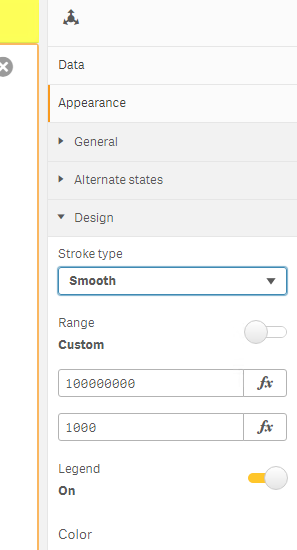Unlock a world of possibilities! Login now and discover the exclusive benefits awaiting you.
- Qlik Community
- :
- Forums
- :
- Analytics
- :
- App Development
- :
- Re: Radar Chart in Qlik Sense
- Subscribe to RSS Feed
- Mark Topic as New
- Mark Topic as Read
- Float this Topic for Current User
- Bookmark
- Subscribe
- Mute
- Printer Friendly Page
- Mark as New
- Bookmark
- Subscribe
- Mute
- Subscribe to RSS Feed
- Permalink
- Report Inappropriate Content
Radar Chart in Qlik Sense
Hi Everyone,
I have a requirement where users want to view data in RADAR chart, Everything looks great the only issue i'm facing is RADAR chart in Qliksense Sep 2019 version is Axes/Circles are breaking down into 6 segment.
So Max value is 3 but axes/circles are breaking down into six segments like 1, 1.5, 2, 2.5, 3.
Is there way to adjust Segment/Axes to limited number.
I tried Customizing range but its not working, there are not really lot of options on this Chart
Mahesh
- Mark as New
- Bookmark
- Subscribe
- Mute
- Subscribe to RSS Feed
- Permalink
- Report Inappropriate Content
In the Chart Properties, you can customize the Stroke Type and Range. Change the Range from Auto to Custom, and then add your custom Range. I don't see a place where you can set the steps, but maybe forcing a number using Round().
- Mark as New
- Bookmark
- Subscribe
- Mute
- Subscribe to RSS Feed
- Permalink
- Report Inappropriate Content
I tried to round it, it didn't work.
- Mark as New
- Bookmark
- Subscribe
- Mute
- Subscribe to RSS Feed
- Permalink
- Report Inappropriate Content
Hello!
I tried this for a chart with a max value of 8 and it worked:
In your measure, set number formatting to Number, then Custom, and enter a single '#' as Format Pattern.
This is not the same as being able to set a step; it's rounding the axis labels to a single digit, but I hope this helps you.
Angel.