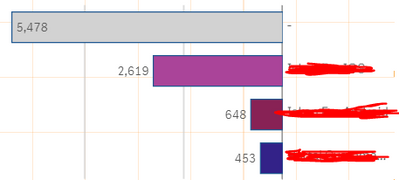Unlock a world of possibilities! Login now and discover the exclusive benefits awaiting you.
- Qlik Community
- :
- Forums
- :
- Analytics
- :
- App Development
- :
- Rename Null value in chart
- Subscribe to RSS Feed
- Mark Topic as New
- Mark Topic as Read
- Float this Topic for Current User
- Bookmark
- Subscribe
- Mute
- Printer Friendly Page
- Mark as New
- Bookmark
- Subscribe
- Mute
- Subscribe to RSS Feed
- Permalink
- Report Inappropriate Content
Rename Null value in chart
I got chart that uses 2 different expressions together and the null dimension is from the second expression and i want to rename from null to something else.
Chart:
Currently used expression for dimension:
=if(IsNull(TYPE),'Test',TYPE)
- Tags:
- expression
Accepted Solutions
- Mark as New
- Bookmark
- Subscribe
- Mute
- Subscribe to RSS Feed
- Permalink
- Report Inappropriate Content
Solved by creating field 'Value' as DIMNAME from source table before concatenation then Applymap() dimension table to fact table to avoid synthetic keys
- Mark as New
- Bookmark
- Subscribe
- Mute
- Subscribe to RSS Feed
- Permalink
- Report Inappropriate Content
Hi @Alarkis
Null values occurs due to data model design. Might be, subset ratio is not 100% between dim table & measure table. so there is change to get null values in the front end.
Try to fix this null values in the backend.
Might be, below will help if its comes from same table
NullAsValue DimField;
Set NullValue = 'NA';
Please close the thread by marking correct answer & give likes if you like the post.
- Mark as New
- Bookmark
- Subscribe
- Mute
- Subscribe to RSS Feed
- Permalink
- Report Inappropriate Content
this is not null value its null dimension because other part of expression is not included in the chosen dimension
measure is like this count(expresion1) + sum (expresion2)
the dimension is related to expression 1.
Not from same table.
- Mark as New
- Bookmark
- Subscribe
- Mute
- Subscribe to RSS Feed
- Permalink
- Report Inappropriate Content
Hi @Alarkis
Can you provide the sample data \ qvw file.
Please close the thread by marking correct answer & give likes if you like the post.
- Mark as New
- Bookmark
- Subscribe
- Mute
- Subscribe to RSS Feed
- Permalink
- Report Inappropriate Content
Solved by creating field 'Value' as DIMNAME from source table before concatenation then Applymap() dimension table to fact table to avoid synthetic keys