Unlock a world of possibilities! Login now and discover the exclusive benefits awaiting you.
- Qlik Community
- :
- Forums
- :
- Analytics
- :
- App Development
- :
- Responsive Design - "qsVariable" Extension - Eleme...
- Subscribe to RSS Feed
- Mark Topic as New
- Mark Topic as Read
- Float this Topic for Current User
- Bookmark
- Subscribe
- Mute
- Printer Friendly Page
- Mark as New
- Bookmark
- Subscribe
- Mute
- Subscribe to RSS Feed
- Permalink
- Report Inappropriate Content
Responsive Design - "qsVariable" Extension - Element height/whitespace
hi!
I currently try to develop a Qlik Sense 2.0.3 application that should work on smartsphones.
I have to utilize the "qsVariable" extension to allow a user to set some values.
With a "normal" screen resolution i can position the variable extension nicely at the top of the screen
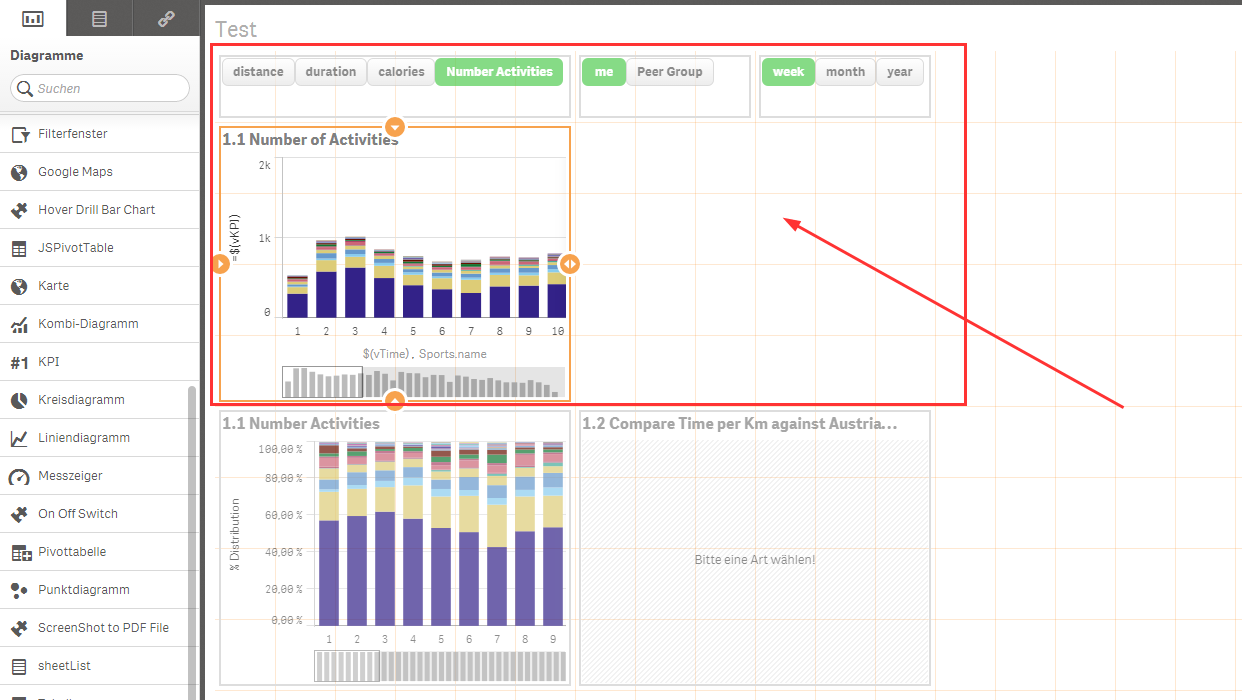
Responsive design works fine for charts, but my variable extensions waste quite some white space. It seems that Qlik Sense gives every element the exact same height, which is not suitable for my usage scenario. Every qsVariable extensions uses a height of 337px, causing lots of white space. See screenshot below.

I know I can do a mashup to have full control, but I would like to avoid it here. Any chance to adapt the extension, so it never uses more than lets say 100 px in height? Any "setting" that can be change in QlikSense?
Thx,
Roland