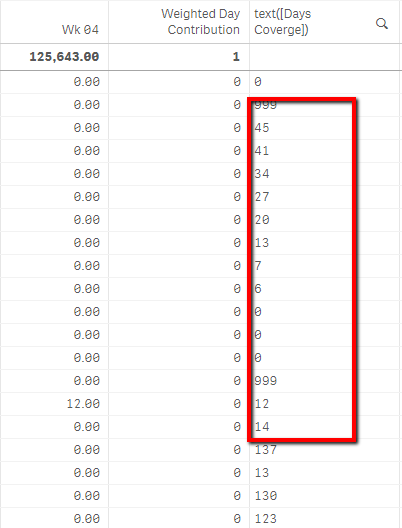Unlock a world of possibilities! Login now and discover the exclusive benefits awaiting you.
- Qlik Community
- :
- Forums
- :
- Analytics
- :
- App Development
- :
- Re: Rounding value Issue
- Subscribe to RSS Feed
- Mark Topic as New
- Mark Topic as Read
- Float this Topic for Current User
- Bookmark
- Subscribe
- Mute
- Printer Friendly Page
- Mark as New
- Bookmark
- Subscribe
- Mute
- Subscribe to RSS Feed
- Permalink
- Report Inappropriate Content
Rounding value Issue
Hi Experts,
I see an issue with the data pulling to Qlik. The Original Table with SQL has the field value as
Days Coverage
21.7
18.5
16.1
But the same field I have pulled to Qlik and the Days Coverage values are looking like below values
Days Coverage
22
19
16
I haven't not given any Round() function but still it's automatically rounding.
Any Suggestions/help is appreciated.
Thanks.
- Tags:
- qlik sense
- qlikview
- « Previous Replies
-
- 1
- 2
- Next Replies »
- Mark as New
- Bookmark
- Subscribe
- Mute
- Subscribe to RSS Feed
- Permalink
- Report Inappropriate Content
- Mark as New
- Bookmark
- Subscribe
- Mute
- Subscribe to RSS Feed
- Permalink
- Report Inappropriate Content
As Marcus included, It is something difficult to say without having you done 🙂
BTW, Can you see using Text() function for that? Text() returns same as DB.
- Mark as New
- Bookmark
- Subscribe
- Mute
- Subscribe to RSS Feed
- Permalink
- Report Inappropriate Content
@MVP ,@Marcus : When i have used the text(Days Coverage) it's still displaying rounding value number.
- Mark as New
- Bookmark
- Subscribe
- Mute
- Subscribe to RSS Feed
- Permalink
- Report Inappropriate Content
I tend to think that the number don't have any digits when they come into Qlik. Could you compare with other numerical fields which you load from this database with this driver? Does it happens there too or is this the only field?
- Marcus
- Mark as New
- Bookmark
- Subscribe
- Mute
- Subscribe to RSS Feed
- Permalink
- Report Inappropriate Content
- « Previous Replies
-
- 1
- 2
- Next Replies »