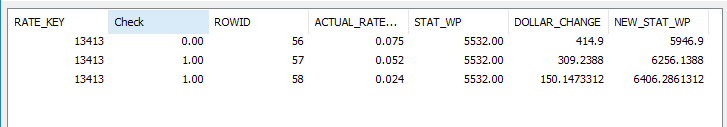Unlock a world of possibilities! Login now and discover the exclusive benefits awaiting you.
- Qlik Community
- :
- Forums
- :
- Analytics
- :
- App Development
- :
- Running Total Calculation Considering Previous Row
- Subscribe to RSS Feed
- Mark Topic as New
- Mark Topic as Read
- Float this Topic for Current User
- Bookmark
- Subscribe
- Mute
- Printer Friendly Page
- Mark as New
- Bookmark
- Subscribe
- Mute
- Subscribe to RSS Feed
- Permalink
- Report Inappropriate Content
Running Total Calculation Considering Previous Row
Hello I am trying to add something like a running total that takes the a calculation on the previous row into consideration for the current row. Here is my sample data and what I have tried to use.
RATE_DATA_TEMP:
Load * inline [
RATE_KEY, Check, ROWID, ACTUAL_RATE_CHANGE, STAT_WP
13413, 0.00, 56, 0.075, 5,532.00,
13413, 1.00, 57, 0.052, 5,532.00,
13413, 1.00, 58, 0.024, 5,532.00,
]
;
RATE_DATA:
load *,
if(RATE_KEY=previous(RATE_KEY),
(
(peek('ACTUAL_RATE_CHANGE')*peek('STAT_WP'))+peek('STAT_WP')) +
((peek('ACTUAL_RATE_CHANGE')*peek('STAT_WP'))+peek('STAT_WP'))*[ACTUAL_RATE_CHANGE],
([STAT_WP]*[ACTUAL_RATE_CHANGE])+[STAT_WP]) as STAT_WP_NEW,
resident RATE_DATA_TEMP;
drop table RATE_DATA_TEMP;
I've attached a file showing how it is done in excel and how I would like it to look. The dollar_change field comes from the result of the prior rows new_stat_wp * the current rows ACTUAL_RATE_CHANGE. The new_stat_wp is then the sum of that plus the current row dollar_change.
RATE_KEY, Check, ROWID, ACTUAL_RATE_CHANGE, STAT_WP,dollar_change, new_stat_wp
13413, 0.00, 56, 0.075, 5,532.00, 414.90, 5,946.90,
13413, 1.00, 57, 0.052, 5,532.00, 309.24, 6,256.14,
13413, 1.00, 58, 0.024, 5,532.00, 150.15, 6,406.29,
Any help would be much appreciated!
Accepted Solutions
- Mark as New
- Bookmark
- Subscribe
- Mute
- Subscribe to RSS Feed
- Permalink
- Report Inappropriate Content
Hi,
Shortly:
first of all you need to handle "first" occurrence of your RATE_KEY and apply corresponding formula (like you did in Excel - it's different to the rest) and create these new fields; = exactly what's happening in "first preceding load"
secondly, you need to apply your new formula to the rows with the same RATE_KEY; = exactly what's happening in the "second preceding load" (with some math simplification applied)
Please check below script:
RATE_DATA:
//Second preceding load below
LOAD RATE_KEY
, Check
, ROWID
, ACTUAL_RATE_CHANGE
, STAT_WP
, IF( RATE_KEY = PEEK(RATE_KEY),
ACTUAL_RATE_CHANGE*PEEK(NEW_STAT_WP),
DOLLAR_CHANGE
) AS DOLLAR_CHANGE
, IF( RATE_KEY = PEEK(RATE_KEY),
PEEK(NEW_STAT_WP)*(1+ACTUAL_RATE_CHANGE),
NEW_STAT_WP
) AS NEW_STAT_WP
;
//First preceding load below
LOAD *,
IF( RATE_KEY <> PEEK(RATE_KEY),
STAT_WP*ACTUAL_RATE_CHANGE) AS DOLLAR_CHANGE,
IF( RATE_KEY <> PEEK(RATE_KEY),
STAT_WP*(1+ACTUAL_RATE_CHANGE)) AS NEW_STAT_WP
;
Load * inline [
RATE_KEY, Check, ROWID, ACTUAL_RATE_CHANGE, STAT_WP
13413, 0.00, 56, 0.075, 5532.00,
13413, 1.00, 57, 0.052, 5532.00,
13413, 1.00, 58, 0.024, 5532.00,
]
;
Please NOTE that when you're using PEEK() function sorting is crucial and if you change a sort order - results will be entirely different.
Hope this helps.
//Andrei
- Mark as New
- Bookmark
- Subscribe
- Mute
- Subscribe to RSS Feed
- Permalink
- Report Inappropriate Content
Hi,
Shortly:
first of all you need to handle "first" occurrence of your RATE_KEY and apply corresponding formula (like you did in Excel - it's different to the rest) and create these new fields; = exactly what's happening in "first preceding load"
secondly, you need to apply your new formula to the rows with the same RATE_KEY; = exactly what's happening in the "second preceding load" (with some math simplification applied)
Please check below script:
RATE_DATA:
//Second preceding load below
LOAD RATE_KEY
, Check
, ROWID
, ACTUAL_RATE_CHANGE
, STAT_WP
, IF( RATE_KEY = PEEK(RATE_KEY),
ACTUAL_RATE_CHANGE*PEEK(NEW_STAT_WP),
DOLLAR_CHANGE
) AS DOLLAR_CHANGE
, IF( RATE_KEY = PEEK(RATE_KEY),
PEEK(NEW_STAT_WP)*(1+ACTUAL_RATE_CHANGE),
NEW_STAT_WP
) AS NEW_STAT_WP
;
//First preceding load below
LOAD *,
IF( RATE_KEY <> PEEK(RATE_KEY),
STAT_WP*ACTUAL_RATE_CHANGE) AS DOLLAR_CHANGE,
IF( RATE_KEY <> PEEK(RATE_KEY),
STAT_WP*(1+ACTUAL_RATE_CHANGE)) AS NEW_STAT_WP
;
Load * inline [
RATE_KEY, Check, ROWID, ACTUAL_RATE_CHANGE, STAT_WP
13413, 0.00, 56, 0.075, 5532.00,
13413, 1.00, 57, 0.052, 5532.00,
13413, 1.00, 58, 0.024, 5532.00,
]
;
Please NOTE that when you're using PEEK() function sorting is crucial and if you change a sort order - results will be entirely different.
Hope this helps.
//Andrei
- Mark as New
- Bookmark
- Subscribe
- Mute
- Subscribe to RSS Feed
- Permalink
- Report Inappropriate Content
That is perfect. I was trying to jam it all into one load not thinking about using preceding load(s). Thank you so much!