Unlock a world of possibilities! Login now and discover the exclusive benefits awaiting you.
- Qlik Community
- :
- Forums
- :
- Analytics
- :
- App Development
- :
- Savings Calculation - Compare Values from diffe...
- Subscribe to RSS Feed
- Mark Topic as New
- Mark Topic as Read
- Float this Topic for Current User
- Bookmark
- Subscribe
- Mute
- Printer Friendly Page
- Mark as New
- Bookmark
- Subscribe
- Mute
- Subscribe to RSS Feed
- Permalink
- Report Inappropriate Content
Savings Calculation - Compare Values from different dates
Hello Everybody!
I'm having some problems comparing prices of diferent years and using filters to show the savings in the current year.
The Matematic equation is: Saving = (Price Paid - Average Price Last Year)*Quantity of this year
I used this equation for the Average price of last year:
Price2019 = Sum({$<Purchase_Date={">=01/01/2019 <=31/12/2019"}>}Purchase_value)/Sum({$<Purchase_Date={">=01/01/2019 <=31/12/2019"}>}Purchase_Quantity)
And this other equation to current year price:
Price2020 = Sum({$<Purchase_Date={">=01/01/2020}>}Purchase_value)/Sum({$<Purchase_Date={">=01/01/2020}>}Purchase_Quantity)
Then
Saving = (Price2020 - Price2019)*Purchase_Quantity
But, when I apply the filter "Purchase_Date" to keep up with the current saving on the chart or table, an error occurs.
The image below is without date filter

This other image has a date filter for 2020
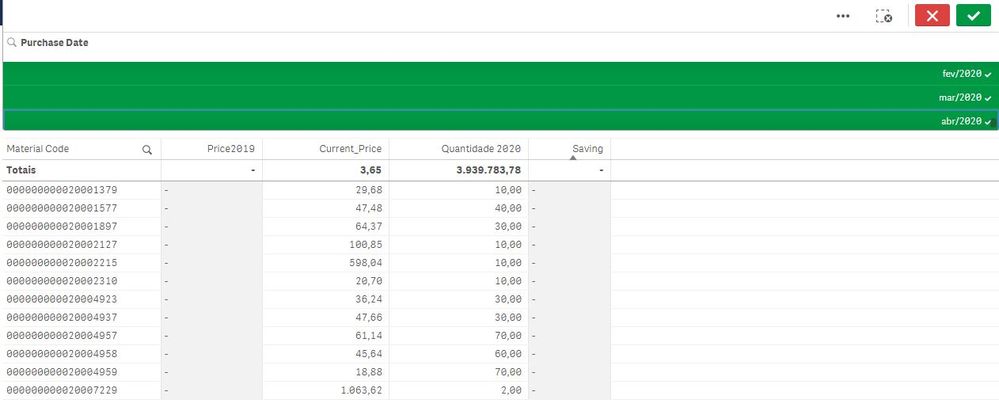
Could anybody help me?