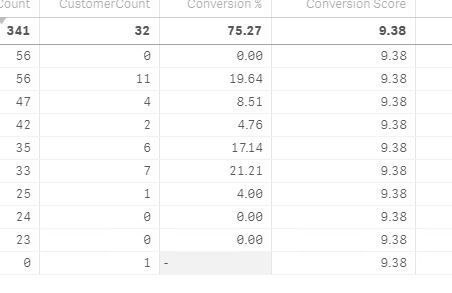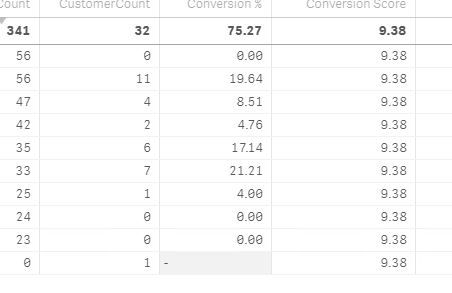Unlock a world of possibilities! Login now and discover the exclusive benefits awaiting you.
- Qlik Community
- :
- Forums
- :
- Analytics
- :
- App Development
- :
- Show Sum of rows in another column in set analysis
- Subscribe to RSS Feed
- Mark Topic as New
- Mark Topic as Read
- Float this Topic for Current User
- Bookmark
- Subscribe
- Mute
- Printer Friendly Page
- Mark as New
- Bookmark
- Subscribe
- Mute
- Subscribe to RSS Feed
- Permalink
- Report Inappropriate Content
Show Sum of rows in another column in set analysis
Hi All,
Can you please help me on this.Please find the attached file.
Here i want to show sum of conversion % in another row.
sum of conversion % expression would be like this: (Sum (T_Count)/ Sum(C_Count)*100).
I want to show this "SUM of Conversion%" in other row which is 50.80.How can I achieve this?
Thanks in advance.
Accepted Solutions
- Mark as New
- Bookmark
- Subscribe
- Mute
- Subscribe to RSS Feed
- Permalink
- Report Inappropriate Content
hi
it's not about set analysis
it's about aggregations
use this formula sum(aggr(sum(C_Count)/sum(T_Count),T_Count))
but instead of the bold T_Count put your dimension
- Mark as New
- Bookmark
- Subscribe
- Mute
- Subscribe to RSS Feed
- Permalink
- Report Inappropriate Content
hi
it's not about set analysis
it's about aggregations
use this formula sum(aggr(sum(C_Count)/sum(T_Count),T_Count))
but instead of the bold T_Count put your dimension
- Mark as New
- Bookmark
- Subscribe
- Mute
- Subscribe to RSS Feed
- Permalink
- Report Inappropriate Content
Thanks for responding Lironbaram,
I added the same but giving same value. 9.38.
The below calculation is for conversion %.
Numerator value is : 32
Denominator value is: 341
Which gives (32/341)*100 = 9.38. which is correct. But the sum of all the values it will be 75.27. I want to see this 75.27 in another column instead of showing 9.38.
Then finally i can calculate the score. individual value / total value *100.
Ex: (19.64/75.27) * 100 = Score.
I tried to get the sum 75.27, but giving 9.38 with below expression.
((Count(Total distinct {<[Sales] = {">0"},
[Reg Date]={">=$(=Date(Today()-91,'DD/MM/YYYY'))"},
>} [Cust Name]))
/
(( (Count( TOTAL distinct {<
[Tour Date]={">=$(=Date(Today()-91,'M/DD/YYYY'))"}, [Reg Date]=,
MonthYear=>} [Tour])
+
Count( TOTAL distinct {<
[TDate]={">=$(=Date(Today()-91,'M/DD/YYYY'))"}, [Reg Date]=,[H_Name]={'Raara','Anan'},
MonthYear=>} [Tour])
)
-
(
Count( TOTAL distinct {<
[TDate]={">=$(=Date(Today()-91,'M/DD/YYYY'))"}, [Reg Date]=,
MonthYear=>} [Tour])
+
Count(TOTAL distinct {<
[TDate]={">=$(=Date(Today()-91,'M/DD/YYYY'))"}, [Reg Date]=,[HName]={'Raara','Anan'},
MonthYear=>} [Tour])))))*100
- Mark as New
- Bookmark
- Subscribe
- Mute
- Subscribe to RSS Feed
- Permalink
- Report Inappropriate Content
Thanks for your respond Lironbaram,
Yes. Same approach i implemented in expression. But my expression like below. Here i want see 75.27 which is sum of all rows. Instead of showing 9.38 which is (32/341) *100, I want to show sum of all the rows in conversion% column.
Here is my expression.
(
Sum( Aggr((Count(Total distinct {<[Sales] = {">0"},
[Date]={">=$(=Date(Today()-91,'DD/MM/YYYY'))"}>} [C_Count])
)
/
(( (Count(Total distinct {<
[Name]-={'ADas','Test','test'},
[Date]={">=$(=Date(Today()-91,'M/DD/YYYY'))"},
MonthYear=>} [T_Count])
+
Count(Total distinct {<Particulars={"*"},
[Dup]={'false'},
[Date]={">=$(=Date(Today()-91,'M/DD/YYYY'))"},
MonthYear=>} [T_count]))
*100, Name1, Name2))
)
Thanks in advance.