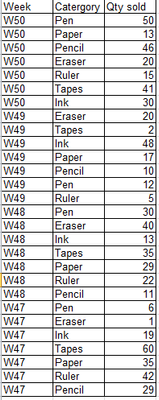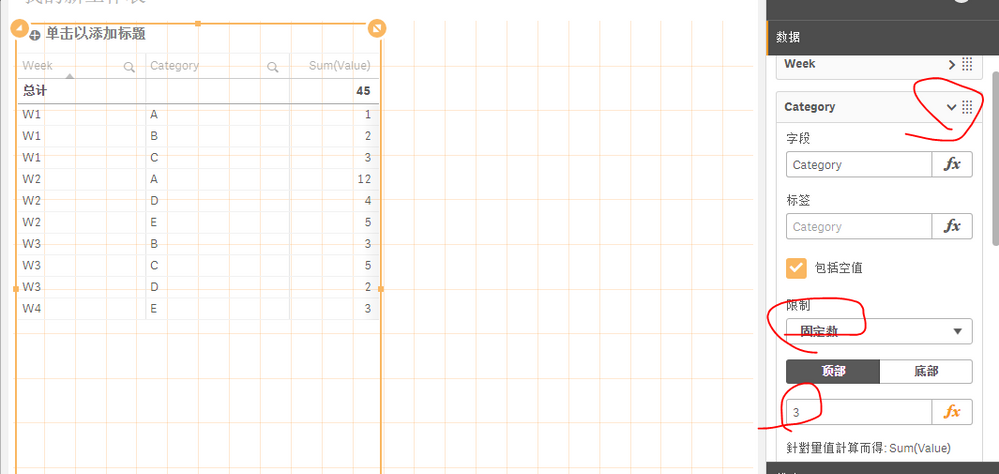Unlock a world of possibilities! Login now and discover the exclusive benefits awaiting you.
- Qlik Community
- :
- Forums
- :
- Analytics
- :
- App Development
- :
- Show Top result by weeks
- Subscribe to RSS Feed
- Mark Topic as New
- Mark Topic as Read
- Float this Topic for Current User
- Bookmark
- Subscribe
- Mute
- Printer Friendly Page
- Mark as New
- Bookmark
- Subscribe
- Mute
- Subscribe to RSS Feed
- Permalink
- Report Inappropriate Content
Show Top result by weeks
I have the following data
I need to show only the top 3 sales for every week
Can it be achievable with qliksense expression on table chart?
I have added an extra column for ranking but not sure how to show only the top 3 result per week
Accepted Solutions
- Mark as New
- Bookmark
- Subscribe
- Mute
- Subscribe to RSS Feed
- Permalink
- Report Inappropriate Content
Hi,
Sure you can do this, and you don't need to use the "rank".
Please see the below screenshot:
Sorry my qlik sense version is Chinese, but you can find the same function in the same position.
Go to your table dimension firstly, then click the ">" button of Category column,
you can see a function called "limitation" I think, then choose the second one,
and change the value to "3", and deselect the "show others".
Please try.
Aiolos Zhao
- Mark as New
- Bookmark
- Subscribe
- Mute
- Subscribe to RSS Feed
- Permalink
- Report Inappropriate Content
Thanks! I think this works for me. Thanks you
- Mark as New
- Bookmark
- Subscribe
- Mute
- Subscribe to RSS Feed
- Permalink
- Report Inappropriate Content
Hi,
Sure you can do this, and you don't need to use the "rank".
Please see the below screenshot:
Sorry my qlik sense version is Chinese, but you can find the same function in the same position.
Go to your table dimension firstly, then click the ">" button of Category column,
you can see a function called "limitation" I think, then choose the second one,
and change the value to "3", and deselect the "show others".
Please try.
Aiolos Zhao
- Mark as New
- Bookmark
- Subscribe
- Mute
- Subscribe to RSS Feed
- Permalink
- Report Inappropriate Content
Thanks! I think this works for me. Thanks you