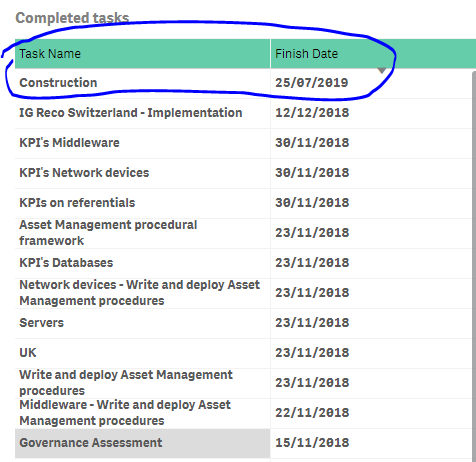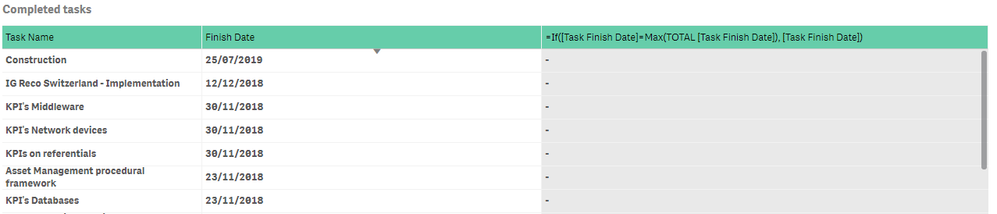Unlock a world of possibilities! Login now and discover the exclusive benefits awaiting you.
- Qlik Community
- :
- Forums
- :
- Analytics
- :
- App Development
- :
- Re: Show only the last record in table
- Subscribe to RSS Feed
- Mark Topic as New
- Mark Topic as Read
- Float this Topic for Current User
- Bookmark
- Subscribe
- Mute
- Printer Friendly Page
- Mark as New
- Bookmark
- Subscribe
- Mute
- Subscribe to RSS Feed
- Permalink
- Report Inappropriate Content
Show only the last record in table
Hello ,
I need to show only the last record in the table (the record who have the max finish date :
In our example I need to display only Construction -> 25/07/2019
Thanks for help
- Mark as New
- Bookmark
- Subscribe
- Mute
- Subscribe to RSS Feed
- Permalink
- Report Inappropriate Content
If([Finish Date]=Max(TOTAL [Finish Date]), [Finish Date])
- Mark as New
- Bookmark
- Subscribe
- Mute
- Subscribe to RSS Feed
- Permalink
- Report Inappropriate Content
Thank you for your answer but it doesn't work
- Mark as New
- Bookmark
- Subscribe
- Mute
- Subscribe to RSS Feed
- Permalink
- Report Inappropriate Content
Hi,
maybe the formula doesn't work beacause of the field, that is not in a date format.
Try with:
If([Finish Date]=Max(TOTAL Date#([Finish Date],'DD/MM/YYYY')), [Finish Date])
- Mark as New
- Bookmark
- Subscribe
- Mute
- Subscribe to RSS Feed
- Permalink
- Report Inappropriate Content
Same problem..
My requirement is to display only the last task completed (On this project for example the last completed task is Construction 25/07/2019)
Thanks
- Mark as New
- Bookmark
- Subscribe
- Mute
- Subscribe to RSS Feed
- Permalink
- Report Inappropriate Content
Try below expressions in text box and see?
Max(TOTAL [Finish Date])
Or
Date(Max(TOTAL [Finish Date]))