Unlock a world of possibilities! Login now and discover the exclusive benefits awaiting you.
- Qlik Community
- :
- Forums
- :
- Analytics
- :
- App Development
- :
- Sort on a drill down dimension - qlik sense
- Subscribe to RSS Feed
- Mark Topic as New
- Mark Topic as Read
- Float this Topic for Current User
- Bookmark
- Subscribe
- Mute
- Printer Friendly Page
- Mark as New
- Bookmark
- Subscribe
- Mute
- Subscribe to RSS Feed
- Permalink
- Report Inappropriate Content
Sort on a drill down dimension - qlik sense
Good day , Ive created a drill down dimension which is used in a bar chart .
1. =month(the_date) (which shows april , may , june ... ect)
2. ='Week'&Ceil(Day(the_date)/7) ( which shows week 1 , week 2 , week 3... )
3. =The_date ( Which shows 01/04/2014 , 02/04/2014 .... ect )
How do i sort the number 2 and 3 in order . It must show week 1 , week 2 for dimension 2 and sort the dates in order for dimension 3. ?
Accepted Solutions
- Mark as New
- Bookmark
- Subscribe
- Mute
- Subscribe to RSS Feed
- Permalink
- Report Inappropriate Content
Hi , I've come up with a way to do this using data model techniques. In this example (similar but not same as yours) i have a drill from Year to Month (MMM) to Date
Need to create a table for each level in the drill down and use ORDER BY DESC to filter the negative values of Year,Month,Date to get the ascending order you want in the chart.
In the sample below, my drill down dimension is made up of OrderYear,OrderMonth,OrderDate. The 'fact' keys are just for joining and sorting . In your case you could add a weeks table. Hope this helps. Let me know if you can't get it to work.
OrdersHeader:
LOAD
OrderDate*-1 as OrderDateFact,
Year(OrderDate)*-1 as OrderYearFact,
Month(OrderDate)*-1 as OrderMonthFact,
CustomerID,
EmployeeID,
Freight,
OrderID,
ShipperID
FROM [lib://Individual XLS/OrdersHeader.xlsx]
(ooxml, embedded labels, table is OrdersHeader);
Years:
load distinct
OrderYearFact,
fabs(OrderYearFact) as OrderYear
resident OrdersHeader
order by OrderYearFact desc;
Months:
load distinct
OrderMonthFact,
left(monthName(date(fabs(OrderDateFact),3)),3) as OrderMonth
resident OrdersHeader
order by OrderMonthFact desc;
Dates:
load distinct
OrderDateFact,
date(fabs(OrderDateFact)) as OrderDate
resident OrdersHeader
order by OrderDateFact desc;
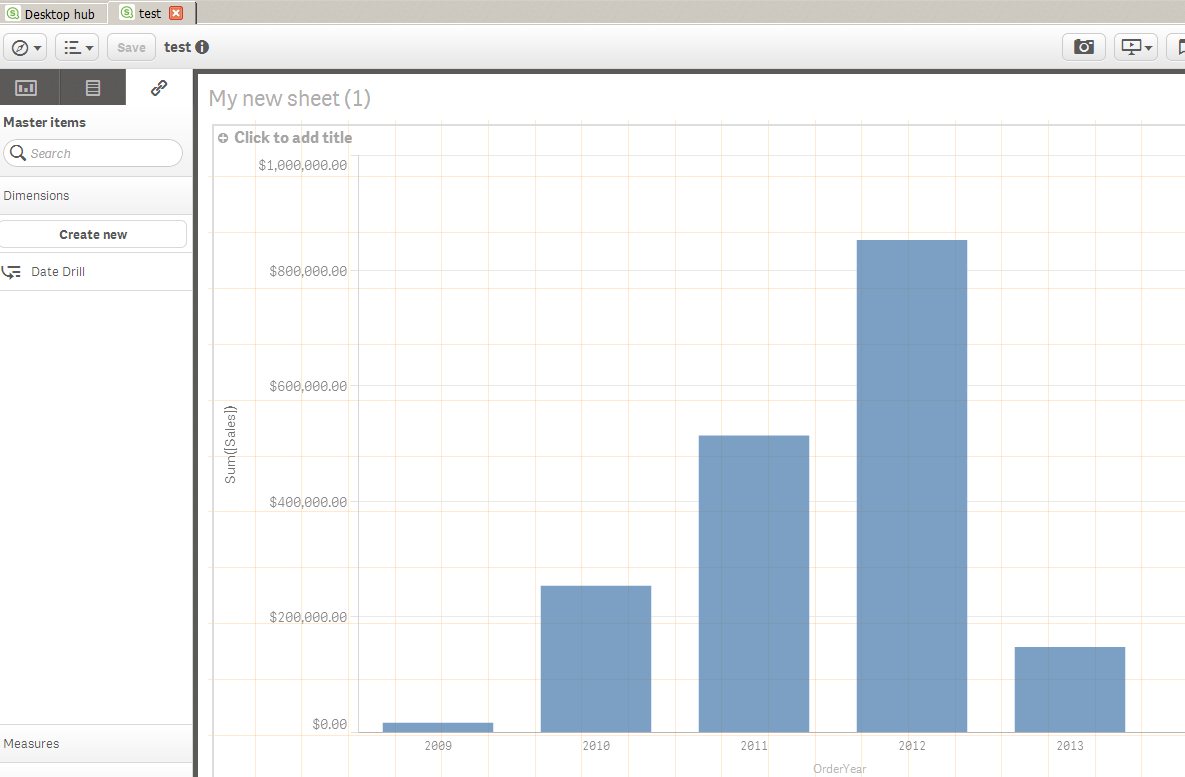
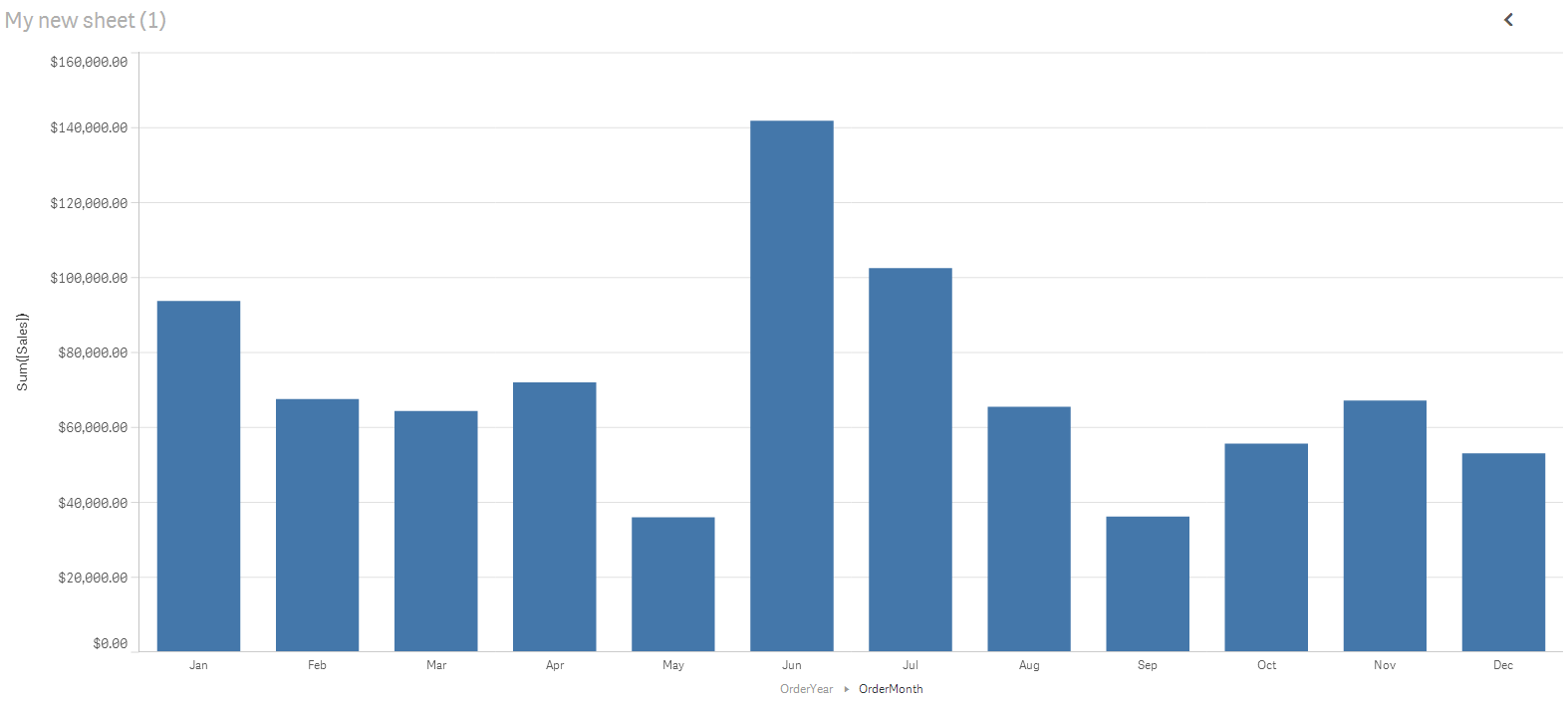
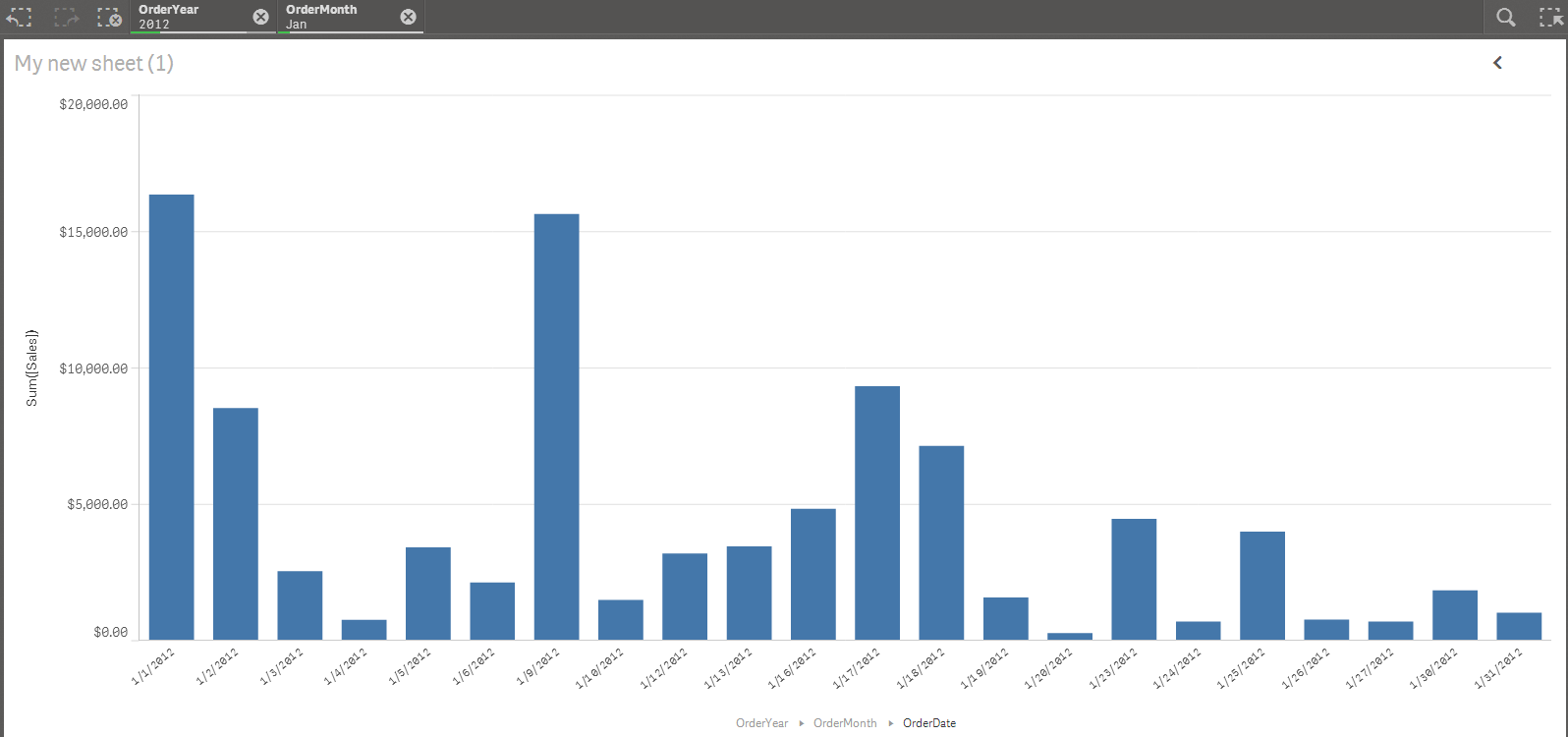
- Mark as New
- Bookmark
- Subscribe
- Mute
- Subscribe to RSS Feed
- Permalink
- Report Inappropriate Content
Hi , I've come up with a way to do this using data model techniques. In this example (similar but not same as yours) i have a drill from Year to Month (MMM) to Date
Need to create a table for each level in the drill down and use ORDER BY DESC to filter the negative values of Year,Month,Date to get the ascending order you want in the chart.
In the sample below, my drill down dimension is made up of OrderYear,OrderMonth,OrderDate. The 'fact' keys are just for joining and sorting . In your case you could add a weeks table. Hope this helps. Let me know if you can't get it to work.
OrdersHeader:
LOAD
OrderDate*-1 as OrderDateFact,
Year(OrderDate)*-1 as OrderYearFact,
Month(OrderDate)*-1 as OrderMonthFact,
CustomerID,
EmployeeID,
Freight,
OrderID,
ShipperID
FROM [lib://Individual XLS/OrdersHeader.xlsx]
(ooxml, embedded labels, table is OrdersHeader);
Years:
load distinct
OrderYearFact,
fabs(OrderYearFact) as OrderYear
resident OrdersHeader
order by OrderYearFact desc;
Months:
load distinct
OrderMonthFact,
left(monthName(date(fabs(OrderDateFact),3)),3) as OrderMonth
resident OrdersHeader
order by OrderMonthFact desc;
Dates:
load distinct
OrderDateFact,
date(fabs(OrderDateFact)) as OrderDate
resident OrdersHeader
order by OrderDateFact desc;
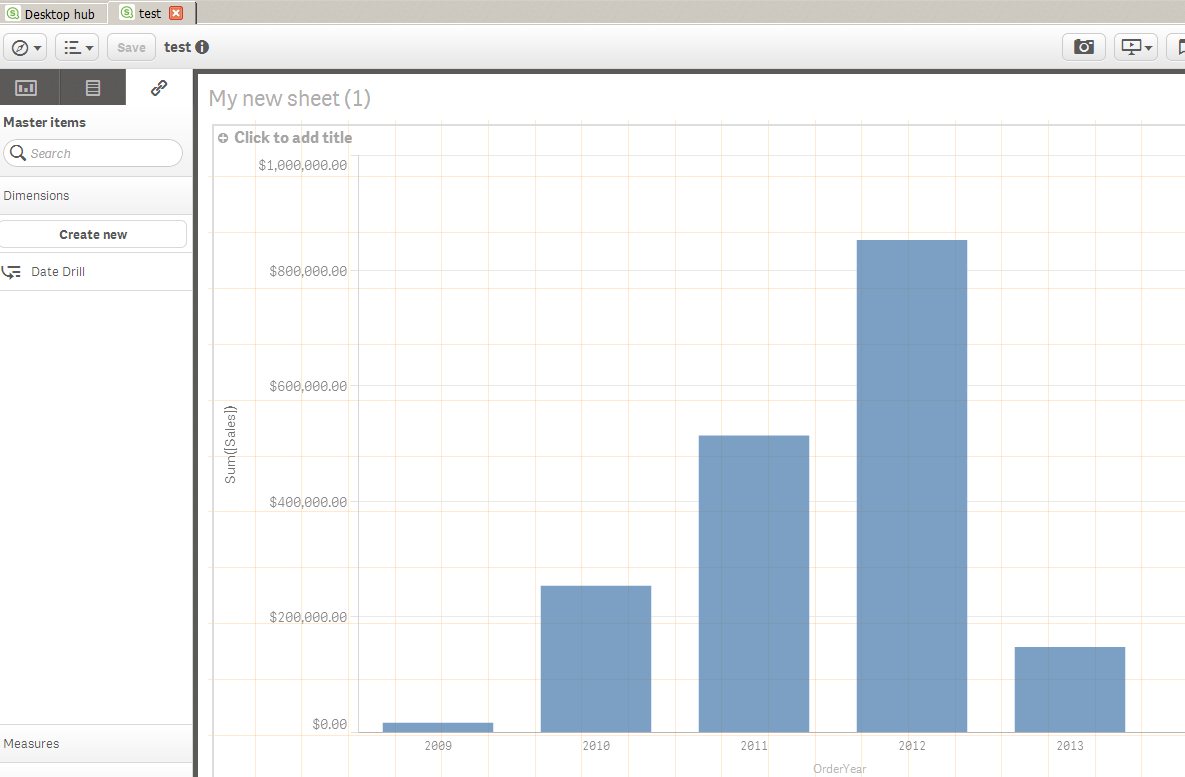
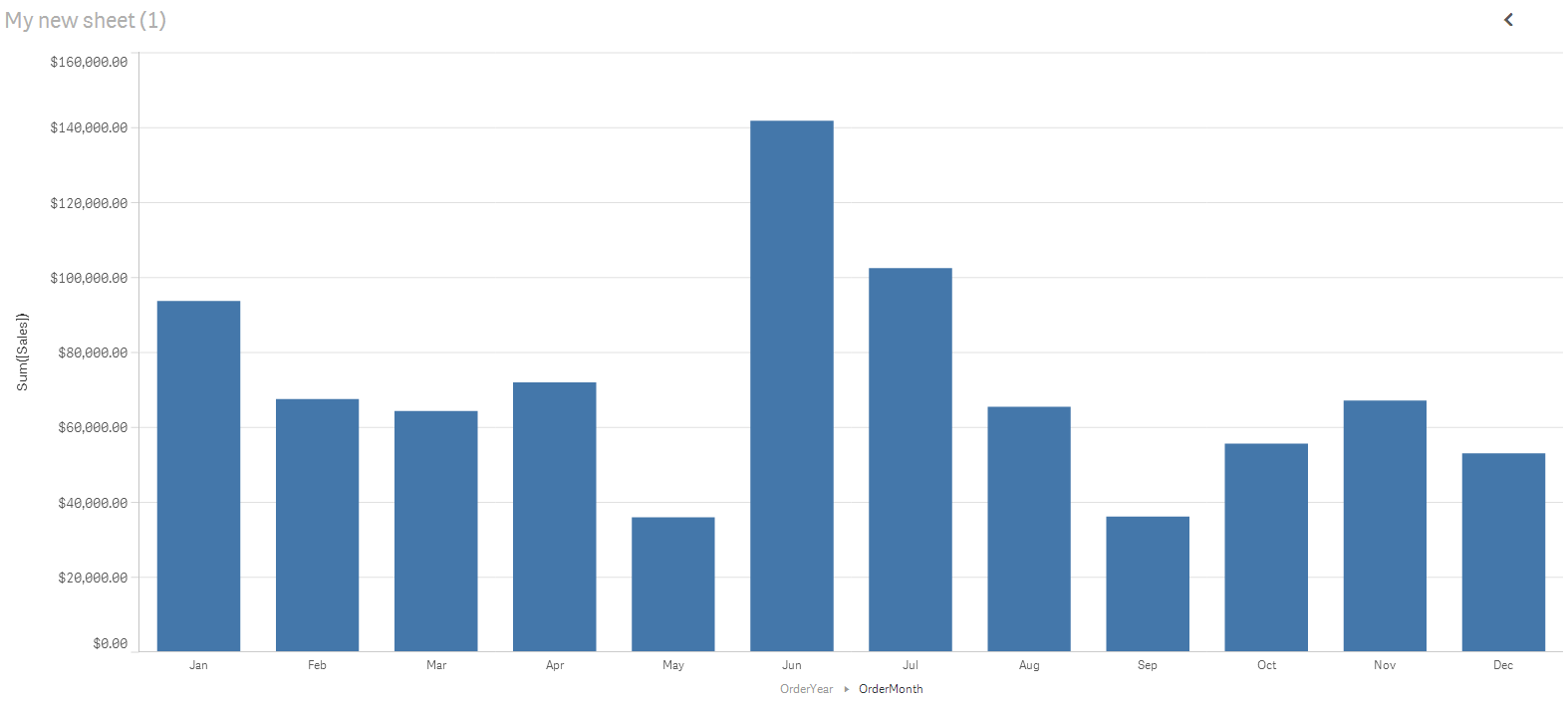
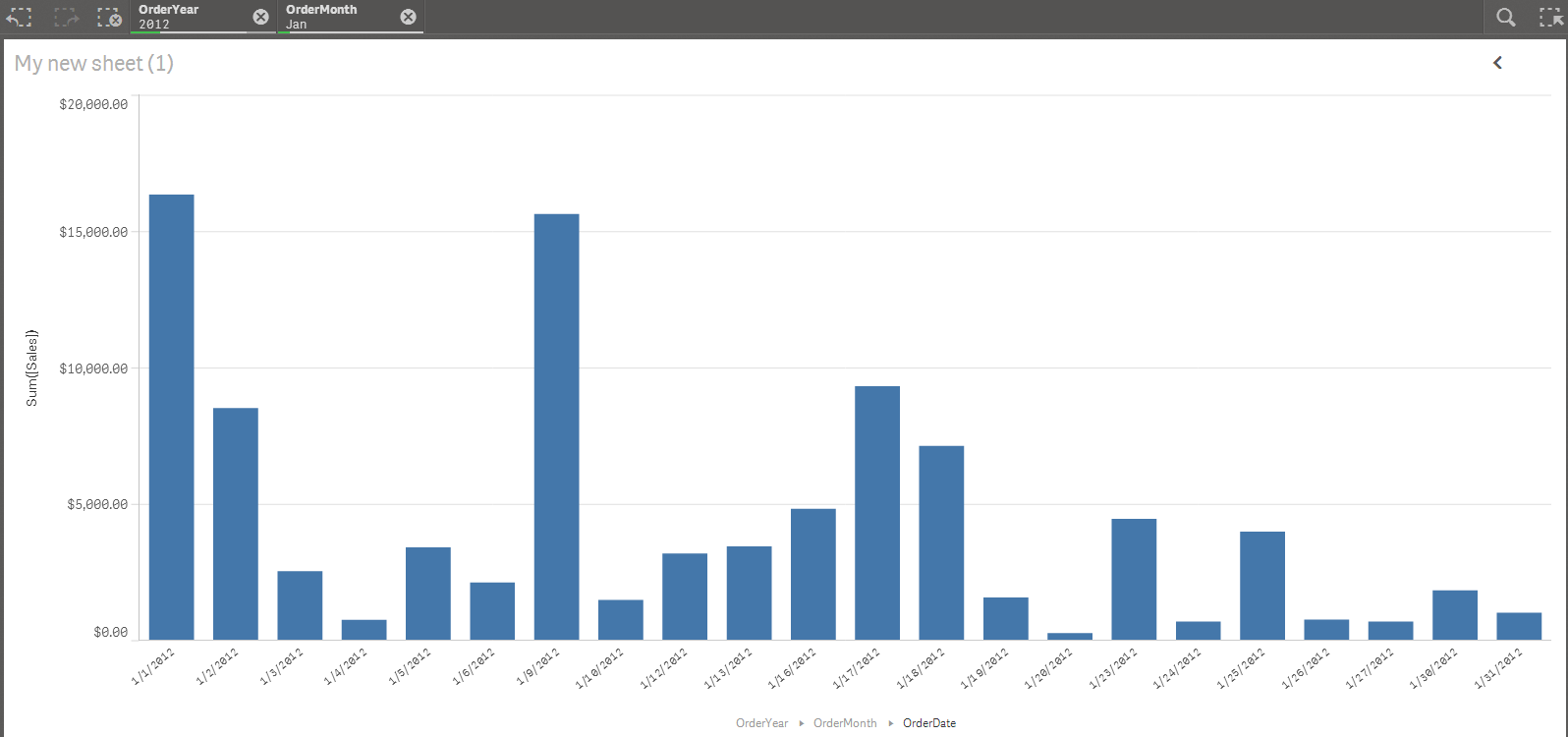
- Mark as New
- Bookmark
- Subscribe
- Mute
- Subscribe to RSS Feed
- Permalink
- Report Inappropriate Content
Hi,
I had the same problem,thanks for this, worked fine for me!