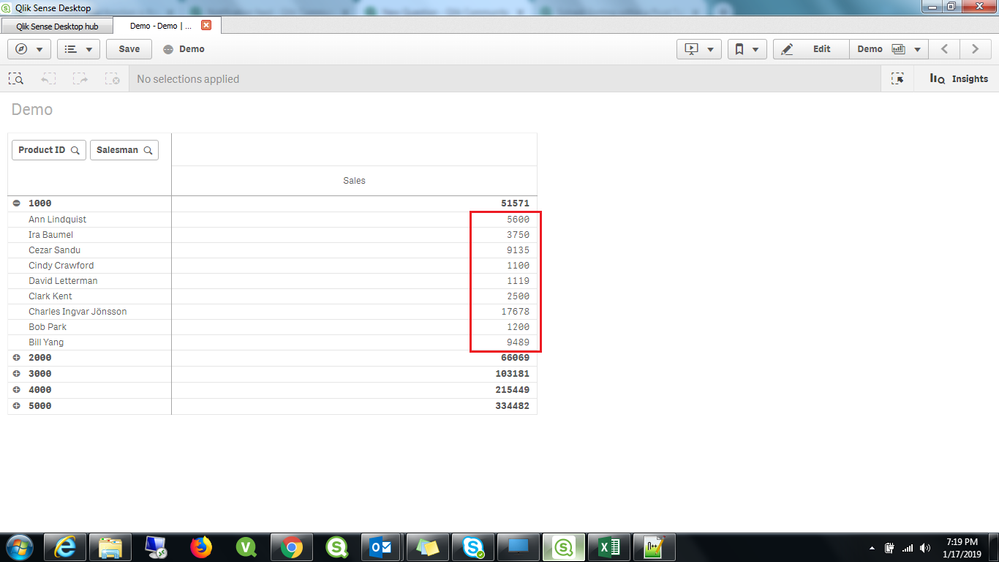Unlock a world of possibilities! Login now and discover the exclusive benefits awaiting you.
- Qlik Community
- :
- Forums
- :
- Analytics
- :
- App Development
- :
- Re: Sorting a pivot table with 2 dimensions
- Subscribe to RSS Feed
- Mark Topic as New
- Mark Topic as Read
- Float this Topic for Current User
- Bookmark
- Subscribe
- Mute
- Printer Friendly Page
- Mark as New
- Bookmark
- Subscribe
- Mute
- Subscribe to RSS Feed
- Permalink
- Report Inappropriate Content
Sorting a pivot table with 2 dimensions
Dear all,
I have created a pivot table with two dimensions ProductID, Salesman and a measure Sum(Sales)
now the issue I am seeing in Qlik Sense pivot table is the values are not sorted correctly, I was trying the sortable aggr but
couldn't get to the point, can any one give the correct syntax where the Sum(Sales) can also be sorted in asc/desc when
the table in full expanded view. see below the issue in red also attaching a qvf file.
- Mark as New
- Bookmark
- Subscribe
- Mute
- Subscribe to RSS Feed
- Permalink
- Report Inappropriate Content
- Mark as New
- Bookmark
- Subscribe
- Mute
- Subscribe to RSS Feed
- Permalink
- Report Inappropriate Content
In QlikView we used to do with Y value option but in Qlik Sense by expression is the only option I guess but I am not even trying those options I am trying to do in the measure itself by writing an aggr with sortable things some like below...
aggr(sum(Sales), ([Product ID],(Salesman),(NUMERIC, DESC)))
- Mark as New
- Bookmark
- Subscribe
- Mute
- Subscribe to RSS Feed
- Permalink
- Report Inappropriate Content
Since the same salesman are in different Product ID, how would you want to sort them? Based on there value within a Product ID?
- Mark as New
- Bookmark
- Subscribe
- Mute
- Subscribe to RSS Feed
- Permalink
- Report Inappropriate Content
- Mark as New
- Bookmark
- Subscribe
- Mute
- Subscribe to RSS Feed
- Permalink
- Report Inappropriate Content
Check this
Dimension
=Dual(Salesman&Aggr(NODISTINCT Repeat(' ', Rank([Product ID])), [Product ID]), -Aggr(Sum(Sales), [Product ID], Salesman))
- Mark as New
- Bookmark
- Subscribe
- Mute
- Subscribe to RSS Feed
- Permalink
- Report Inappropriate Content
Thanks Sunny for the solution
I think I can't go with this as my chart contains 6 dimensions, some of them are Rows and some of them are columns
Aggr might screw up performance.
- Mark as New
- Bookmark
- Subscribe
- Mute
- Subscribe to RSS Feed
- Permalink
- Report Inappropriate Content
ok