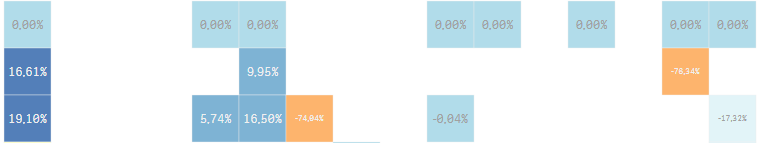Unlock a world of possibilities! Login now and discover the exclusive benefits awaiting you.
- Qlik Community
- :
- Forums
- :
- Analytics
- :
- App Development
- :
- Subtract every row by specific row value
- Subscribe to RSS Feed
- Mark Topic as New
- Mark Topic as Read
- Float this Topic for Current User
- Bookmark
- Subscribe
- Mute
- Printer Friendly Page
- Mark as New
- Bookmark
- Subscribe
- Mute
- Subscribe to RSS Feed
- Permalink
- Report Inappropriate Content
Subtract every row by specific row value
Hi,
I have, for example, the following data:
Asset Performance
Asset 1 5%
Asset 2 3%
Asset 3 8%
Asset 4 10%
I would like to create a table showing every Asset and the result of Asset x Performance - Asset 1 Performance. The result should be the following:
Asset 1 0%
Asset 2 -2%
Asset 3 3%
Asset 4 5%
I wrote Sum([Performance])-sum({<Asset={'Asset 1'}>}[Performance]) and, as a result, only Asset 1 is being subtracted.
Any ideas?
Many thanks in advance!
- Tags:
- table
Accepted Solutions
- Mark as New
- Bookmark
- Subscribe
- Mute
- Subscribe to RSS Feed
- Permalink
- Report Inappropriate Content
You are missing the TOTAL qualifier from the second expression
Sum([Performance]) - Sum(TOTAL {<Asset = {'Asset 1'}>}[Performance])- Mark as New
- Bookmark
- Subscribe
- Mute
- Subscribe to RSS Feed
- Permalink
- Report Inappropriate Content
You are missing the TOTAL qualifier from the second expression
Sum([Performance]) - Sum(TOTAL {<Asset = {'Asset 1'}>}[Performance])- Mark as New
- Bookmark
- Subscribe
- Mute
- Subscribe to RSS Feed
- Permalink
- Report Inappropriate Content
Thanks Suuny, it worked. Now I have an extra problem. There are Assets that have missing values, no performance instead of 0%. So, following the example, if Asset 5 has no performance, I need to see -5% as a result, but now I see nothing.
Any idea?
Thanks!
- Mark as New
- Bookmark
- Subscribe
- Mute
- Subscribe to RSS Feed
- Permalink
- Report Inappropriate Content
Try this
RangeSum(
Sum([Performance]),
-Sum(TOTAL {<Asset = {'Asset 1'}>}[Performance])
)- Mark as New
- Bookmark
- Subscribe
- Mute
- Subscribe to RSS Feed
- Permalink
- Report Inappropriate Content
Hi Sunny,
It didn't work, but we can keep on this in other question.
Many thanks
- Mark as New
- Bookmark
- Subscribe
- Mute
- Subscribe to RSS Feed
- Permalink
- Report Inappropriate Content
Would you be able to share a sample to show what exactly you are seeing?
- Mark as New
- Bookmark
- Subscribe
- Mute
- Subscribe to RSS Feed
- Permalink
- Report Inappropriate Content
Sorry that I'm not able to show the data. Using the formula above, I see this result:
The first row is OK, since it subtracted the Asset 1 - Asset 1=0. But in the rest of the rows, I would need to do the same in all the rows, not only the values that the row has.
- Mark as New
- Bookmark
- Subscribe
- Mute
- Subscribe to RSS Feed
- Permalink
- Report Inappropriate Content
Will be difficult to comment without seeing a sample and being able to play around with it.