Unlock a world of possibilities! Login now and discover the exclusive benefits awaiting you.
- Qlik Community
- :
- Forums
- :
- Analytics
- :
- App Development
- :
- Re: Sum value for max date
- Subscribe to RSS Feed
- Mark Topic as New
- Mark Topic as Read
- Float this Topic for Current User
- Bookmark
- Subscribe
- Mute
- Printer Friendly Page
- Mark as New
- Bookmark
- Subscribe
- Mute
- Subscribe to RSS Feed
- Permalink
- Report Inappropriate Content
Sum value for max date
I need the total value for each company for the maximum month (and also for maximum month -1). My calculation is working as long there is data for all months but once there is a month missing (in the example november is missing for company A) the calculation of that value is wrong. This is the calculation I used for Sum Cur Month: sum({<YearMonth={"$(=Date(max(Date#(YearMonth, 'MMM-YYYY')),'MMM-YYYY'))"}>}
Counter).
The calculation that I used for column current month is working like expected: Date(max(Date#(YearMonth, 'MMM-YYYY')),'MMM-YYYY')
Why is that sum function not using the maximum month value for that company as filter, it seems like it is using november 2018 for all companies
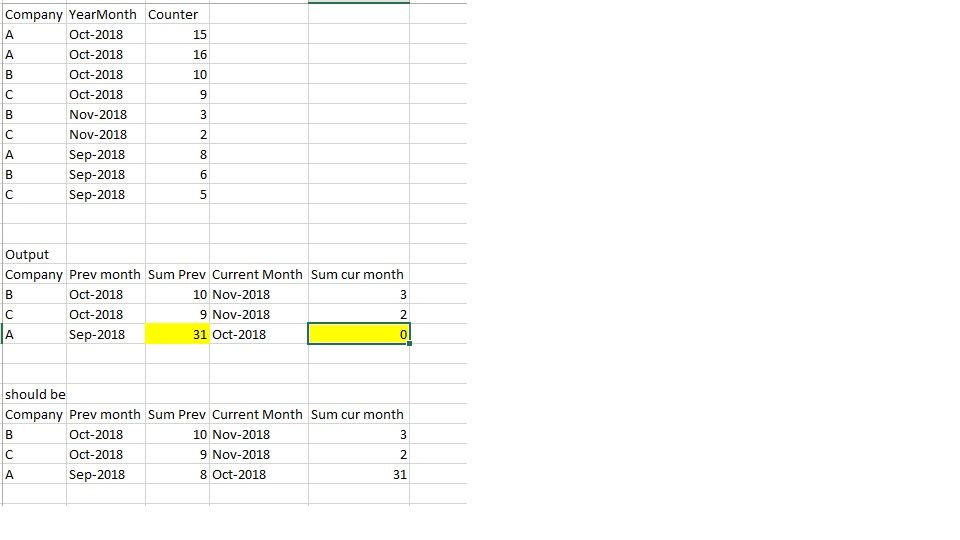
- Tags:
- sum
- « Previous Replies
-
- 1
- 2
- Next Replies »
- Mark as New
- Bookmark
- Subscribe
- Mute
- Subscribe to RSS Feed
- Permalink
- Report Inappropriate Content
- Mark as New
- Bookmark
- Subscribe
- Mute
- Subscribe to RSS Feed
- Permalink
- Report Inappropriate Content
- Mark as New
- Bookmark
- Subscribe
- Mute
- Subscribe to RSS Feed
- Permalink
- Report Inappropriate Content
Then I believe dollar sign expansion should work
$(= '[' & Pick($(vAux.Compliance.QPPVFlagValue), 'REC_COMP_CATEGORY_CHANGED', 'REC_COMP_REGION_GROUPING', ) & ']')
- Mark as New
- Bookmark
- Subscribe
- Mute
- Subscribe to RSS Feed
- Permalink
- Report Inappropriate Content
it didn't work the first time, I tried to modify it and changed it back to your solution and it is working now!
- « Previous Replies
-
- 1
- 2
- Next Replies »