Unlock a world of possibilities! Login now and discover the exclusive benefits awaiting you.
- Qlik Community
- :
- Forums
- :
- Analytics
- :
- App Development
- :
- TOTAL () Qualifier on networkdays ()
- Subscribe to RSS Feed
- Mark Topic as New
- Mark Topic as Read
- Float this Topic for Current User
- Bookmark
- Subscribe
- Mute
- Printer Friendly Page
- Mark as New
- Bookmark
- Subscribe
- Mute
- Subscribe to RSS Feed
- Permalink
- Report Inappropriate Content
TOTAL () Qualifier on networkdays ()
I am trying to create a running budget that changes based on filters and am running into a problem with networkdays().
I have a variable set up for working days and holidays:
vWorkingDays = NetWorkDays(min([Sheet-date]),max([Sheet-date]),$(vHoliday))
This works when the number stands alone since it changes based on filters. So if the user selects three months, the number changes from 2018 to 44. The problem occurs when trying to use this number in a table. I’m trying to add a column to a table that multiplies budget hours by the net working days:
(Sum([db.Daily Hours]))
*
($(vWorkingDays))
vWorkingDays in that formula changes based on the line, in this case Activity Code:
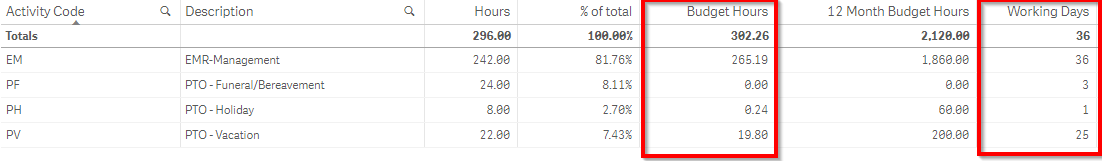
So in the above table, I’m trying to multiple by 36 for every line but it is multiplying by the number in the far right column, making the “Budget Hours” column operationally valueless.
Usually in this scenario, the total() qualifier would do the trick, but that doesn’t seem to work on networkdays().
Using set analysis with {1} won’t work because I do want the number to change with the date selections.
I tried to change the working days to sum(($(vWorkingDays))) so that I could use the total() qualifier – that didn’t work.
Is there another function that I can use to make NetWorkDays(min([Sheet-date]),max([Sheet-date]),$(vHoliday)) not change within a table?
- Tags:
- networkdays
- total
- Mark as New
- Bookmark
- Subscribe
- Mute
- Subscribe to RSS Feed
- Permalink
- Report Inappropriate Content
Hi,
Could you post sample example.
Regards,
Kaushik Solanki
- Mark as New
- Bookmark
- Subscribe
- Mute
- Subscribe to RSS Feed
- Permalink
- Report Inappropriate Content
- Mark as New
- Bookmark
- Subscribe
- Mute
- Subscribe to RSS Feed
- Permalink
- Report Inappropriate Content
Hi,
Unable to access it. Can you upload on post.
Regards,
Kaushik Solanki
- Mark as New
- Bookmark
- Subscribe
- Mute
- Subscribe to RSS Feed
- Permalink
- Report Inappropriate Content
Thank you; that was helpful.