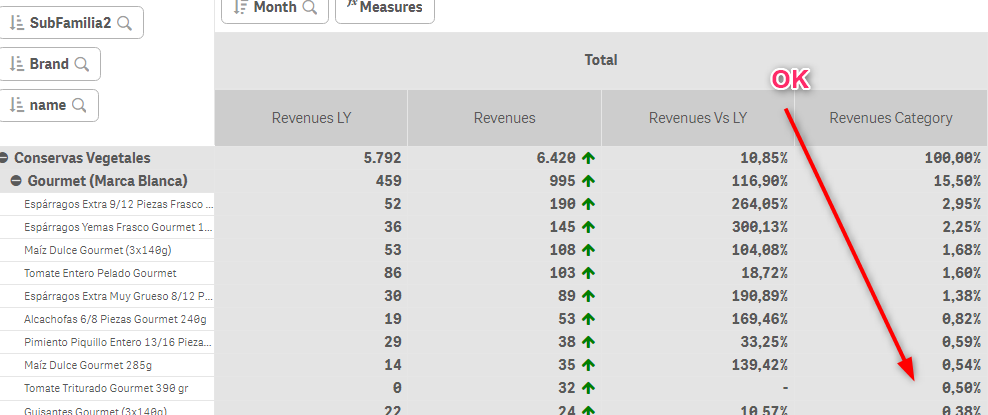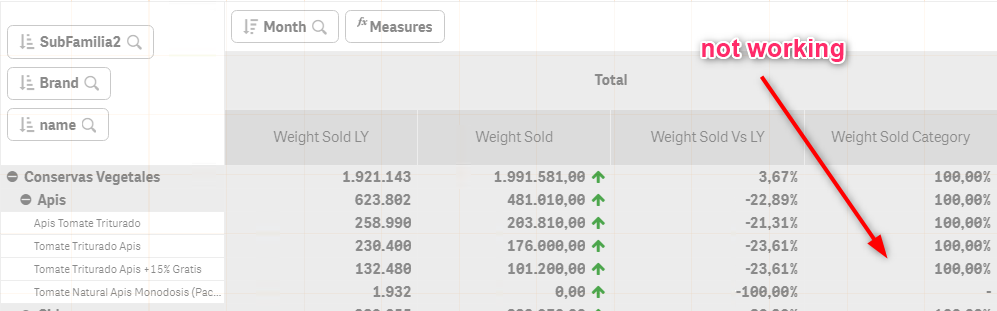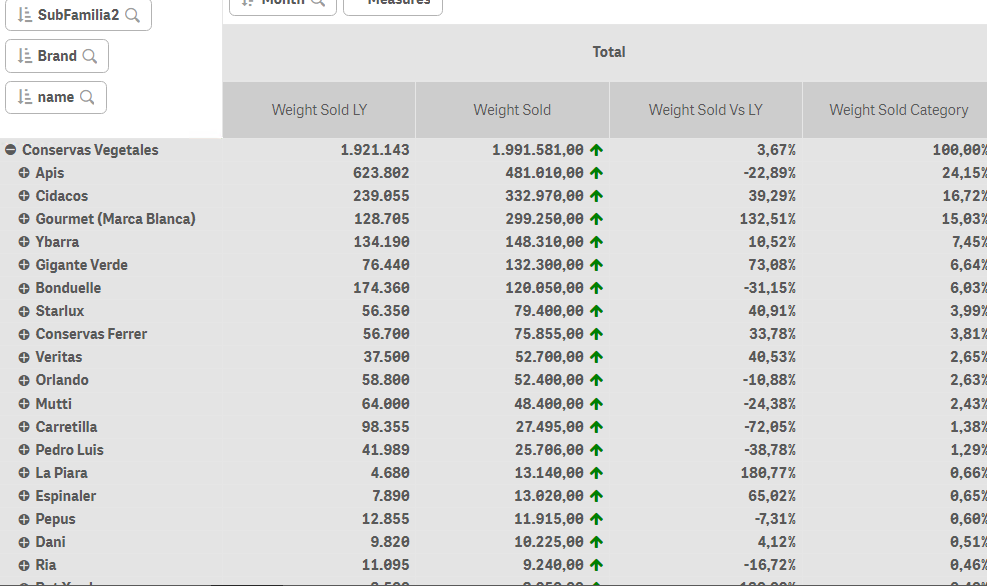Unlock a world of possibilities! Login now and discover the exclusive benefits awaiting you.
- Qlik Community
- :
- Forums
- :
- Analytics
- :
- App Development
- :
- TOTAL question
- Subscribe to RSS Feed
- Mark Topic as New
- Mark Topic as Read
- Float this Topic for Current User
- Bookmark
- Subscribe
- Mute
- Printer Friendly Page
- Mark as New
- Bookmark
- Subscribe
- Mute
- Subscribe to RSS Feed
- Permalink
- Report Inappropriate Content
TOTAL question
Hi
I'm using this expression to calculate the percentage of each item in total selection.
Sum (Revenues)
/
Sum (TOTAL<CalendarMonthName_C>(Revenues))
But I'm using in this expression and the results are that all items are 100%
Sum (unit_quantity * quantity_delivered)
/
Sum (TOTAL<CalendarMonthName_C>(unit_quantity * quantity_delivered))Any idea what I'm doing wrong?
Thank's
Accepted Solutions
- Mark as New
- Bookmark
- Subscribe
- Mute
- Subscribe to RSS Feed
- Permalink
- Report Inappropriate Content
- Mark as New
- Bookmark
- Subscribe
- Mute
- Subscribe to RSS Feed
- Permalink
- Report Inappropriate Content
My best guess without beeing able to examine your application is that the issue lies in quantity_delivered. Does the field reside inside the same table as unit_quantity? Is it an one-to-one relation between the row unit_quantity and the row quantity_delivered?
Do you get expected output when using
Sum (unit_quantity * quantity_delivered)And when using
Sum (TOTAL<CalendarMonthName_C>(unit_quantity * quantity_delivered))
Qlik Community MVP
- Mark as New
- Bookmark
- Subscribe
- Mute
- Subscribe to RSS Feed
- Permalink
- Report Inappropriate Content
Hi @Vegar
Thank's for your reply, and no, the quantity_delivered comes from lines of revenues table and unit comes from the article database
best
Eduard
- Mark as New
- Bookmark
- Subscribe
- Mute
- Subscribe to RSS Feed
- Permalink
- Report Inappropriate Content
What is the expression for Weight Sold? Is it
Sum (unit_quantity * quantity_delivered)Do you see 1.991.581,00 repeated on all rows of the chart when you use this
Sum (TOTAL<CalendarMonthName_C>(unit_quantity * quantity_delivered))Alternatively, you can try this
Sum(unit_quantity * quantity_delivered)
/
Aggr(NODISTINCT Sum(unit_quantity * quantity_delivered), CalendarMonthName_C)
- Mark as New
- Bookmark
- Subscribe
- Mute
- Subscribe to RSS Feed
- Permalink
- Report Inappropriate Content
- Mark as New
- Bookmark
- Subscribe
- Mute
- Subscribe to RSS Feed
- Permalink
- Report Inappropriate Content
Glad I was able to help