Unlock a world of possibilities! Login now and discover the exclusive benefits awaiting you.
- Qlik Community
- :
- Forums
- :
- Analytics
- :
- App Development
- :
- Re: Table Glitch? Bug?
- Subscribe to RSS Feed
- Mark Topic as New
- Mark Topic as Read
- Float this Topic for Current User
- Bookmark
- Subscribe
- Mute
- Printer Friendly Page
- Mark as New
- Bookmark
- Subscribe
- Mute
- Subscribe to RSS Feed
- Permalink
- Report Inappropriate Content
Table Glitch? Bug?
Hi Community.
I have the following data loaded in the script:
| Name | Rank |
|---|---|
| Patrick | 2 |
| Bobby | 2 |
| Sponge Bob | 3 |
| Patrick Star | 1 |
| Heisenberg | 2 |
| Pinkman | 3 |
In a sheet I have a table and I'm using "Name" as dimension but with an if statement:
If(Match(Rank, '3', '1.'), "Name")
This gets me a table with the Names only when Rank is equal to 1 and 3. Everything is fine till here.
Now, when I want to use the search and type a Name, it won't show up. Right after start typing a single character, it shows no matches....
I type, P, Pa, Patrick, whatever, it won't show up, but he is in the table, I can see it, the problem is when I try to search for an specific guy using the filter.
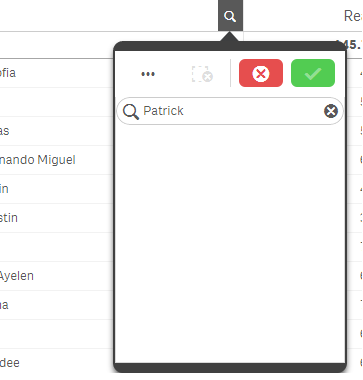
Qlik Sense 2.1.1
Thank you.
Regards.
- Mark as New
- Bookmark
- Subscribe
- Mute
- Subscribe to RSS Feed
- Permalink
- Report Inappropriate Content
Can't reproduce this with your data (also using QS 2.1.1):

- Mark as New
- Bookmark
- Subscribe
- Mute
- Subscribe to RSS Feed
- Permalink
- Report Inappropriate Content
Sigh. You are right, it does work but it does not work with my real data... ![]()
I'll try to show it with my real data...
- Mark as New
- Bookmark
- Subscribe
- Mute
- Subscribe to RSS Feed
- Permalink
- Report Inappropriate Content
How do I upload my .qvf?
Is doesn't work in my app.... ![]()
- Mark as New
- Bookmark
- Subscribe
- Mute
- Subscribe to RSS Feed
- Permalink
- Report Inappropriate Content
Open this thread, but not in the inbox of your community account, follow the link to the full browser view:
Then reply, but using the 'advanced editor', accessible via a link on the upper right corner of the standard editor.
Then you'll find the 'attach' button to attach files.