Unlock a world of possibilities! Login now and discover the exclusive benefits awaiting you.
- Qlik Community
- :
- Forums
- :
- Analytics
- :
- App Development
- :
- Re: Text box doesn't refresh correctly in Qlik Sen...
- Subscribe to RSS Feed
- Mark Topic as New
- Mark Topic as Read
- Float this Topic for Current User
- Bookmark
- Subscribe
- Mute
- Printer Friendly Page
- Mark as New
- Bookmark
- Subscribe
- Mute
- Subscribe to RSS Feed
- Permalink
- Report Inappropriate Content
Text box doesn't refresh correctly in Qlik Sense server
Hi,
I have a problem with an application published to our Qlik Sense server (2.0.6).
In my application, I'm using Text & image object to show selected dimensiontype. While using QS desktop everything works fine, but in server, the content of text box doesn't refresh when making selections (text box refreshes only after clicking editmode on and off).
I made a really simple example application (attached), which contains following values:
| Fruit | Amount |
| Bananas | 20 |
| Apples | 15 |
| Pears | 10 |
After creating the application, I tested it on desktop (worked fine), and then on the server and the result is shown below:
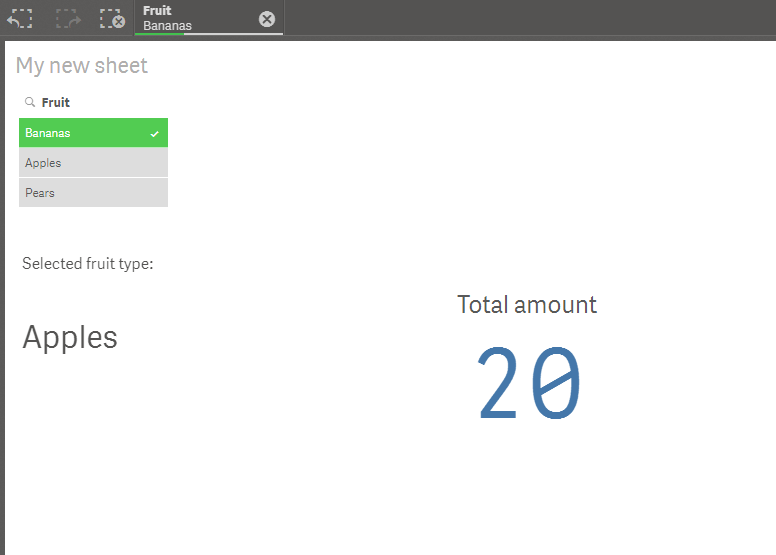
So, is this a bug, or can I fix this somehow?
Thanks in advance for any assistance.
BR,
Essi
Accepted Solutions
- Mark as New
- Bookmark
- Subscribe
- Mute
- Subscribe to RSS Feed
- Permalink
- Report Inappropriate Content
Hi Chanty,
I've just getting this problem, weirdly, it is not affecting everyone. I'm getting the problem in Chrome, but not in Firefox. I'm raising it with support at the moment. I'll add anything I hear.
Kind Regards,
Dave
- Mark as New
- Bookmark
- Subscribe
- Mute
- Subscribe to RSS Feed
- Permalink
- Report Inappropriate Content
chk with the browser compatability?
and restrt ur qvf? and restrt ur system as well and reload again.
- Mark as New
- Bookmark
- Subscribe
- Mute
- Subscribe to RSS Feed
- Permalink
- Report Inappropriate Content
Thanks for the response.
I'm using Google Chrome (listed in supported browsers) and also tested the problem with Microsoft Edge.
Also tested restarting qvf. I tested the scenario with multiple different files to make sure the problem isn't cased by any of other calculations in my real application file. System reboot didn't help eighter.
- Mark as New
- Bookmark
- Subscribe
- Mute
- Subscribe to RSS Feed
- Permalink
- Report Inappropriate Content
did u try to rename the file and reload again?
- Mark as New
- Bookmark
- Subscribe
- Mute
- Subscribe to RSS Feed
- Permalink
- Report Inappropriate Content
Hi Chanty,
I've just getting this problem, weirdly, it is not affecting everyone. I'm getting the problem in Chrome, but not in Firefox. I'm raising it with support at the moment. I'll add anything I hear.
Kind Regards,
Dave
- Mark as New
- Bookmark
- Subscribe
- Mute
- Subscribe to RSS Feed
- Permalink
- Report Inappropriate Content
Okay fine.![]()
- Mark as New
- Bookmark
- Subscribe
- Mute
- Subscribe to RSS Feed
- Permalink
- Report Inappropriate Content
Thank you for responses! When using Firefox, the problem doesn't appear. At least for a while I can use Firefox to view reports ![]()
- Mark as New
- Bookmark
- Subscribe
- Mute
- Subscribe to RSS Feed
- Permalink
- Report Inappropriate Content
We are seeing the exact same problem in Chrome (seems fine in IE11). I tried this in our Dev environment using older versions of our app and they too are suddenly not working. Did anyone find out more about this issue?
- Mark as New
- Bookmark
- Subscribe
- Mute
- Subscribe to RSS Feed
- Permalink
- Report Inappropriate Content
We installed Qlik Sense 2.2 and the problem seems to be fixed in this version.