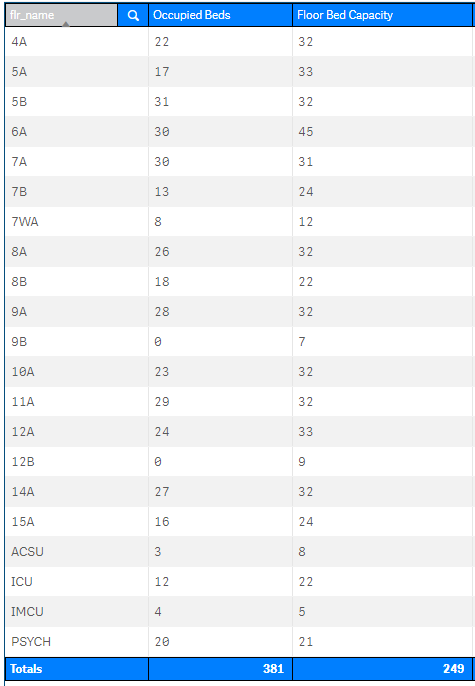Unlock a world of possibilities! Login now and discover the exclusive benefits awaiting you.
- Qlik Community
- :
- Forums
- :
- Analytics
- :
- App Development
- :
- Total in Table chart do not compute all the measur...
- Subscribe to RSS Feed
- Mark Topic as New
- Mark Topic as Read
- Float this Topic for Current User
- Bookmark
- Subscribe
- Mute
- Printer Friendly Page
- Mark as New
- Bookmark
- Subscribe
- Mute
- Subscribe to RSS Feed
- Permalink
- Report Inappropriate Content
Total in Table chart do not compute all the measures
Hi.
Im having problem in computing all values defined in my measure. As you can see the 3rd column tells the number of total bed capacity for each floor. If you add all the values in the 3rd column it will sum up to 520 but the total always shows 249. Attached is the If condition script I used in data load editor. The formula in my measure is just SUM(DISTINCT(flr_count)).
I hope someone can help me. thanks
Accepted Solutions
- Mark as New
- Bookmark
- Subscribe
- Mute
- Subscribe to RSS Feed
- Permalink
- Report Inappropriate Content
The problem is that you are using distinct at different levels of granularity. The total looks at the distinct flr_count values regardless of the floor, so it will discount the duplicates even if they are on another floor. You will need and Aggr() to fix this. Assuming that the only dimension in this table is flr_name, then try:
=Sum(Aggr(Sum(Distinct flr_count), flr_name))
- Mark as New
- Bookmark
- Subscribe
- Mute
- Subscribe to RSS Feed
- Permalink
- Report Inappropriate Content
The problem is that you are using distinct at different levels of granularity. The total looks at the distinct flr_count values regardless of the floor, so it will discount the duplicates even if they are on another floor. You will need and Aggr() to fix this. Assuming that the only dimension in this table is flr_name, then try:
=Sum(Aggr(Sum(Distinct flr_count), flr_name))
- Mark as New
- Bookmark
- Subscribe
- Mute
- Subscribe to RSS Feed
- Permalink
- Report Inappropriate Content
Thank you very much sir!