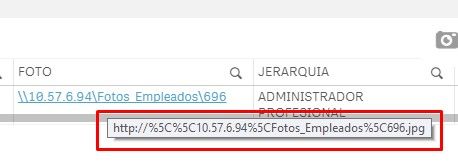Unlock a world of possibilities! Login now and discover the exclusive benefits awaiting you.
- Qlik Community
- :
- Forums
- :
- Analytics
- :
- App Development
- :
- Re: URL Link in Table Not Working
- Subscribe to RSS Feed
- Mark Topic as New
- Mark Topic as Read
- Float this Topic for Current User
- Bookmark
- Subscribe
- Mute
- Printer Friendly Page
- Mark as New
- Bookmark
- Subscribe
- Mute
- Subscribe to RSS Feed
- Permalink
- Report Inappropriate Content
URL Link in Table Not Working
Wondering if anyone has encountered this situation where a URL link in a simple table visualization doesn't work properly when certain characters are included.
For example, setting the field value to the URL below behaves as expected and opens a new browser window when clicked.
http://abc.xyz.com/maintenix/servlet/ScanBarcode?aBarcodeScan=T00FA804&aReturnToPage=252Fmaintenix
However if I include the % character in the URL the link does not work and is displayed in the table as just plain text
http://abc.xyz.com/maintenix/servlet/ScanBarcode?aBarcodeScan=T00FA804&aReturnToPage=%252Fmaintenix
Version is Qliksense Feb 2018 Patch 1
Accepted Solutions
- Mark as New
- Bookmark
- Subscribe
- Mute
- Subscribe to RSS Feed
- Permalink
- Report Inappropriate Content
I think this is bug and it fixed in Qlik Sense April 2018.
------------------
Broken URL representation cause by URL decode
Jira issue ID: QLIK-85555
Description: When a table dimension is represented as a URL, Qlik Sense automatically decodes the URL. As a result, if the URL loaded from the data source contains the text %23, Qlik Sense will convert this text to #.
------------------
I tested your sample url for Nov 2018, it works fine.
- Mark as New
- Bookmark
- Subscribe
- Mute
- Subscribe to RSS Feed
- Permalink
- Report Inappropriate Content
I think this is bug and it fixed in Qlik Sense April 2018.
------------------
Broken URL representation cause by URL decode
Jira issue ID: QLIK-85555
Description: When a table dimension is represented as a URL, Qlik Sense automatically decodes the URL. As a result, if the URL loaded from the data source contains the text %23, Qlik Sense will convert this text to #.
------------------
I tested your sample url for Nov 2018, it works fine.
- Mark as New
- Bookmark
- Subscribe
- Mute
- Subscribe to RSS Feed
- Permalink
- Report Inappropriate Content
- Mark as New
- Bookmark
- Subscribe
- Mute
- Subscribe to RSS Feed
- Permalink
- Report Inappropriate Content
I try this in update February 2019 but didn't work =(
Do you now why?