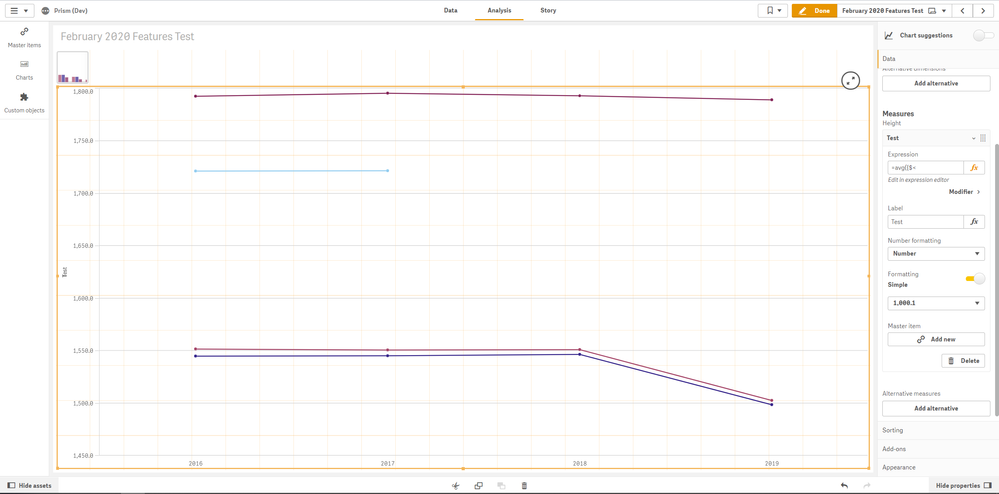Unlock a world of possibilities! Login now and discover the exclusive benefits awaiting you.
- Qlik Community
- :
- Forums
- :
- Analytics
- :
- App Development
- :
- Unable to add trend lines
- Subscribe to RSS Feed
- Mark Topic as New
- Mark Topic as Read
- Float this Topic for Current User
- Bookmark
- Subscribe
- Mute
- Printer Friendly Page
- Mark as New
- Bookmark
- Subscribe
- Mute
- Subscribe to RSS Feed
- Permalink
- Report Inappropriate Content
Unable to add trend lines
Hello, I recently upgraded to February 2020 and was excited to try out the new trendlines functionality. However, when I tried creating a line chart, I found that I am unable to add trendlines to the chart:
From my understanding, there should be a button under the dimension that lets me add a trend line, but I am unable to see it.
This is my current version of Qlik Sense:
- Tags:
- line chart
Accepted Solutions
- Mark as New
- Bookmark
- Subscribe
- Mute
- Subscribe to RSS Feed
- Permalink
- Report Inappropriate Content
I think the prerequisite is only one dimension, one measure
- Mark as New
- Bookmark
- Subscribe
- Mute
- Subscribe to RSS Feed
- Permalink
- Report Inappropriate Content
I think the prerequisite is only one dimension, one measure
- Mark as New
- Bookmark
- Subscribe
- Mute
- Subscribe to RSS Feed
- Permalink
- Report Inappropriate Content
I see. Thank you very much! Was worrying something went wrong with my upgrade. I feel like that should be something included on the help site because it seems like an important limitation.
It is a little disappointing that this can only be used on charts with one dimension and one measure, but as I think about it I am able to understand why that is.
Thanks for the help!